I have several tv shows in divx avi format. PPro 1.5 will let me import it, but it is just a black screen with no audio. I converted it to mpeg using TMPGEnc Plus 2.5, but when it is rendered in 1.5, the video is choppy and sync is off. All I want to do is be able to edit the avi files in PPro 1.5. Is there a way to convert divx avi's to avi's I can edit? Basically I want to put the episodes onto a dvd. Thanks
+ Reply to Thread
Results 1 to 6 of 6
-
-
I decomressed the audio in TMPGEnc Plus 2.5 before converting it to mpeg. Here is the divx avi before conversion.
[/img]
-
Here is the mpeg of the same avi after it was converted in tmpgenc, and rendered in Ppro
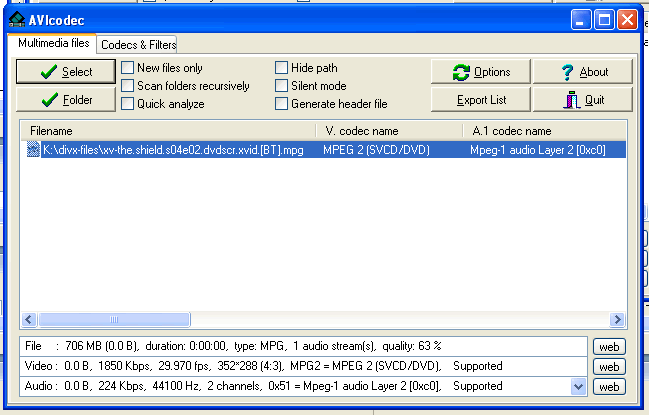
You are in breach of the forum rules and are being issued with a formal warning.
/ Moderator offline
Hi, you may or may not be talking about WAREZ.
Please read the rules and AUP before posting if you have
not already done so. They can be viewed by clicking [HERE]
Thanks,
Mod Offline -
I use the Microsoft Mpeg-4 v2 video codec myself when I edit in Premiere pro. It works flawlessly for me. However, I did have problems until recently. To get the audio (I was using an mp3 codec) working, I needed to install the old DivX audio compressor (3.11a codec). Here's the link:
http://download.divx-net.com/DivX_311alpha.zip
Just install the .inf, and you should be fine.
Similar Threads
-
Premiere Pro 1.5 cannot import DivX AVI
By Arjun_M in forum EditingReplies: 6Last Post: 10th Jun 2009, 09:00 -
Premiere Pro CS3 can it convert avi to mpeg3 ?
By DBenz in forum Video ConversionReplies: 3Last Post: 13th Apr 2008, 14:42 -
Compressing an uncompressed AVI (adobe premiere pro)
By marcos316 in forum Newbie / General discussionsReplies: 1Last Post: 19th Jan 2008, 22:07 -
Premiere Pro to xvid or divx AVI
By foochuck in forum Newbie / General discussionsReplies: 0Last Post: 1st Jul 2007, 19:48 -
DVD to AVI files to edit in Premiere 6.5
By nuts4dv in forum DVD RippingReplies: 2Last Post: 7th May 2007, 01:16




 Quote
Quote