Hello
Ok I'm quite new at this so please be gentle with me(also Im sorry if this is posted in the wrong froum if it is please move it).
Ok basically I have 5 XviD's that are half an hour long each about 350mb.I want to use the DVD authoring program DVD Lab Pro as I have had great success using it with mpeg files to make quite professional looking DVDs.I want to have my 5 episodes, a slideshow and maybe some sound on the menus etc.I used this guide to convert my Xvids to mpeg2.
https://www.videohelp.com/forum/viewtopic.php?t=263309
I then created my menu and imported my vids into DVD Lab Pro and everything seemed to go great until I tried to compile the DVD.It encodes my slideshow then get to the next bit(muxung I think)and after a minute or so I get an C++ error saying the program terminated unxepectedly.I did the test compile without the videos and it went fine.I also substitiuted the videos for ones I knew worked from a previous DVD I made(although I used the sound from the vids I want to use in my new dvd).It compiled and burnt fine which makes me think its my videos that are at fault.
Can someone please tell me a good way of converting my Xvids so all 5 will fit onto my DVD with a little space left over for slideshow/images/sound etc and that will not cause DVD Lab Pro to crash.
Here are the specs of my origional Xvids.
Source: DVB
Video Codec: XviD
Video Bitrate: ~1571 kb/s
Video Resolution: 640x352
Video Aspect Ratio: 1.82:1
Audio Codec: MPEG-1 Layer 3
Audio BitRate: 128 VBR 48kHz
Audio Channels: 2
RunTime Per Part: ~30min
Number Of Parts: 5
Part Size: 350
Thanks in advance
+ Reply to Thread
Results 1 to 30 of 36
-
-
Ok I updated it to 1.51 from the site but now I get a new error, something about a compiler mismatch.BUT I tried compiling a new dvd from some mpeg files and it worked perfectly.I really think it doesnt like my movie files.Is there another way to convert them so I can keep the filesize down to a single dvd?
Thanks! -
I think http://members.dodo.net.au/~jimmalenko/AVI2DVD.htm can help you. I just did some calculations using www.videohelp.com/calc.html , and you can use 3500kbps for the video and 128kbps for the audio and end up with a bit over 400MB free for whatever else you want to add to it. At this bitrate you may struggle to get typically decent results with a resolution of 720 x 480 - you'd probably need to do a 2-Pass VBR encode with settings of something like min 1000, avg 3500 and max 8000. Even then this might struggle depending on the content of the videos. If it is not sufficient then you could try using 352 X 480 as your resolution. Also you should probably encode to Elementary Streams - this will mean that dvdlab does not have to demux the files.
If in doubt, Google it. -
https://www.videohelp.com/glossary?V#VBR
After loading your template (either DVD (PAL) or DVD (NTSC), depending on your area of the world), click the "Settings" button:VBR
Variable Bit Rate - the bitrate can vary at any part of a single video or audio stream. VBR can is used to increase bitrate during high motion scenes in a video or to reduce overall file size. DVD MPEG-2 video is often variable bit rate. Also see CBR (constant bit rate).
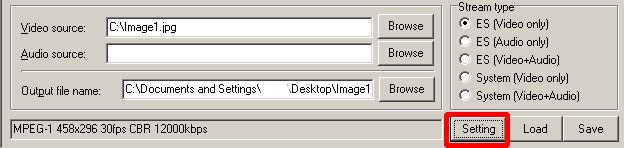
Change the "Rate Control Mode" to "2-Pass VBR (VBR)", then hit the "Settings" button:
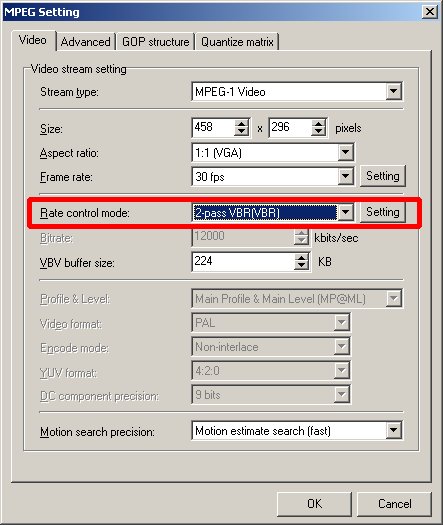
Then input the values I suggested in the appropriate fields:
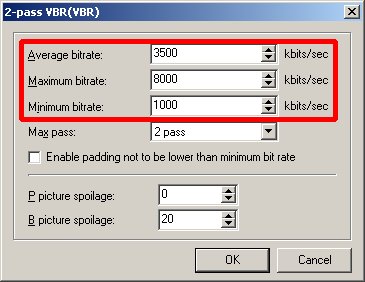
OK your way out.
That guide I linked too actually covers everything you need to know.If in doubt, Google it. -
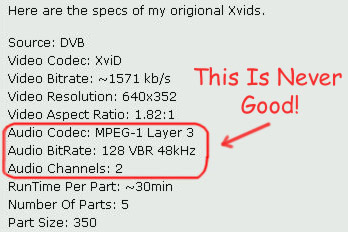
And I have no idea how they encode these files since no program that I own will encode a VBR MP3 / XviD. -
Besweet or Belight can do itOriginally Posted by DarrellS

Most probably use Besweet either via the Besweet GUI, Belight or through AutoGK or Gordian Knot.
It's probably a good idea to extract the audio first (guide here) because TMPGEnc is known to have problems with VBR MP3 audio
 If in doubt, Google it.
If in doubt, Google it. -
Awww crap I already started one going before I read that about the audio

-
If using TMPGEnc and ffmpeggui, set TMPGEnc to do ES (Video Only):Originally Posted by Born Slippy
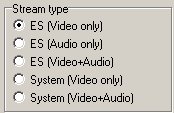
... and then load your original AVI into ffmpeggui.
You'll get a M2V file from TMPGEnc, and an AC3 or MP2 file from ffmpeggui. Then you can use your authoring software to join them together, or TMPGEnc's MPEG Tools to do a Simple Multiplex.If in doubt, Google it. -
Ahh thanks for clearing that up, I'm such a noob at this.I know about joining the vid and aud as dvd lab pro seems to do that ok.
-
Perhaps this isn't as complicated: Use the free VSO DivxToDVD program. It will convert AVI to a ready-to-burn DVD folder (with VIDEO_TS folder). The app permits you to force PAL or NTSC and even 4:3 or 16:9 (assuming it can't determine the proper mode on its own). You may control-click to select multiple AVI's. Only downside is that those multiple tracks aren't linked by a menu structure. However, chapters are automatically added so you can "skip" your way through the chapters from one episode to the next.
-
I might give that a try although I really want a menu.Originally Posted by rumplestiltskin
Ok so the first video finished converting BUT when I went to where it was stored it said it was 1.60 gig.I was gonna bin it but loaded it into dvd lab pro just in case and it seems to have stuck on the very last frame for ages.Can I use something to chop the extra bit off? -
That would've been my next suggestion since VSO DivXToDVD only had problems with some of my VBR/XviDs (I believe the ones with weird framerates like 24.11).Originally Posted by rumplestiltskin
Just because you buy a program doesn't mean you have to use it if there is an easier way and IMO, VSO DivXToDVD is the simplest and fastest way to convert video files to DVD VIDEO_TS folders.
Once you make the folders, you should be able to use any authoring program to make menus and burn to DVD. I use TDA if I want menus or just use DVDshrink and DVDdecrypter to burn if I don't need menus. -
Can you explain this a little more please, once they are converted to the video_ts folders how to I import them into authoring packages(dvd lab pro if possible).Originally Posted by DarrellS
Also if I'm just going to burn them to disc how do I do this with more than one?
Thanks.
Oh and how big does that divXtoDVD make the files? -
All those downloads with VBR MP3 audio are done in AVS Video converter or virtualdubmod.
WHY? I have no idea, except maybe a bunch of wannabe's trying to save a few bytes of download bandwidth.Cheers, Jim
My DVDLab Guides -
I believe you can convert more than one file at a time in VSO DivXToDVD but I make seperate folders for each file and do them one at a time.Can you explain this a little more please, once they are converted to the video_ts folders how to I import them into authoring packages(dvd lab pro if possible).
Also if I'm just going to burn them to disc how do I do this with more than one?
Thanks.
Oh and how big does that divXtoDVD make the files?
I am not familiar with DVD Lab Pro. I use TDA to author custom DVDs. Under source setup I just click Add DVD movie for each VIDEO_TS folder I've made and choose the files that I've converted.
If you use DVDshrink without a menu, you use the browser window to find all your main movie files. You can put as many files as you want since the program will automatically shrink the files to get them on one DVD but since DivX/XviD are already highly compressed, more than 4 - 50 minute episodes will probably look pretty funky.
As for the file size that VSO DivXToDVD puts out depends on the file that you put in. My last XviD files were around 300 to 375 MB and after conversion were from 800MB to 1.1 GB.
I put 24 episodes on 6 DVDs. Four episodes to a disc. -
I use VirtualDub, VirtualDub-MPEG2 and VirtualDubMod and I can see no way to use VBR MP3 unless there is some MP3 codec that I don't want to know about that will do it in these programs. Avery Lee has sense enough to know that VBR MP3 is not a valid AVI audio and I doubt he would have an option to use it. The LAME codec is supposed to compress VBR MP3 but there is no VBR option under LAME codec options in Virtualdub, thank God.Originally Posted by reboot
I guess you could frameserve with VirtualDubMod to a program that will convert them to VBR MP3.
To be honest, since I found VirtualDub-MPEG2, I have no reason at all to use VirtualDubMod. -
Have you tried each file individually with DVD Lab? The problem may be unique to one or two files.
You posted some information which was stated by a human about these files. Is this the same as that reported in AVICodec, as in the guide you used. It is important that while the second is accurate, the first is just noise.
The problem is with the MPG files themselves, not the authoring method or menus. Files of the type you have are prone to all sorts of unique errors, which sometimes require different methods than the all-in-one progs supply.
This always works for me. Load file in Vdub. Scan for bad frames. Save audio as WAV. Load Wav as audio, frameserve to TMPGenc (or other), encode. May help to cut a few seconds off the end. Alternately encode audio to AC3 with BeSweet and Mux. Important to install TooLame and SSRC to use with TMPGenc. -
Argghhhh so many things at one!!
Umm so I converted all my vids with VISO and they came out great only they are just a bit too big(almost 6 gig in total)is there any way to make them smaller? -
You can use DVDshrink to get them to fit on one DVD and burn with DVDdecrypter but I don't know how the quality will be. The only way you'll know is if you try.Originally Posted by Born Slippy
You can cancel the burn and view the finished product before you burn to DVD disc to see if it's acceptable to you.
You will need to use re-author mode in DVDshrink and use the browser to find your 5 main movie files. -
Will I be able to extract them back off the dvd to re author it with a menu?
Thanks!! -
Yes, -but- when you add a menu, you'll be adding to the total size of the DVD and it may end up too large unless you tell DVDShrink to make the % of shrinkage just a tad smaller. For example: Let's say that DVDShrink wants to use 92% for the "Automatic" compression. You'd change to "manual" compression (if I remember the name of the popup correctly) and set it for 90%. That should be enough for a simple, non-motion menu.Originally Posted by Born Slippy
Others care to chime in on this? -
That sounds right, stiltskin.
I was trying to figure this one out and was going to suggest either using a dummy file to shrink the other files down more to leave room for the menu or maybe a better idea would be to author in TDA or his authoring program of choice first, inserting the menus and then shrinking the whole project in DVDshrink.
I'm working on one right now that I shrunk 6 files with DVDshrink but when I made the menu in TDA, the file size went up to about 5GB and I'll have to shrink again with DVDshrink. I could've saved a half hour in the process by skipping the first DVDshrink author. -
Sorry Slippy. I forgot that your program was having trouble doing that and that's why you started this thread in the first place.
TDA was offering a 30 day trial if you want to try using it or you can do as stiltskin suggested and shrink the files enough in DVDshrink to be able to add the menus and author with DVD Lab Pro. Even without the menus which were 12MB in my project, the files were still over 4.7GB in TDA and had to be shrunk again in DVDshrink. -
Ok I'll see if I can figure it out, I might burn one without menus to see how it looks.
Thanks!!
Similar Threads
-
Shrink Xvids to fit episodes on DVD
By Wolfbrain in forum Video ConversionReplies: 5Last Post: 20th Apr 2009, 12:40 -
subtitle timing when converted from srt to .sub (for DVD authoring)
By qknet in forum SubtitleReplies: 4Last Post: 10th Oct 2008, 05:22 -
2 xvids codecs in vdub
By catdaddio6 in forum Video ConversionReplies: 1Last Post: 26th Aug 2008, 16:29 -
Some XviDs play choppy on standalone DVD player, but absolutely fine on PC
By udaykhan in forum DVD RippingReplies: 5Last Post: 15th Jan 2008, 12:09 -
Is this how to make Hi-Def xvids?
By Topher5000 in forum Video ConversionReplies: 4Last Post: 17th Sep 2007, 16:05




 Quote
Quote