Hey, I am making a video with Pinnacle Studio 9 and when i am editing the dvd i have one problem. How do I add chapters to the videos? I'm talking about chapters like when your watching a dvd video and want to see the next scene so you hit the forward button on remote and the movie goes to the next scene. Can I do that with Studio 9? I'm NOT talking about chapter links from buttons on the menu's. Thanks
Rusty
+ Reply to Thread
Results 1 to 7 of 7
-
-
well technically Rusty you are talking about the same thing.
The button you hit on the remote is the "chapter skip" button.
You can do that in S9, but I only have S8, so I'm afraid I can't really tell you how...but it is possible.
In S8, it would be the 3rd tab down on the left. Then there should be some buttons on there that says something like "Create Chapter point", just scrub to the place in your video that you want it and create. -
Hey, I tried to put chapters like that but they don't show up or they won't go on, cause i only have one button to the movie, and I have to have the 1st chapter in the very beggining of the video (1st scene). And just as an example, i haven't finished editing the video yet, How can i put like 12 chapters on the same video, linked to only one (same) button? Either I'm doing it wrong or the program just won't let me. When I right click on a video clip that I want to be the 2nd chapter (scene 2) the chapter 1 moves to that clip. Or if I type what chapter I want, nothing happens. If i have multiple buttons, then i can add multiple chapters but they get all messed up and go to different clips, and the dvd would be messed up. Basicaly I want to know how to have multiple chapters with only one button? Or do you think I should just edit all the different videos (dvd titles) and render them in mpeg format, and use dvdauthorgui to build and create my dvd? If so is virtual dub a good avi to mpeg converter? Or is that even a .avi to .mpeg encoder? What would be the best way and best software to make a muti-level menu, motion menus with thumbnails (motion), scene chapters, and excelent video quality, that is easy for people that don't know what their doing (like me)? I know exacly what I want, and already made a practice/ example dvd with pinnacle studio, and the only thing i want is chapters, so if someone could tell me how to get multiple chapters on pinnacle, that would be all I want. Thanks
Rusty -
I've never gotten Pinnacle to create a DVD for me. I've made one, done all the chapters and things but never got S8 to complete the task.
Let me see if I understand you question...
On the main menu, you want just one selectable button, but when the movies plays you want chapter points that you can skip to, without having the ability to just start that part in the video from the menu?
You can do that by just placing chapter points and not creating a menu for it. For example, your main menu would have just one selectable option. When the video starts, you could hit your chapter skip button on your remote and skip to where ever you set the next chapter point.
Studio is very funny with their menu's and how they are created. I just finished a video Sunday night, so I have some video files on my PC to play with. I'll check it out tonight and see what I can come up with.
As far as being frustrated with Pinnacle, I have no doubt...and I understand completely. I recall making chapter points but the linking would get all screwed up...I recall that clearly...apparently something common between S8 and S9
I just said to hell with it and went with TMPGenc DVD Author. It's much easier to work with, you can set chapter points without making menus for them. I wish it was a little more flexible but for the most part, it does everything I want it to do. If you go with TMPGenc DVD Author, I would also suggest going with TMPGenc Plus 2.5 with the MPEG-2 plugin. Those 2 apps work very well together. and are basically my current process.
I also use Ulead DVD Workshop. The trial version will do a good job for you, it is only limited basically by the length of a motion menu. (and of course days you can use it before registering)
Let me check it out tonight. I'll get back to you first thing in the morning. -
Alright...here's how it goes in Studio 8. I can't imagine there is that big of a change between S8 and S9...I mean Pinnacle is the same company who in Instant Copy 7 and 8 says 1000 MB = 1 GB and didn't fix it

I went through 2 different scenerios here. Now that I have refamiliarized myself with Pinnacle's menus I think I can answer your question, if I understand it correctly.
2 things. Save often and save often.
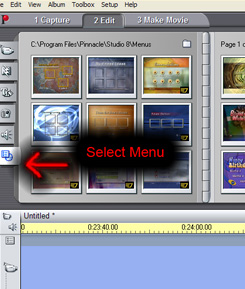
Sorry about that, just thought we should start at the beginning
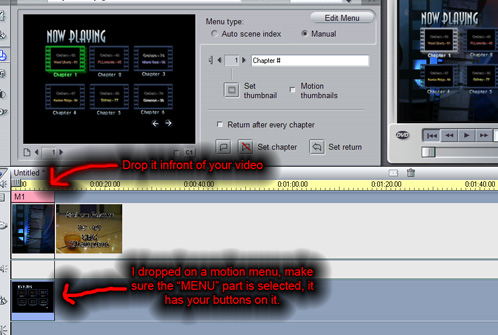
You can see I've already added some chapter points, but basically do what it says. make sure the menu is selected. If you use a motion menu, the menu itself will appear in the lower track and must be selected before you can add chapter points. If you use a static menu, the menu will appear in the same track with your video clip and you simply need to double click it select it.
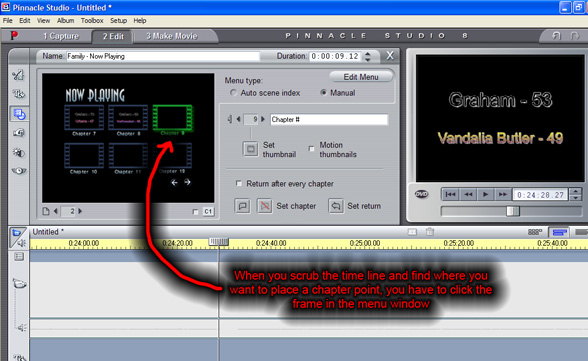
Now scrub the timeline to where you want to add the chapter point. Once you find it, single click the chapter frame in the toolbox window.
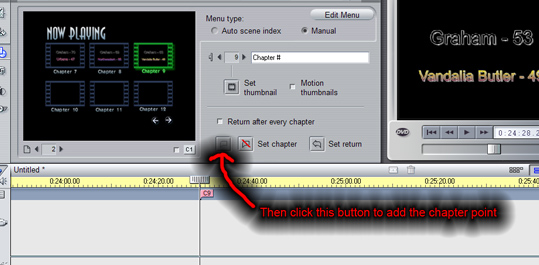
Click the add chapter button and that frame of video will show up in the toolbox window.
Now if I'm way off on this next section...well, I don't have anything else to do so.....
I was a bit confused by you 2nd post. If you only want one main menu option, but want chapter points throughout the video as you watch it, you need to add a 2nd menu. I'll have to explain this, but basically you do what I say in these 4 pics, just don't add the 2nd menu to the main menu. You will add the chapter points to the 2nd menu. The only chapter point you need in the main menu is the beginning of your video. You will make the chapter points in the 2nd menu, but leave it off the main menu to just skip through as you watch the movie. If you want a scene selection menu too, then just follow the pictures.
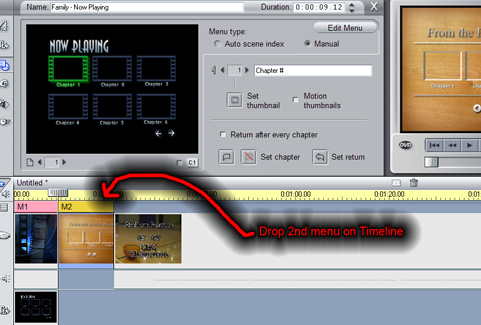
I picked a static menu for the 2nd menu and the process to add chapter points to it are the same as in the first 4 steps above.
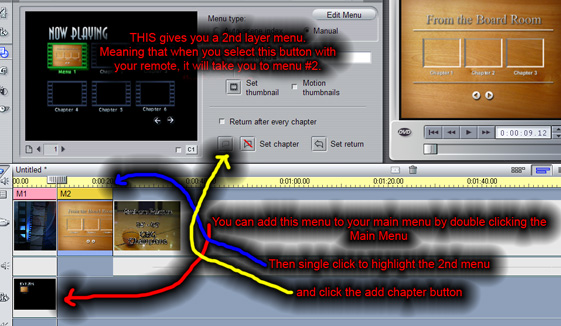
Although I'm giving this to you in a little bit of a reverse order, I suggest you add all your chapter points to the 2nd menu before add it to the main menu.
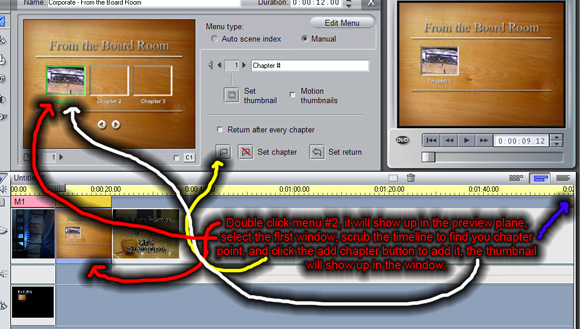
same as the 4 pics above, just with a sub menu. But as I was saying earlier. Add all your chapter points to this menu, you can create as many pages as you need. As I said, if you want to link to this menu from your Main menu that's up to you, the chapter points will still be there and will still be functional. Although I personally don't see what a scene menu hurts but it's your video and you know what you want.
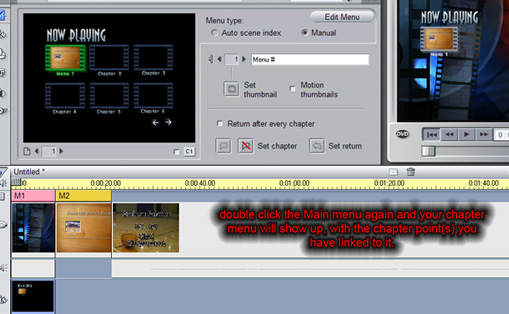
This is of course if you want a scene selection menu.
If not...
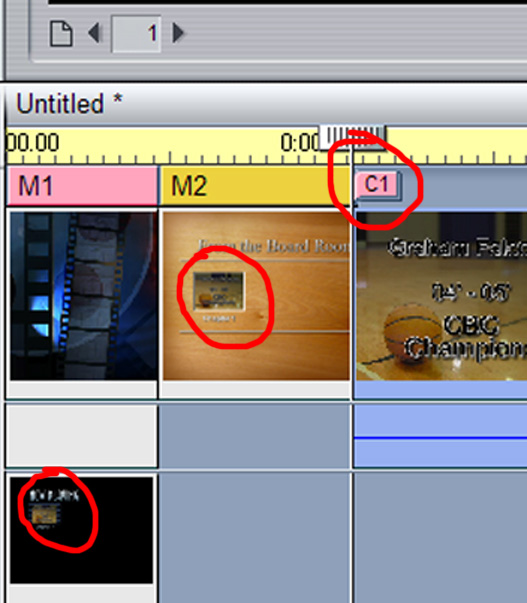
Both the Main menu and the sub menu are linked to the same chapter point, in this case...the start of the video. Just add the rest of the chapter points to the 2nd menu and if you don't add the 2nd menu to the main menu, then the only link will be from the main menu to the start of the video, but you will still have chapter points throughout the video. Also make sure in studio that you set the return to return to the main menu, that is very important if you chose not to show the scene menu. Otherwise you video may return to the scene selection menu and you may get stuck with no way out to the main menu. So just set the return to return back to the main menu and life will be good.
Hope this helps. -
Hey, Thanks Northcat 8. I think you solved my problem. Sorry about the confusion on my 2nd post. So i will try what you said and add a 2nd menu after the first menu without linking them together. That does make since after thinking about it. And just to clerify what i want in my dvd so you will understand, if I knew how to get the pictures of the program like you did then i would show you but. I have a video clip at the very beggining of the timeline in pinnacle, for an overture. Then my first menu #1. That menu is a still menu with two buttons. Button #1 is linked to the main video, button #2 is linked to another menu #2, which is like special features menu. Then like you said, I will add another menu right after menu #1, and add chapter points to the main video from that menu. That should get rid of my chapter problems. And with that I can do the same with menu #2. (which is the motion menu) Thats all I really wanted for my dvd, and pinnacle does it, but the sample dvd i made didn't have the menu right after the First menu, and it was only 10 mins. of video, so i don't know if I will be able to make more than one hour of video with pinnacle studio. I hope so. I had studio 8 about 6 months ago and got done editing my video's and everything, and it would start rendering them and then just stop in the middles or somewhere, and thats all I ever got out of Studio 8. So I got Studio 9, but it will probably do the same damn thing. But anyway, thanks for helping me out on that. I'm pretty sure thats exacly what I wanted. Thanks for the scene selection process also. Well Bye.
Rusty -
the screen capture prog I use is freeware from www.analogX.com
By the way, I had the same issues with S8 and it freezing while encoding the video. It seems that for mine it would handle anything under 14 GB just fine. But any AVI over 14 GB or a few clips add up to more than 14 GB and it would crash everytime. Of course Pinnacle's tech support is to uninstall, then reinstall the application So now I just use S8 to capture and to make the final AVI file, their DV-AVI codec is very clear. Then as I said, I use TMPGenc Plus 2.5 to convert to MPEG-2, then TMPGenc DVD Author to Author the DVD.
So now I just use S8 to capture and to make the final AVI file, their DV-AVI codec is very clear. Then as I said, I use TMPGenc Plus 2.5 to convert to MPEG-2, then TMPGenc DVD Author to Author the DVD.
Pinnacle over complicates the process if you ask me. Ulead DVD Workshop and TMPGenc DVD Author are both much easier to work with. I think Pinnacle tries to do too much all under one hood.
In any event, hope it works for you, happy to help.
Similar Threads
-
MultiAVCHD problems; chapter selection crashes program; changing title
By Yanta in forum Newbie / General discussionsReplies: 0Last Post: 14th Sep 2011, 17:48 -
dvd to mpeg by chapter?
By jessi in forum Video ConversionReplies: 4Last Post: 6th Jan 2011, 12:46 -
MKV chapter file extraction problems
By ikarishinji41 in forum EditingReplies: 1Last Post: 22nd Mar 2010, 12:03 -
DVDLab Pro output Chapter problems
By ArtOfLosingMFZB in forum Newbie / General discussionsReplies: 4Last Post: 9th Mar 2009, 21:38 -
GUI for dvdauthor - How to make chapter thumbnails run the chapter video
By deco81 in forum Authoring (DVD)Replies: 4Last Post: 15th Dec 2008, 12:51




 Quote
Quote