I am having trouble converting a hdtv transport stream with all programs, but I am trying to get virtualdub mpeg2 to work, I have used hdtv2mpeg to convert the origanal file, but here is the file info that virtualdub gives. The show says that it is ac3 5.1 audio.
I also installed the ac3filter from sourceforge, but virtualdub still doesn't see the audio.
+ Reply to Thread
Results 1 to 9 of 9
-
-
I think you need AC3-ACM, made by the same guy who makes Vdub-Mpeg2
http://fcchandler.home.comcast.net/AC3ACM/
A lot of work converting HiDef transport streams to other formats, but worth the trouble. -
Thanks for all the help Soopafresh, I will give it a go when I get home. One thing that may be going wrong though, is there may be no audio to begin with in the mpeg, I notice that hdtv2mpeg says the file will be like 3.2G when it is done, but ends up being like 2.6G instead and when I try and play that mpeg file in media player or something, there is no audio and well jerky video because of how good quality it is. So anyway, I am wondering if I am using hdtv2mpeg right, I also tried with projectx and it only outputted a .m2v file from the mpeg and no mpa, but haven't tried the .tp in projectx to see if it will output both vid and audio. But I have to say I like hdtv2mpeg for taking out the non-hd material ie: commercials, now only if it will work...
-
So that is where I am at, I cannot get hdtv2mpeg to output the audio with the video, it send puts out an mpeg file that only has audio, am I missing something, I notice from the PIDs there are multiple audio check boxes in there, I have tried them all with the same result, no audio on the mpeg.
-
Ok, here is some more info, I had some samples on the hard drive of some hd sources and tried turning it into a regular mpeg2 with hdtv2mpeg2 and they work having the audio and everything, this is frustrating, here is a picture, the top one works and the bottom one doesn't, but look at the options to select from on the one that doesn't work. Does this give any hints?
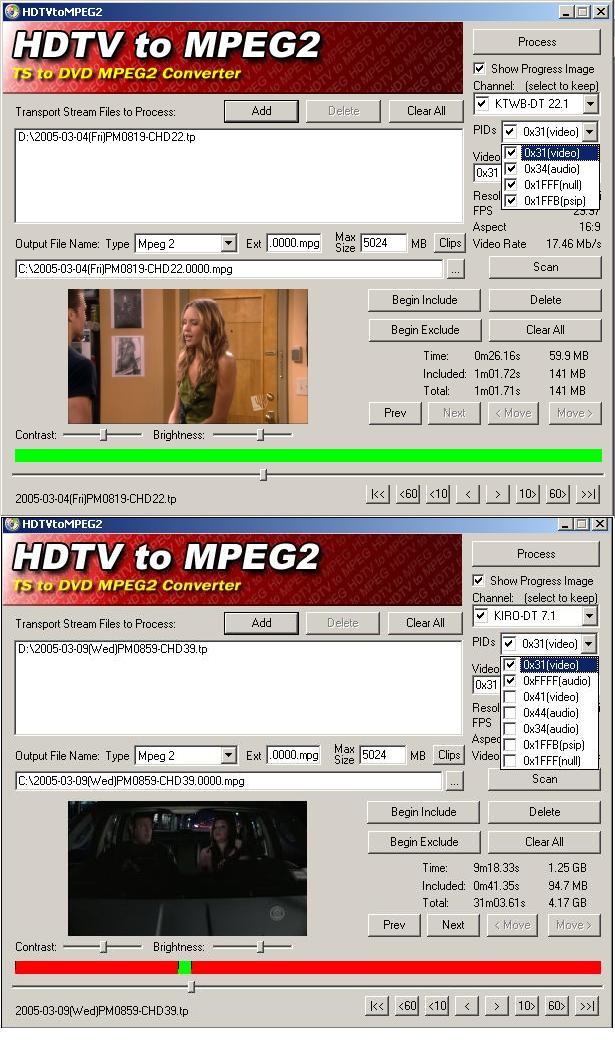
-
A couple of ideas:
Run it through this: http://users.adelphia.net/~mwilczyn/mpeg2repair/
See if you can demux it in Pvastrumento (you'll need to rename the .tp extension to .ts)
Also, dgmpgdec https://www.videohelp.com/tools?tool=DGMPGDec will demux the audio on Transport streams.
BTW, that PID address of FFFFFF for audio is weird. -
Well, I am half way there, I used the mpeg2 repair tool and it seems to work, virtualdub mpeg recognizes audio, but I can't compress it from what it is, I makes me leave it in ac3. This may be my computer, but I used the divx 5.2 codec, resized it to 1280x720 and about 1500 bitrate with a one pass (because I can't get a 2 pass to work with virtualdub, but that is another topic) and it freezes every so often but the audio will keep going then the video catches back up and is slighly off sync.
-
I take that last one back about the audio, I have been able to compress it to another form and the freeze has gone away on the sample I made, but the only thing that still remains is the audio or well video is off sync. That is it and I will be on my way.
-
Those HDTV files are a lot of work. I had sync probs at times as well, especially if the transport stream file had errors in it. The only way I could fix it would be to convert the file with HdtvToMpeg2, then demux the file with Pvastrumento, then remux with Tmpgenc and check for audio sync problems.
Similar Threads
-
no audio from transport/program stream file when i try to encode
By uptonm in forum Capturing and VCRReplies: 0Last Post: 20th Mar 2010, 11:41 -
MPEG-2 transport stream... how to mux audio/video?
By Navstar in forum ffmpegX general discussionReplies: 1Last Post: 19th Feb 2010, 18:22 -
HDTV transport stream to DVD with Avisynth
By sambat in forum DVB / IPTVReplies: 4Last Post: 29th Nov 2008, 19:35 -
multiple audio tracks in transport stream
By levide in forum Video ConversionReplies: 2Last Post: 17th Jul 2008, 13:58 -
Extract problem dolby audio from transport stream
By DVWannaB in forum Video ConversionReplies: 7Last Post: 17th Aug 2007, 23:35




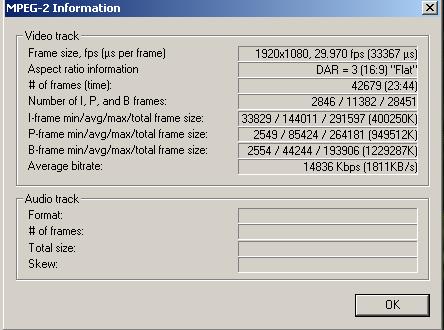
 Quote
Quote