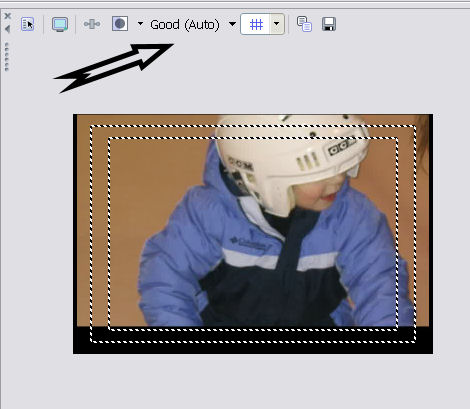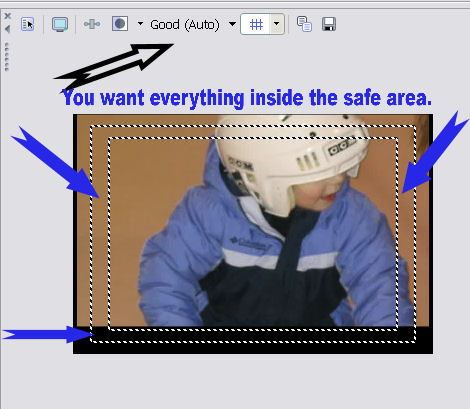To sum this all up: The Preview window's resolution is too small compaired to the final resolution, therefore causing problems:
I got Vegas 5 and my preview window is zoomed in a little more than the actual video. I know it is zoomed in because after I rendered the movie the gfx were much smaller than when they were in the preview window in vegas. Some examples of what I mean:
Vegas Preview Window
You notice the Crop window is there, to show that that is not the problem.
Here is the video I get once it is exported:
Exported Movie Window
You see? I cannot work like this, not knowing how big to make everything exactly because they are out of proportion. I want the preview window to show what it will look like when I export it. I have made a "Trailer" if you will before (Yesterday) and everything showed up nicly and I had no problems.. All of a sudden today it is acting up. I would appreciate all the help I could get. Thanks
PS: I copyied the entire project yesterday into a new project, and the preview window reset itself perfectly.. Now it somehow went back to its original state, and now it stays the same no-matter what I do... Thanks again
edit: The resolutions are as follows (Opposed to the figure)
Project: 720x480x32 29.970i
Preview: 180x120x32 29.970p
Display: 240x160x32
+ Reply to Thread
Results 1 to 8 of 8
-
Uber-Moovie Noob
-
I'm sorry that didn't help. To help futher demonstrate the problem I have provided two more images that show exactly what is wrong:
This Shows What the Video Size in a Media Player
This is All of the Preview Window Sizes and their quality, showing you exactly what isn't working
The Images arn't in good quality since they were converted into JPEG for online usage, that is why I provided comments on their actual quality from what I am seeing, the difference isnt that bad, so you can tell as well..
I appreciate your help on that last image, but.. The Quality setting tab for the preview window cant be it.Uber-Moovie Noob -
So... Am I screwed? The only difference I see in the Preview windows is the "Display" but I'm clueless is to what the problem could be... If you have a possible suggestion.. I've been checking to see if I have had any replys in the last 1-3 days.. Seems that everyone is out of ideas we well... Unless you have a suggestion!
 Uber-Moovie Noob
Uber-Moovie Noob -
Sure I want everything inside the safe area.. although I do not know how to get it inside the safe area.. nore can I read any Text (Font Size 20 is what it is at and it is unreadable unless the preview is at (Full)). I never had this problem before... I want to get the text legable, a somewhat big preview window, and have it all inside this 'safezone'.. What do I need to do?
Edit: Timeout.. When i render the video.. the video feed from OUTSIDE the "Safe Zone" is shown.. This is getting to my head and Im starting to think It'll months to figure this out which is usually the case when I ask for help..
Edit 2: I moved the slider things and that allowed me to make more room for the video.. I 2x clicked on it by accident and I was wondering... How can I get that to appear again?Uber-Moovie Noob -
I think I have figured it out on my own.. I just moved the Sliding things that allowed me the determine the size of the "Edit details" Preview window etc.. I found out by just dragging the slider, it sized up to the way it was supposed to be. Thanks for the assistance canadateck.
Question AnsweredUber-Moovie Noob -
When in auto mode, try resizing the monitor window for the resolution you want. High resolution will be cropped unless you drag a larger window. Here is a half size monitor window using best auto. 360x24x32. Make it bigger on the desktop and you can see 720x480x32.
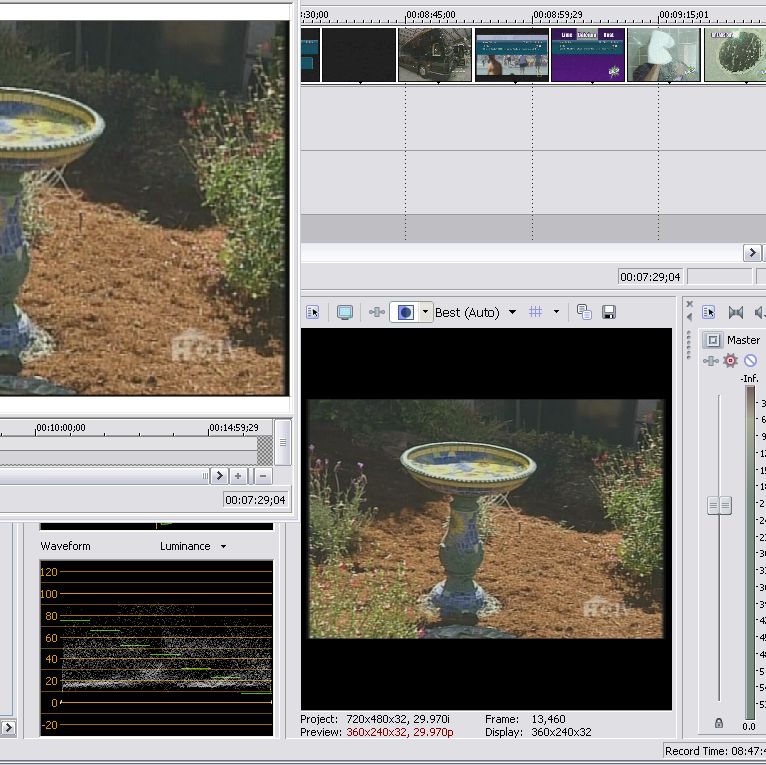
Similar Threads
-
Unable to play asset in preview window
By gstewart in forum Newbie / General discussionsReplies: 2Last Post: 3rd May 2010, 20:04 -
Vegas Preview Window is choppy--please help!
By duderdude2 in forum EditingReplies: 8Last Post: 24th Mar 2010, 15:29 -
No Video in Preview Window.
By therearenorules in forum Capturing and VCRReplies: 0Last Post: 18th Jan 2009, 15:21 -
Image Snapshot in Vegas Pro 8 Preview window
By SCDVD in forum Newbie / General discussionsReplies: 1Last Post: 29th Dec 2008, 16:48






 Quote
Quote