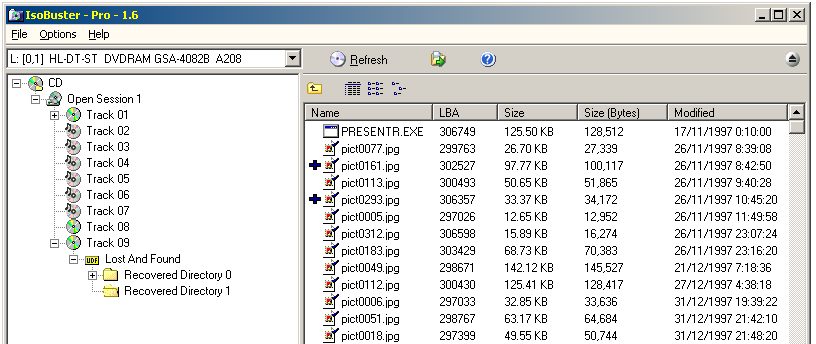One of my very oldest CD-Rs has few pictures I would like to extract from the disc.
The problem is that this CDR was burned improperly using probably Adaptec's DirectCD software (I don't remember now exactly, it was created in the end of 1997 or early 1998 when this single piece of blank CDR cost about $12-15 and i was just starting experiments with all kind of writing/authoring progs hehe).
On top of that disc is in very very poor shape now (it is scratched alot, and the top data layer is damaged in few spots as well - but those are areas of first audio tracks thankfully - as you 'll read about it later .)
It was burned with 1x HP early 'sure-store' series writers (very unreliable) and for as long as I had this old piece of junk, I was always able to read the content of the disc. However when this drive died - no other drive I had tried was ever able to see/mount this disc :/ I gave up about 2 years ago, but I still kept the disc.
I found it by mistake yesterday, and after I pop it in my current drives - LG GSA-4082B, to my surprise, with Nero, it was able to see and extract few audio tracks from this discs
I knew there must be also ~20MB track with pictures, which Nero still didnt show.
Ive tried always trusty ISOBuster, and voila - there is track09
But the problem is ISOBuster can't extract content of this track(session). It always stuck at 0% (I just forced-close it after 6 hrs).
So what are my other options/ways to get content of this track on my hdd?
Here is what I know about this disc:
1
burnt as SAO at first iirc, but after write error at the begining I tried to recover the disc using Adaptec's EasyCD Creator 2 or 3 and added some audio tracks (last one failed iirc)
2
later using Adaptec's DirectCD 2.x I tried to recover the leftover few megs of space (remember - blanks were very pricey back thenDCD removed the previous TOC somehow and prepared the rest of space on CD to use in UDF format if I understand it correctly, and burnt the pictures there using some HP bundled software (it creates selfcontained exe picture album displayer or something like that, dont remember it now).
3
later using some Nero4's bundled UDF writing software i tried to close the session and since then disc was unreadable (NO DISC) by any drive I've tried it on (including few great plextors as well)
4
now my lg dvd-writer is able to see content of this disc (with Nero5 see up to track8, ISObuster 1.6 can see all 9 tracks), but i can't extract the last track/session 09
here is the isobuster's screenshot:
BTW:
I tried creating image of the disc with CloneCD & Alcohol120% (and Nero5 as well) - all failed.
Any help will be greatly appreciated!
BTW2:
Let me remind you Im not a newbie, so pls don't ask me to check is the disc on the right side in the tray etc
+ Reply to Thread
Results 1 to 13 of 13
-
-
The only thing I can come up with is to try to physically clean up the disc. I have had some luck with waxing them to fill in some of the reflective scratches.
I managed to scratch the crap out my XP Pro disc a week after I bought it. I spent 2 hours carefully hand polishing out the scratch and was able to read it well enough to back it up. Worth a try if all else fails. -
I did as much as I could.
Im thinking perhaps polishing it with something like those car buffers would help? lol i know it sounds ridicoulus but im so desperate now when one of the drive can SEE the disc at all :/ -
https://www.videohelp.com/forum/viewtopic.php?t=255598&start=0&postdays=0&postorder=asc...ght=toothpaste
There's a whole bunch of suggestions there, do a forum search next time. All i had to search for was toothpaste and it popped right up.
All i had to search for was toothpaste and it popped right up. 
BTW my suggestion was toothpaste, never used it on a disc but it works wonders on glass watch faces. -
heh, coalman - thx, but I said I cleaned it as much as i could (i done that using toothpaste exactlyOriginally Posted by thecoalman
 and that soft leather piece of 'cloth' i forgot its name... disc is less shiny now, not matte but not as shiny as before either).
and that soft leather piece of 'cloth' i forgot its name... disc is less shiny now, not matte but not as shiny as before either).
-
You have any of those used CD places near you, my brother buys all his CD's from one of those shops and every disc he gets looks brand new. They charge qaround 2 bucks a CD here to polish them for you. Might be worth a shot.
There's also that disc doctor thing they sell, no experience with it so I couldn't tell you how well it works. -
Thanks for the tip thecoalman, stupid me didnt think of it

Ive found one "cd polisher" just nearby my place I'll be there at the door the minute they open tomorrow lol
I'll be there at the door the minute they open tomorrow lol 
EDIT:
those 'disc doctor' kits you can find i.e. at walmart (cheap) or at high-end electronics stores (expensive) they all have one thing in common: they don't work I have about a dozen of various ones at work when we were using them for some project, and actually only one was really doing something - but it literally liquifies polycarbon and you can probably melt a hole in the disc with it if youre not careful lol
I have about a dozen of various ones at work when we were using them for some project, and actually only one was really doing something - but it literally liquifies polycarbon and you can probably melt a hole in the disc with it if youre not careful lol 
-
-
That must be some top-notch pr0n to go through all this trouble.Originally Posted by DereX888If God had intended us not to masturbate he would've made our arms shorter.
George Carlin -
Originally Posted by Shocker Milwaukee

I should've post it under different nick hehehe... but no, youre wrong - I keep my favorite sheep collection in the stable
hehehe... but no, youre wrong - I keep my favorite sheep collection in the stable 
-
How about trying one of those file recovery apps for ones you deleted?
They do show available ones, probably won't work but.... hell why not.
http://www.pcinspector.de/file_recovery/UK/welcome.htm
If it works I want copies of the naked chicks.
Edit: I see now that's what ISObuster is.
I see now that's what ISObuster is.
-
How about a hug for anyone who can help me with this problem?
What... don't ya want a hug from a sheep-loving teddy bear?!

Similar Threads
-
New problem with multisession DVDs
By SteveO_29 in forum Newbie / General discussionsReplies: 20Last Post: 22nd Jan 2011, 15:20 -
Help needed for getting videos from mini dvd disc
By jamesf121 in forum Camcorders (DV/HDV/AVCHD/HD)Replies: 5Last Post: 8th Jun 2010, 20:05 -
Will Nero 7.0 do a Multisession DVD
By scustalow in forum Software PlayingReplies: 6Last Post: 1st Oct 2008, 13:16 -
Closing Multisession tracks?
By When in forum Authoring (DVD)Replies: 9Last Post: 30th Jul 2008, 05:15 -
multisession CD R???
By xiaofan in forum MediaReplies: 10Last Post: 11th Jun 2007, 05:12




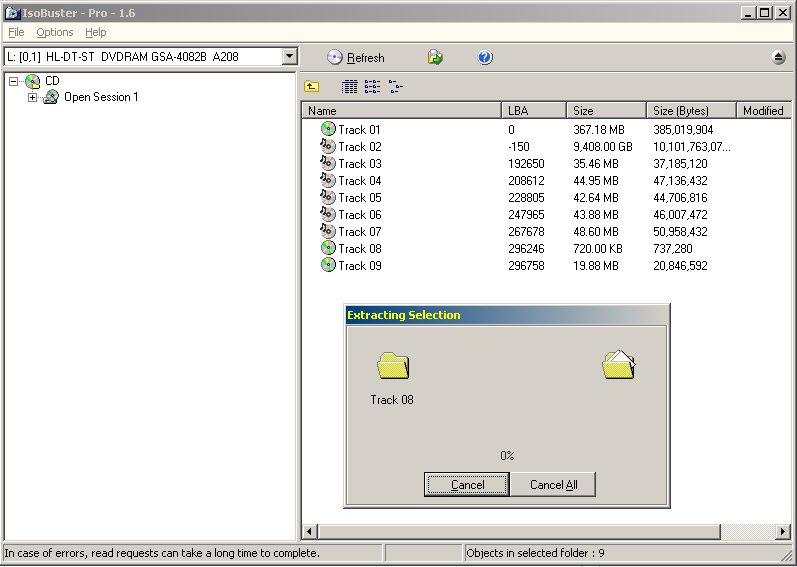
 Quote
Quote