Can someone who is knowledgeable about VCRs give me some help with respect to what would cause the problem shown in the screen cap below when playing a VHS tape on a different VCR than the one the tape was recorded on (i.e., I know the problem lies with the VCR that recorded the test pattern, not the one that played it back)? Bad recording heads? Bad pinch roller? Something else? I'm trying to determine what I need done to the recording VCR to fix this.
Thanks in advance.
EDIT: BTW, mods, if you feel this belongs in the Newbie/General forum, please feel free to move.
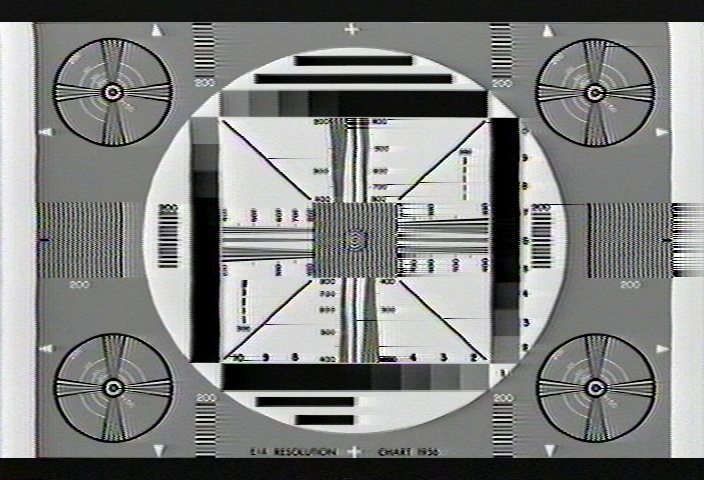
+ Reply to Thread
Results 1 to 5 of 5
-
-
These black tadpoles as they are refered to in the trade are due to the rotary drum heads frequency response droping dramatikly from a tuned 5 megs down to about 1megs. You can get exactly the same result with new heads that have not been set up correctly after replacment. My advice is to play the tape back on the machine that created the video and see if the tadpoles disapear. the quolity of the picture will be a bit wooly but the tadpoles will not be as evident.
Barrybear -
Barrybear, thanks for the input, but is there any way to correct this problem other than playing the tape back in the same machine it was recorded on?
-
Which VCR brand, model are you working with?
Best Regards,
Tipstir
MediaMVP Supporter -
Have you checked the tape path alignment, tape tension, tip extension from the face of the upper drum? Clean the pinch roller or buy a new one, they are but a few dollars. If you have a scope you can find out where the signal degredation starts. Might even be a bad cap. Check that with a LC102 tester.
MAK
Similar Threads
-
VHS-C black/white streaks possible video head problems.
By MadMax_911 in forum Capturing and VCRReplies: 20Last Post: 26th Dec 2015, 22:09 -
white streaks, black streaks, comets, dropouts
By jmac698 in forum Capturing and VCRReplies: 6Last Post: 8th Mar 2012, 09:07 -
Need also expert advice about video and sound files!!
By vantechmag in forum EditingReplies: 8Last Post: 14th May 2009, 11:48 -
Expert Advice Needed: VHS Conversion
By Maxac in forum Capturing and VCRReplies: 6Last Post: 17th Feb 2009, 14:33 -
convert wmv to mpeg for PS3 - Requesting expert advice again :)
By RS4 in forum Video ConversionReplies: 5Last Post: 14th Aug 2008, 20:00




 Quote
Quote

