Hi -
I've been making several .avi files useing the newest version of XviD and DVDx. I can make the files easily and they play fine on my computer, but not at all on my Philips DVP-642 player.
I have followed the tutorial located here:
http://www.dvd-guides.com/content/view/60/59/
I have made one .avi useing L3 and one with L5. Both are ok to play on the PC, but neither will play on the Philps machine.
Each file will play on the Philips for about 1/2 seconds and then stop. It then goes to the menu screen and it says "CODEC Not Supported". What is up with that? I have hudreds of Xvid discs that play fine.
In DVDx:
I have set the resolution set to 640 x 480 since this is NTSC.
(Is it supposed to be set to something else?)
I have the Zoom set to Full (16:9 or 4:3 input)
(its an old 4:3 full screen movie)
Resize is set to: Bilinear SSE2 (P4)
(I have a P4 processor)
Quatization Matrix is Default
Export: YUY2
(that's what the instruction said to use).
What am I doing wrong? Any suggestions?
Thanks!
+ Reply to Thread
Results 1 to 14 of 14
-
-
I don't have the player, but here are links to two threads that may give you a few ideas. If you want to see more, just do a all forum search for 'Phillips 642' and you should find a few:
https://forum.videohelp.com/viewtopic.php?p=1272344#1272344
https://forum.videohelp.com/viewtopic.php?p=1400243#1400243 -
I normally use FairUse Wizard (There is still a free version) or VirtualDub Mod and the Xvid codec for Xvid/Divx conversions to my hard drive for viewing from there. FUW is nice for DVD to Xvid, because you just need to rip the DVD to your hard drive with a program like DVD Fab Decrypter and let FUW read that file. A lot of members here use AutoGK also.
But it looks like first you need to determine what type of files are 'Phillips 642 compliant' and most Divx/Xvid programs should be able to work for you.
-
That guide recommends the use of both Q-PEL and GMC, both of which trip up the ESS chipset based Philips DVP-642. Use neither. In my opinion, that guide has some other iffy recommendations. I'd use AutoGK with the ESS chipset option applied upon installation if I were you. Plus, it allows you fewer chances to screw up the process. That guide (and program) was not developed with standalone DVD/MPEG-4 players in mind. AutoGK was.
-
I second the use of autoGK and to be safe I would use DivX instead of XviD although you can do XviD properly with autoGK ... by properly I mean encode it so that it is playable on the Philips DVP-642.
One thing to note ... when encoding with XviD in autoGK ... if the compression ratio is very high it will turn off b-frames and this is bad for audio video sync. I'm not sure exactly at what point it does this I think it is at 90% or better compressionability.
With DVD backups I always use the original AC-3 audio but if using MP3 then use CBR MP3 and use a decent bitrate (no lower than 128kbps although 192kbps is the lowest I would go for any kind of quality).
BTW the log that autoGK generates will let you know if b-frames were turned off. The technical reason for why this is bad is that the XviD with have 1 or more N-VOP frames and this will cause A/V sync loss on the Philips DVP-642.
The Philips DVP-642 will play DivX and XviD files from a DVD-R so for most movies don't feel bad AT ALL using 2-CD size as that is really needed for "best" quality and if you have a DVD burner you don't have to break it up into two smaller files.
- John "FulciLives" Coleman"The eyes are the first thing that you have to destroy ... because they have seen too many bad things" - Lucio Fulci
EXPLORE THE FILMS OF LUCIO FULCI - THE MAESTRO OF GORE
-
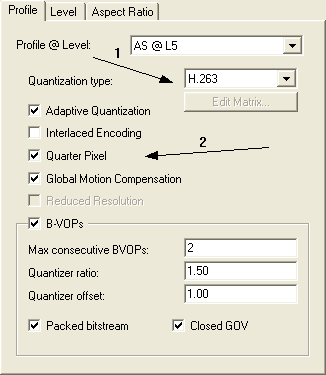
the guide is OK, simply don't select QPEL and GMC options in the codec settings (as in the guide's pic. above) and your final file will be fully compliant with every standalone divx player including your dvp-642
note: if you deselect "Packed bitstream" option, then you CAN use QPEL option and it will be playable on your standalone iirc (but not the GMC option for sure) if you really must.
Specially the use of a Quarter Pixel is IMHO a very stupid option, since there is NO VISIBLE ENHANCEMENTS to the picture whatsoever (I have tested it on about 20 various encodings, high and low bitrates for high and low motion scenes, and I stand by my words; if anyone disagree - please send me some visible proof sample file instead of simply writing reply that you supposedly saw some difference somewhere).
Global Motion Compensation (and QPEL both together perhaps) on the other hand - that is something worth mentioning. The picture is visibly better than the same encoded without such options.
Unfortunately your player's decoding chipset would choke on it, same as any older/slower computer, thus it is not recommended for you.
If you want some good looking mpeg-4 file, then you should remember that the same rule as for DVD applies here: higher bitrate equals better quality, and no tricks nor advanced options can beat that
BTW - I disagree with some other views on autogk.
In my opinion gordian knot, and its sick batch-gui child 'autogk' more often auto-set wrong settings than right ones, and since it doesnt take rocket science to set those few options manually in i.e. DVDx - I strongly suggest anything else than autogk. DVDx is fine.
BTW2 - I noticed there are some other 'common myth' settings included in the guide you referred to, i.e. setting of "ultra high motion search" combined with "chroma motion search" (which will basically set encoder in CBR-alike setting, making 2-pass VBR setting useless since it will keep almost constantly highest bitrate most if not all the time - unless ofcourse your movie is really very very very static without any motion or changes on screen...) so I wouldn't be too strict on following that guide.
And for that "1x or 2x CDR size" stupid rule - I have no comment
You should remember first and foremost that you can use up to 4.34GB on your DVD-R, and some divx backup movies, specially with AC3 or multi-audio options will simply look like shit if you squeeze them down to a "2 CDR" size (i.e. any of the extended Lord of The Rings versions...). Just use your brain instead of some "pirates scene rules"
-
Setting MSP to 6 won't make the results CBR. For an ESS player you should select one of the Home Theatre profiles. It won't let you use qpel or GMC that way.
The player really can't handle N-VOP's? All a decoder has to do for N-VOP's is redisplay the previous frame. Doesn't seem like something that is hard to do.
Be carefull that the player can handle UDF discs before you create anything 2+GB's. -
yes, it won't make it exactly a CBR, but as i've said - it will make most of the movie to encode at highest set bitrate, and i mean really most - like 90% or so perhaps, so whats the differenece, he might as well encode at CBR and save himself time needed for 2nd pass.Originally Posted by celtic_druid
dvp-624 can handle nvop and bvop as well as qpel (if no packed streams and no AC3 sounds - it'll stutter at QP+AC3 combo, at least mine did).
I dont know can it handle 2+GB .avi file, but it sure does play single 4.3GB mpeg-2 file if it make any difference
-
You aren't seriously suggesting using a MSP value lower than 6 are you? I think you need to do some research into what MSP is.
Both MSP=6 and Use Chroma motion are both generally recommended settings and using them won't make your clip more VBR. Setting it to 0 will give you all I frames though. 6 will give you better quality for a set bitrate or a lower filesize if encoding at a constant quant. -
there's nothing wrong with all I-frames
 (quality would be perfect, and your eyes will thank you
(quality would be perfect, and your eyes will thank you  )
)
(PS: mind you were talking about personal movie backups, not some 'scene' releases with filesize limited to craptastic quality) -
celtic_druid wrote:
> Both MSP=6 and Use Chroma motion are both generally
> recommended settings and using them won't make your
> clip more VBR.
If I understand the previous posts correctly you meant to say "using them won't make your clip more **CBR**" - right? CBR at a high bit rate that is.
There has been some mention in a number of the replies above regarding the recommendation to select "Chroma motion". I selected it in the setup of the encoder because I am new to this and basically followed blindly that tutorial. I look into this and my understanding is that this has something to do with looking a the color information in the video to help in the decisions made by XviD in encoding process. However - what if the video being encoded is an old black and white movie? Is this option useless for a B&W video? Maybe best in a case like that to just turn it off?
Thanks to all of you who responded to my question. Please do continue to provide your opinions on these settings and what you feel is best for encoding with the intention of playing back on a standalone.
Is it possible that this thread should be a "sticky" for this forum? So many people have the Philips DVP-642 because it plays just about every type of disc you can throw at it. I have a feeling that this problem I had is very common - its one of those things that you come up against all the time as you get into doing XviD encoding.
When you are new to this there definitely is a feeling you are up against a learning curve. Lots of new terminology - and often there is a difference of opinion on the best settings. Much of this seemes to be based on experience and just evaluating what the resulting XviD files look like to you.
Toastie! -
I had a Philips DVP-642 for a couple of months ... before it broke.Originally Posted by celtic_druid

I found that any XviD I made with N-VOP frames would have bad A/V sync and I would have to do one of the many documented "tricks" to bring it back into sync (like rewind then press play or just pause then play again etc.) but how annoying is that???
After some poking around I found some stuff that indicates that the DVP-642 will loose sync when it comes across a N-VOP frame. As it turns out the XivD AVI files I made with autoGK that were giving me A/V sync trouble all had N-VOP frames. The XviD AVI files I made that had no A/V sync issues did not have N-VOP frames.
I couldn't figure out why sometimes my autoGK encoded XviD files would sometimes have N-VOP frames and sometimes would have none and then I figured it out ... when autoGK decides to turn off B-frames (it does this when the level of compressionability is very high like over 100% and I think even down to 90%) then you get N-VOP frames.
- John "FulciLives" Coleman"The eyes are the first thing that you have to destroy ... because they have seen too many bad things" - Lucio Fulci
EXPLORE THE FILMS OF LUCIO FULCI - THE MAESTRO OF GORE
-
I dont see a point in your post.Originally Posted by Toastie
So what it plays xvid, divx and few other mpeg-4 compliant encodes (asf iirc)?
If you need to backup a movie - do it as DVD-Video, why bother with some lengthy process of encoding crispy and usually good quality MPEG-2 on the DVD to some softened, low bitrate high compression format such as xvid?
I could understand it if it took say half the time needed to make a backup in DVD-Video format, but it does not.
Why waste your time ("new terminology", experiencing, learning curve etc you've said yourself) to learn how to make perfect "xvids"?
By the time you master it, the codec will be obsolete (just an example: anyone remembers divx3 low motion vs fast motion discussions? It was just 4 years ago iirc).
I always assumed ppl buy this particular player because it is very cheap.
But certainly its decoding chipset is very very outdated by current player's designs, so why would you want to make it sticky? Its just an old junk imho...
Just remember these few rules of thumb:
- don't use GMC or QPEL
encode audio to MP3
use SRT as subtitle's format
dont exceed 2.7mbps total combined bitrate if burning to CD-Rs
and all your encodes will play without problems on any divx standalone player.
sigh - don't use GMC or QPEL
Similar Threads
-
Philips DVP-642 16:9 Display
By wulf109 in forum DVD & Blu-ray WritersReplies: 4Last Post: 27th Jan 2010, 13:39 -
Philips dvp 642 help?
By imemine in forum DVD & Blu-ray PlayersReplies: 7Last Post: 3rd Feb 2009, 03:22 -
Philips DVP 5140 or DVP 642/37, which is better?
By Amuse in forum DVD & Blu-ray PlayersReplies: 2Last Post: 2nd Feb 2008, 17:26 -
Philips DVP 642 (37A) dvd player -does it play PAL
By Katiemay in forum DVD & Blu-ray PlayersReplies: 8Last Post: 12th Jun 2007, 00:16 -
Philips DVP-642 and x.264 HD encoding
By dfishman923 in forum Newbie / General discussionsReplies: 2Last Post: 13th May 2007, 15:36




 Quote
Quote