I'm trying to capture footage from my PS2. I can capture video fine the problem is the audio. I was told to hook the audio up into the line in part on my sound card, which I did, and I get no audio. I was using WMM to test it and I tried changing the audio to every setting and testing it and nothing changed. I fiddled with the windows sound thingy to mute and adjust the volumes for the different properties and still nothing.
The line-in hole on the soundcard doesn't comfortably fit the composite cable, it feels loose somewhat. So is this a soundcard problem or is there some setting I'm over looking? Needless to say I'm getting frustrated.
I couldn't find the instruction booklet for my sound card but I followed the directions for the tv card on how to get audio but like I said, no dice.
Capture card - ATI TV wonder VE
Sound card - Creative Sound Blaster PCI (that's all I know don't know the specific model or anything about it)
So, any ideas?
+ Reply to Thread
Results 1 to 8 of 8
-
-
The line in port doesn't accept composite (RCA) plugs. It uses a microphone jack.
Hello. -
Well I've tried the microphone jack too and got the same results, as in no audio.
-
And did you turn you line in function on, as in this box:
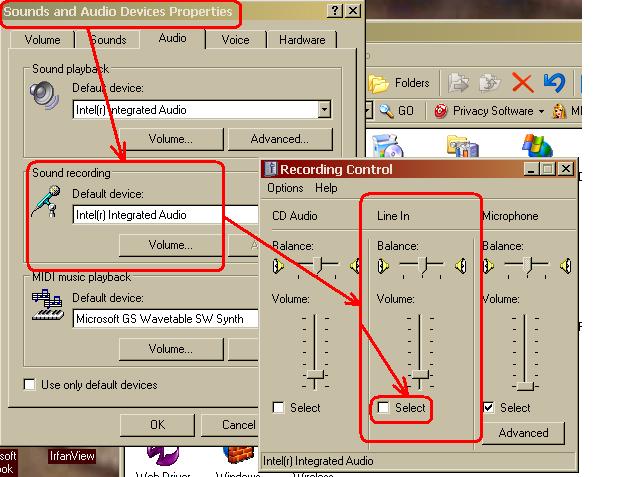 Hello.
Hello. -
And there is sound coming from the PS2, and your sound id not muted on your computer, and the speakers are turned on, and the plug is plugged into line in, and not microphones or speakers?
Hello. -
Absolutely. I have checked, double checked and triple checked every setting, I've tried every config I can think of, and still I'm not getting any audio.
-
ahahaha I got it!
The problem was indeed my sound card. Like I mentioned the cables weren't fitting into the line in or microphone holes properly, they felt lose. Then I remembered that I got this little jack type thing a long time ago that plugged into the sound card. I hunted it down, plugged it in, hooked up the cables and badda-bing it worked.
I appreciate the help. I feel so relieved
Similar Threads
-
mni dv footage capture
By zoranb in forum Capturing and VCRReplies: 28Last Post: 5th May 2012, 18:51 -
Pinnacle Transfer Capture card not recording footage of my N64?
By chibirobo1 in forum Video Streaming DownloadingReplies: 6Last Post: 28th Mar 2011, 22:03 -
Can I capture DV footage through my external drive?
By Batman Sausage in forum Camcorders (DV/HDV/AVCHD/HD)Replies: 5Last Post: 6th Feb 2011, 12:55 -
Need new ideas to Capture Video game footage at high quality
By APFable in forum Capturing and VCRReplies: 3Last Post: 5th Aug 2009, 20:27 -
Trying to capture Xbox 360 footage - Excellent Quality capture?
By Mysteriouskk in forum Capturing and VCRReplies: 5Last Post: 11th Jun 2007, 20:42




 Quote
Quote
