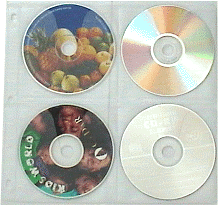Do you guys use any programs to catalog your movie collection? Tonight I'm trying out a few to see what I will use. Suggestions welcome.
First I tried
Ant Movie Catalog (Free from Pricelessware.org). It seems like a really nice database program for this. You have to enter everything manually but it does take you directly to any of the various internet database entries for your movie so you can get the info. I have to admit I want all the bells and whistles so I'm looking for a program that looks up that info for you. (added later) A later poster says that Ant Movie Catalog actually does automate the download process for you.
Movie Collector - I just downloaded the free trial (limited to 50 entries). It is supposed to get the info for you so I'll report back after I play with it a while. (Later) Really nice. You can enter a bunch of titles and have it look up all the info including cover picture for you. Pretty pricey at around $50.00 though
+ Reply to Thread
Results 1 to 30 of 41
-
-
I use FilePro. It's a regular database. I use it for most of my database work at my job instead of Excell or Access. User friendly and has templates for most things, including videos.
-
Pencil and paper and a notebook
Want my help? Ask here! (not via PM!)
FAQs: Best Blank Discs • Best TBCs • Best VCRs for capture • Restore VHS -
DVD Profiler
http://www.intervocative.com/Products.aspx
The free version works great, the $25 Pro version is even better.
-drjThey that give up essential liberty to obtain a little temporary safety deserve neither liberty or safety.
--Benjamin Franklin -
I use Movie Collector Pro - very happy with it - as you say, it looks the info up for you. I also use their Music Collector Pro as well, which will read the cd and get the info from cddb.
IIRC, if you buy more than one of the "Collectorz" programs at once, you get a fair discount as well.
Wc -
Hello,
Originally Posted by lordsmurf


Actually I don't even organize mine. I just know where most of mine are. And I can rattle off every movie I have so I don't really need to catalog them. I do have over 60 dvds (real of course ).
).
KevinDonatello - The Shredder? Michelangelo - Maybe all that hardware is for making coleslaw? -
My shelf catalogs mine quite well. You can walk up to it and at a glance see which movies are in my collection.

-
I just tried Ant Movie Catalog and I think it is great. I am not sure what you mean by entering the info manually. You can just enter the title of the film and tell it where to look and it downloads everything automatically. If you have a list of titles, it can import them, as well.
-
custom spreadsheet, all manual entry.
- housepig
----------------
Housepig Records
out now:
Various Artists "Six Doors"
Unicorn "Playing With Light" -
This is GOOD as it allows you to download info (via scripts) from places like DVDEmpiree etc and import front and rear covers. It is very good but it gets laborious.
http://www.binaryworks.it/extrememoviemanager/index.php
But its easier to stick all your DVD's and AVI's onto a shelf or two....good old anolog wins hands down EVERY TIME imo......the pen and paper method is pretty good as well. -
I do that now a lot too. I lose interest, and things stack up for months before I write down what I have (and where).Originally Posted by yoda313Want my help? Ask here! (not via PM!)
FAQs: Best Blank Discs • Best TBCs • Best VCRs for capture • Restore VHS -
Well, I have tried Ant Movie Catalog a little more and really like it. Thanks. I just improted a csv file of all my tieles that I had created in excel, and Ant automatically imports all the data from IMBD. Even cover art. Now, I can do a actor, director.... search of all my flics. And it is free.
-
How do you get Ant to download the info from the internet? When I choose "search on the internet" it just takes me to the page.
-
My wife has organized them into a large 3-ring notebook. We have about 2,500 or so movies cataloged alphabetically ...same in the actual storage shelves

-
Click on tools get information, from scripts and then select the script for imdb (or whichever suits you). It will then ask for the the title or use the one for the film you are trying to add. You can add icons to the toolbar for this and change the preferences to do some of it without asking.
-
I use Excel, my database started in 1985 (Lotus 123) with VHS tapes.
-
I like the 3 ring notebook idea also.
Compact and out of sight. A lot less clutter.
I only have like 60 movies and thought that was an eyesore and takes up room(small apartment). Couldn't imagine 2500. . Is that wall made of plaster or black plastic DVD cases. Guess it would help with insulation for the winter months.
. Is that wall made of plaster or black plastic DVD cases. Guess it would help with insulation for the winter months.
Use Excel to have a print out to go in the 3 ring binder.
Toyed with "Movie Collector", very nice but not sure worth it.
Will check out Ant Movie Catalog.
EDIT - yea I remember cataloging my VHS in Quattro Pro.
I remember cataloging my VHS in Quattro Pro.
-
We're running out of space on the shelves we have. This was taken last winter and the collection is about 30% larger now ...I'll need to add another 2-section version of this soon. Except for the multiples, those are the slim 5.2mm CD cases:Originally Posted by BSR
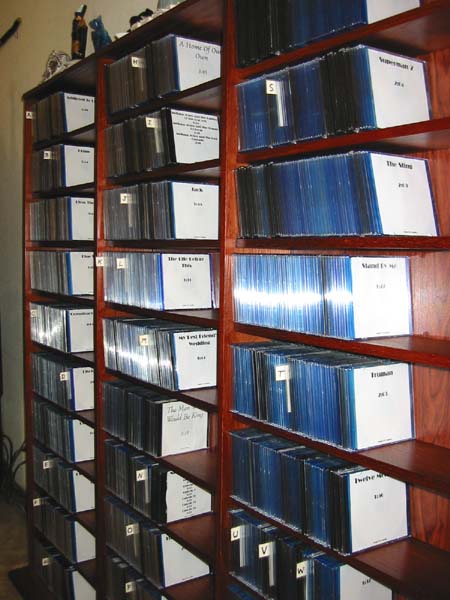
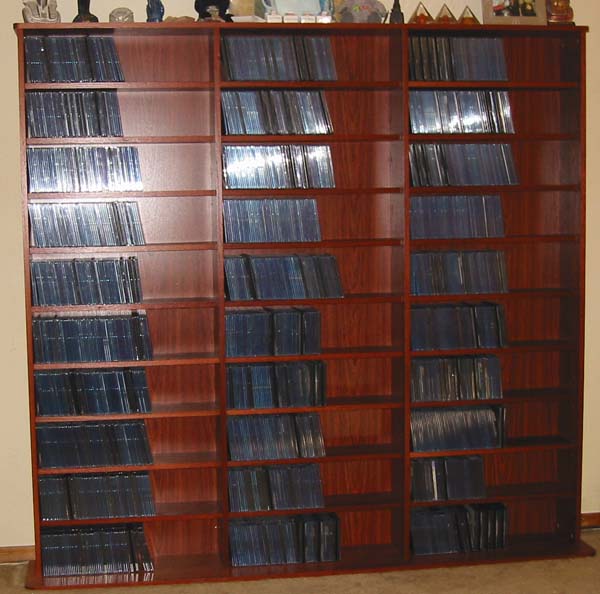
-
All home-recorded DVDs are numbered (so are 1700 VHS) and the contents of each are listed in a series of text files -- 100 discs/tapes to each file. Each line is like this:
0723 Star Trek: the Menagerie: 2, 21 11 92
I use the TextPad text editor. To find anything I just use Search> find in files and it gives me a list in a results window from all the text files in the folder:
0700.txt(112): 0719 Star Trek: the Enemy Within
0700.txt(135): 0723 Star Trek: the Menagerie: 1
0700.txt(139): 0723 Star Trek: the Menagerie: 2, 21 11 92
0700.txt(143): 0724 Star Trek: the Naked Time, 16 09 92
0700.txt(144): 0724 Star Trek: Mudd's Women, 30 09 92
Just click on any title to open that file at that line.
Have been doing it this way for fifteen years and it works well. Before that it was all in notebooks
-
Good Program and info sites....
Movie Organizer
http://www.movieorganizer.com/
Movie Organizer Online Database
http://www.movieorganizer.com/mood/default.asp
Internet Movie Database
http://www.imdb.com/What We Do In Life, Echoes In Eternity.... -
DVD Profiler is the shizzle, my bizzles!
No seriously - it does cover cataloguing, scans barcodes directly from DVD jackets, has an online list with virtually every title published anywhere... it really is the best program of its type. It even has basic "who borrowed it" functionality so you can keep track of who you've lent your discs to. It's a GREAT program, I'm glad I paid for it. -
I bought Movie Collector and like it a lot. It looks like Ant might have been fine if I had waited a bit longer to learn that it could download the info automatically. Still I think Movie Collector makes it at least a little easier and has a lot of nice features.
Adding movies is really fast. I use what they call advanced mode. You just type in a bunch of titles and click "search" and it comes back with a bunch of likely matches. You just pick the right one and the "add".
You can even add them by scanning the bar code or entering the bar code numbers.
Thanks for all the great info.
Here are a couple of tips for others using Movie Collector:
Don't search IMDB. It gives really tiny cover pics. Amazon gives great ones.
If you have a lot of self made DVD's like I do (movies recorded from TV) just enter them as if you had the DVD and then highlight all of them and choose "edit all selected" and then choose DVD R (you'll have to add it to the list). -
Capmaster, very impressive.

And very well organized.
Think we'll have to give you the grand prize.
EDIT: -2 spelling -
Up until early last year I was using a small database I wrote for my Commodore 128D when I retired it - took about 2 hours to sort. I now use Works Database that came installed on my laptop. Works has a built in template or a wizard for video collections, and only took 2 minutes to set up.
-
If I came to your house and knocked the shelf over, how long would it take you to put them back?Originally Posted by Capmaster

How can something that tall and thin be sturdy? You must have it bolted ot the wall.Want my help? Ask here! (not via PM!)
FAQs: Best Blank Discs • Best TBCs • Best VCRs for capture • Restore VHS -

Watch out for this little blue man. Don't let him in your living room.
They call him the little blue destructo
I can see it now....
.....Smurf man waits in living room for Cap to get a couple beers....
.....Smurf man trys to inconspicuously nudge shelves with elbow.....
.....Shelves fall....
.....Smurf man "oh my god I'm so sorry, it was an accident.....
.....Smurf man giggles inside as he watches Cap and wife pick up DVDcases....
Similar Threads
-
Video Catalog
By ZoNE97 in forum Newbie / General discussionsReplies: 5Last Post: 21st Dec 2009, 09:17 -
Import and catalog videos
By pavano_ct in forum Capturing and VCRReplies: 0Last Post: 21st Sep 2009, 22:32 -
Photo/Image Catalog CD
By wrathyimp in forum ComputerReplies: 2Last Post: 5th Jul 2009, 20:38 -
Best way to catalog a DVD colelction?
By alegator in forum Newbie / General discussionsReplies: 8Last Post: 14th May 2008, 21:53 -
Eax Movie Catalog
By Zylar in forum ComputerReplies: 2Last Post: 24th Apr 2008, 11:06




 Quote
Quote