Ok, I am trying to figure out how to make a dvd with a bunch of mpg’s. The mpg’s are mpeg1 or vcd compliant. Using my dvd authoring program ArcSoft ShowBiz 2, I first attempted to just add these files. When I did this it said that each mpg took up like 33% of the dvd. Obviously, I was doing something wrong because I’ve purchased dvd’s people have made with like 8 thirty-minute movies on them. So I headed to this fine website and did some reading. Sounded like my problem was converting the files to mpg2 format. (or in some guides it said I just needed to change the audio to 48hz) Ok, so next I used ArcSoft ShowBiz 2 to “export” the mpg’s into DVD mpg2’s. The resulting files were like 900mb each so basically I was no further because that still is way to big to have like 7 of them on the dvd. So I read some more off this website. Next I tried converting the mpg’s with tmpgenc. When I took the “converted” mpg’s to ArcSoft it still said the files were taking up 33% of the dvd a pop. Next I tried SVCD2DVDMPG. After finishing that program I had a directory filled with “converted” mpg’s. Unfortunately, when I went to ArcSoft it still said each file was taking up 33% of the dvd, even though the files are only like 240mb. (tmpgenc made the files about 240mb also) Could someone please tell me what the heck I’m doing wrong or missing? Also, I really don’t want to buy any software unless absolutely necessary to complete this task. Thanks in advance. Here is also a jpg of what I did in SVCDDVDMPG.
+ Reply to Thread
Results 1 to 14 of 14
-
-
thanks for the fast reply friend. TMPGEnc DVD Author is not free is it? It says trialware.........
-
You are correct, it is trialware. Download it, trial it for 30 days for free (I think its 30 days anyway). If it does what you need, its pretty cheap and you may find the price worth it!Originally Posted by trashsmasher
BTW, I think the reason your showbiz proggy is always saying the vids are 33% of the disk is probably because a), it will re-encode with fixed parameters no matter what you give it, so it depeneds on the length of the vid and b: its is probably useing PCM audio. This is uncompressed and so takes up loads of space on the DVD. -
Ok here's my progress. I used tmpgenc to tun the files to dvd mpeg2's then used TMPGEnc DVD Author to author a disk. By shrinking the quality of the files in tmpgenc I was able to fit like 6 episodes on the dvd which is what I originally wanted. The only problem is the video freezes and unfreezes and the sound is a little off when I watch it on my stand alone player. In PowerDVD on my computer it plays fine. Any input?
-
One more update.......I read on here to try and just use the plain old mpeg1's in TMPGEnc DVD Author and to just "ignore" the error message that says the gop or header is messed up. I tried this and it said it couldn't ignore. Heres a look:
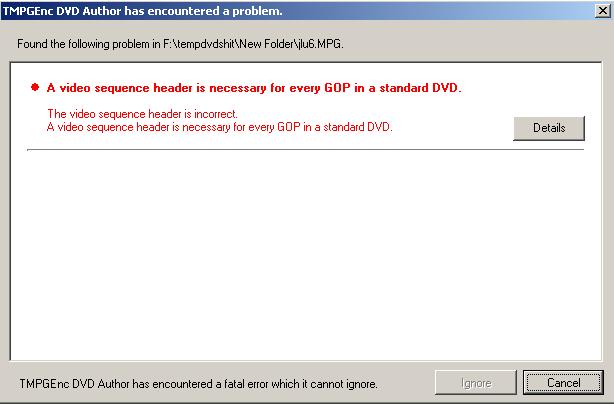
-
Bugster thanx for replying.........I searched for stuff on rejig and wasn't able to find any help. I opened the program and didn't even really know what I'm supposed to be doing..........fixing the mpg's? Tmpgenc Dvd Author can make a dvd using just plain mpeg1 correct? So when you suggested rejig you meant for me to "fix" these files somehow. I'm honestly trying to understand this all but it's very confusing. Just to restate my original mission:
I have lots of mpeg1's that I want to put on to dvd's in dvd format. (vob ect.) I'm aware that you can watch these as data on some stand alone players but mine doesn't. So mpeg1 to DVD is what I want, I've got Tmpgenc DVD Author and when I input the mpeg1's it says the error I posted up a couple posts. -
womble MPEG-VCR can fix GOPS too ...
Start MpegVCR, then Tools menu, then choose Mpeg Gop Fixer, choose input file and scan, if it finds GOP size errors you'll have to set an output file and fix, It'll fix GOP time code errors and Audio PTS errors in a read/write mode to the original file it only needs to output when fixing the third setting fix GOP size errors.If in doubt, Google it. -
I think I'm just going to try and find a dvd player that plays raw mpeg1's off data dvds. How hard a they to find? I use the search tool here to find ones that do this (dvd-MPEGISO is the tech speak) but when I search for those models at walmart.com they don't have any of them. Then even worse I bought one tonite that is listed on the players search tool on this website as DVDMPEGISO capable AND IT WASN'T! Somebody throw me a lifeline, I'm so lost and clueless.
-
I think I'm just gonna buy a player that will play the mpeg1's as data. Are these kinds of players available like at wally world?
Similar Threads
-
Rookie with a Canon Vixia HF10 with no software
By westcitysf in forum Newbie / General discussionsReplies: 1Last Post: 18th Aug 2011, 00:38 -
Rookie is closer to making DVDs!
By rjack in forum Newbie / General discussionsReplies: 4Last Post: 10th Jan 2009, 17:39 -
Rookie DV to computer to DVD questions
By rjack in forum Newbie / General discussionsReplies: 5Last Post: 9th Jan 2009, 18:42 -
rookie help/vista issue
By cwb in forum DVB / IPTVReplies: 7Last Post: 2nd Sep 2007, 20:13 -
Mpeg1 to DVD, problems abound - help, please
By Neisse in forum Video ConversionReplies: 6Last Post: 8th Jul 2007, 18:23




 Quote
Quote
