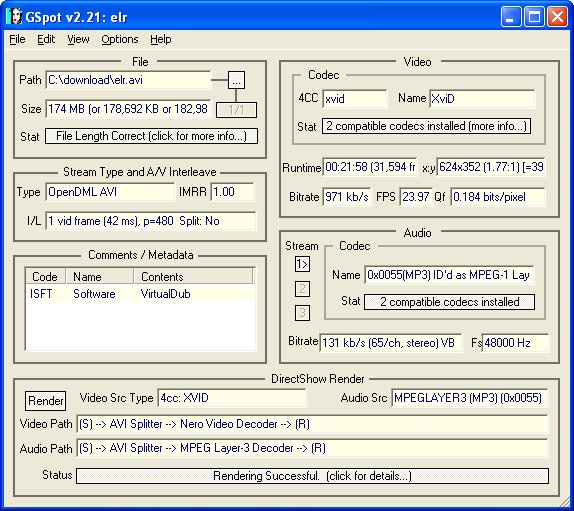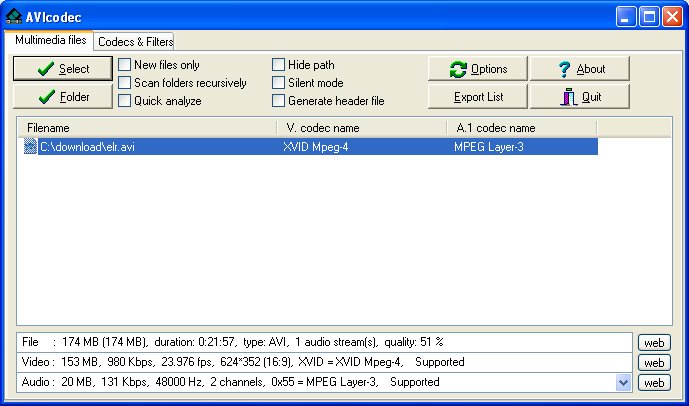Yes, I've spent the last few days looking for an answer here but to no avail, but probably because I'm not sure what to look for. I've downloaded a avi file and according to the properties dialog, it's an MPEG-3 . Two questions:
1. I can create a VCD using Nero Burning ROM but the resultant video when viewed on my TV is horribly pixelated. I assume it's because the resolution need sto be reduced before I burn, but how? I tried burning with EasyCDCreator but it didn't like the MPEG-3 format.
2. How do I (or can I) reduce the resolution?
Thanks!
+ Reply to Thread
Results 1 to 24 of 24
-
-
If it says Mpeg-3 that means that the audio is MP3. To find out about the video use a program like Gspot or avicodec and make sure you have the required audio and video codecs installed on your system.
Now you can go to the guides section and under format conversion you can look up a guide pertaining to what you are trying to accomplish, for instance "avi to vcd" will get you this list.
I recommend TMPGEnc for your conversion to mpeg.
Good luck."Art is making something out of nothing and selling it." - Frank Zappa -
MPEG3 video? Are you sure it wasn't MPEG2 or MPEG4?
-
If you burnt a VCD using nero, then it is the correct resolution. Nero wont burn something out of spec, but will offer to make it compliant. This could be the cause of your problems - Nero's encoder isn't great. I would also question the quality of the source material. All up, VCD is a pretty poor format, and often suffers from pixelation. I have seen many VCDs, but very very few good quality ones. I own a number of legitimate VCDs professionally encoded and pressed, and they also suffer from this.
Read my blog here.
-
I, as always, suggest reading some guides (there are plenty) on AVI to VCD conversion. The tools to use are: VirtualDub, TMPGEnc, VCDEasy.
VirtualDub to resize, filter and if needed split the AVI and frameserve to
TMPGEnc that, using the VCD template produces a VCD compatible mpeg1 that
VCDEasy authors as VCD.
/Mats -
You have an avi file, the video portion uses the xvid codec and the audio is MP3.
TMPGEnc problems? Look here."Art is making something out of nothing and selling it." - Frank Zappa -
1. Extract the audio out to a WAV file. Guide here
2. Load the AVI into TMPGEnc, but specify the WAV file as your audio source. You may need the DivX codec, or try the options ZippyP linked to (looks awfully like his old signature
 ). Encode away.
If in doubt, Google it.
). Encode away.
If in doubt, Google it. -
To keep the picture proportions the way they are you will have to resize appriopriately. Since this is a 16:9 and VCD's can only accept 4:3, you will have to letterbox it (if you want to make a vcd out of that, that is). Be warned that this will reduce the quality quite considerably!
To resize I would use virtualdub(mod). original->352x180 +black bars top&bottom-> 352x240 (this is ntsc film so you should keep it as that). THere is a resize filter that lets you resize and letterbox in one step. Look for it in the filter menu.
You would also need to frameserve the filtered and resized file to tmpgenc (or whatever encoder you have). Look for guides on how to frameserve via virtualdub, there are a whole lot.
Load the VCD template if your encoder has one and encode away. Make sure to set your tv system as NTSC (if this is not the case,e.g. you're in PALland, try encoding as NTSC anyway and burn to a CD-RW to see if the VCD works for you; converting NTSCfilm->PAL is troublesome and too long to be explained here) If you use tmpgenc make sure to install toolame for source->mp2 audio and to specify its path on your hard disk in tmpgenc environmental setttings page. You would also need to downsample from 48000 to 44100 Hz. Again, download ssrc and point to it within tmpgenc. These apps will take care of your audio.
This should be it as far as preprocessing and encoding is concerned. Again, VCD is far from the optimal choice in your case. You'd be much better off converting to dvd (I realize you'd be wasting a lot of disc space but discs come as cheap as half a $/€ nowadays) or even buying a divx/xvid dvd player and burn straight as a data cd.Sorry, I had to go see about a girl -
Thanks again for all help everyone! Regarding burning to VCD; it's just one thing I was trying and hadn't given DVD a thought (though I have a DVD burner). More questions:
1. If I want to burn to DVD and keep the aspect ratio the same, is there any special encoding I have to do? I have both Nero and Roxio software for burning.
Thanks! -
You just have to resize to 720x480 and set the display aspect ratio to 16:9 in your encoder. DVD, unlike VCD, accepts true 16:9 material (not 16:9 letterboxed to a 4:3 window). You also need to do a pulldown (it can be either be set within the encoder or running pulldown.exe when you're done). If you use tmpgenc you specify 23.976 in framerate and 3:2 pulldown when playback in encode mode. Since your footage is very short you can max out the video bitrate without problems. CBR 9000 will do. If you decide to encode your audio to mp2 make sure to install toolame (see tools section) and point to its path in tmpegenc (under environmental settings, audio engine). If you use PCM lower your videobirate a little (something like 8200 to play safe).
EDIT: re-reading your gspot scan I realize that CBR 9000 will most likely be overkill for the material you have. Something like 2-pass VBR 6000 min 2000 max 8/9000 should yield the best quality you can expect from such a source. Again, not seeing the source I'm just guestimating. Try playing with the bitrate a little and see what looks good to you. I was suggesting CBR 9000 because you only have 20 minutes of footage and you can encode at the max bitrate available.Sorry, I had to go see about a girl -
Okay, I followed Zippy's link and installed Xvid because I have to convert from Xvid to... ?? I apologize for being so dense but I looked at some of the guides and I'm still not sure. I assume I need to run the Xvid decoder as a stand-alone app?
-
Once a codec is installed into your computer sytem it is available to any program that needs. So no, you don't need to load the codec into TMPGEnc. It will find it.Originally Posted by hammerin_hankster"Art is making something out of nothing and selling it." - Frank Zappa
-
Close the wizard. If you're using TMPGEnc/TMPGEnc Plus (I don't know if it's in the same spot in TMPGEnc Xpress
 ), go to Option > Environmental setting and go to the "VFAPI plugin" tab. Right-click on the "DirectShow MultMedia File Reader" option and go to "Higher Priority". Do it multiple times if necessary to make it the very top option. Then try loading your AVI again. You can restart the wizard by pressing Ctrl+W or by going to File > Project Wizard.
), go to Option > Environmental setting and go to the "VFAPI plugin" tab. Right-click on the "DirectShow MultMedia File Reader" option and go to "Higher Priority". Do it multiple times if necessary to make it the very top option. Then try loading your AVI again. You can restart the wizard by pressing Ctrl+W or by going to File > Project Wizard.
If this doesn't work, I've found in the past that a fix that has worked for me is to use virtualdub, set video and audio to direct stream copy, then go to file > Save as AVI, and save out to a new AVI. For some reason, some AVIs I've seen have buggered headers, which causes TMPGEnc to choke, but this virtualsub method rewrites the header and simply copies the contents of the AVI in it's entirety with no re-encoding whatsoever.If in doubt, Google it. -
That was it! Thanks much!!!
Okay, one more question and I'll go away.
The source avi in question was recorded in HDTV format and I was wondering if there's a way to keep that aspect ratio? Silly question?
Thanks -
Are you following a guide? It would answer some of your questionsOriginally Posted by hammerin_hankster
Anyway, you need to select full screen (keep aspect ratio) under the advanced tab.
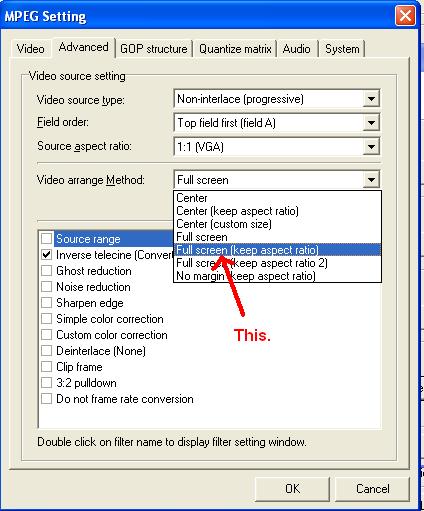 "Art is making something out of nothing and selling it." - Frank Zappa
"Art is making something out of nothing and selling it." - Frank Zappa -
It's under "settings" in tmpgenc plus. If you're using 3.0 xpress I don't know where that is located though.
Sorry, I had to go see about a girl
Similar Threads
-
Resolution Question
By killerteengohan in forum DVD RippingReplies: 14Last Post: 9th Aug 2011, 23:00 -
PC to TV screen resolution question
By majel in forum DVB / IPTVReplies: 15Last Post: 28th Jun 2010, 11:22 -
Video Resolution Question
By mohawkcr in forum Video ConversionReplies: 10Last Post: 22nd Apr 2010, 22:40 -
DLP Resolution Question ?????
By ofield1 in forum Newbie / General discussionsReplies: 2Last Post: 25th Feb 2008, 20:44 -
Newbie question: 480i resolution
By Direwolf in forum DVD & Blu-ray RecordersReplies: 1Last Post: 10th May 2007, 13:06




 Quote
Quote