hey, im looking for an avi to DVD convertor, but doesnt have ads ive tried 3 time (2 different guides) to do this but they just dont work. i first tried with DVD Santa, and they put a "buy the full version" etc on their, then i tried winaviconvertor and they put winaviconvertor right in the middle of the screen. And also, the 1st video i made using DVD Santa had the pictures and sounds, when i tried to burn with nero...video only (p.s there were 2 different file types but i just put them in Video_ts one) then with the winaviconvertor i also tried to make it, i got pic, but no sound.
BUT THE MAIN THING IS I NEED A PROGRAM THAT WILL CONVERT AVI TO DVD WITHOUT ANY ADVERTISEMENTS
+ Reply to Thread
Results 1 to 18 of 18
-
-
buy the tool. or use free tools like dvd2svcd, diko, the filmmachine with quenc.
-
...and read some AVI to DVD guides found under Convert left.
/Mats -
... and read some authoring/burning guides while you're there.
this guide, or any number of the guides here to your left <<===========.
... or do a forum search.If in doubt, Google it. -
So, your AVI has non standard frame rate, so DIKO is ditched. I suggest finding an AVI that DO have a standard frame rate. It's not a problem with the tools, it's a problem with the source.
/Mats -
... it also exists between chair and keyboard at this stage, but we can work on that ...Originally Posted by mats.hogberg
Whenever you get an error, either write down exactly what it says or take a screen capture of it. No-one can help you if all you post is "it won't work, I got an error". We don't know what went wrong - we can't see your computer screen from here. Look after people with as much detail as possible about the problem, and I'm sure you'll get some meaningful and helpful replies If in doubt, Google it.
If in doubt, Google it. -
Yes, Avidemux is cool - but only if you're lucky enough to be on Linux...

/Mats -
That's how I use it. I have an install of topologilinux, a special flavor of Slackware that runs off an image file on your NTSF partition, but its not an emulator, it actually boots from the image, so its just as good as a real hd install. It took me several days to get it installed correctly though because I had to get the lastest unofficial release because of some dependancy issues.
I am having a problem with it though, when I try importing an xvid encoded avi (yes I have xvid installed) and rendering it to mpeg 2 (dvd) with ffmpeg, it doesn't include any audio. Any ideas? -
Sounds more like a audio "codec" problem than video...
BTW, I guess there's still no Linux version with NTFS read/WRITE support?
/Mats -
Do you know what audio codec, and where I could download it?Sounds more like a audio "codec" problem than video...
BTW, I guess there's still no Linux version with NTFS read/WRITE support?
Not active read/write support, no. But the 2.6 kernel does support something called captive ntsf, which I believe uses the actual windows ntsf writing drivers through wine, and so writing to ntsf is pretty safe (I'm still not going to try it though).
Also, did you hear that a major player in the development of Slackware is sick, and it looks serious?
ftp://ftp.slackware.com/pub/slackware/slackware-current/PAT-NEEDS-YOUR-HELP.txt -
No idea, what codec - it could be anything, but AC3 seems likely? Doesn't Avicodec report audio type in the source AVI? Been a while (Half a year! Time rushes!) since I had a Linux box...
/Mats -
Let me run it through Avicodec and show you my results....No idea, what codec - it could be anything, but AC3 seems likely? Doesn't Avicodec report audio type in the source AVI? Been a while (Half a year! Time rushes!) since I had a Linux box...
Here is a screenshot, it looks like upcompressed pcm, so there should be no problem!?
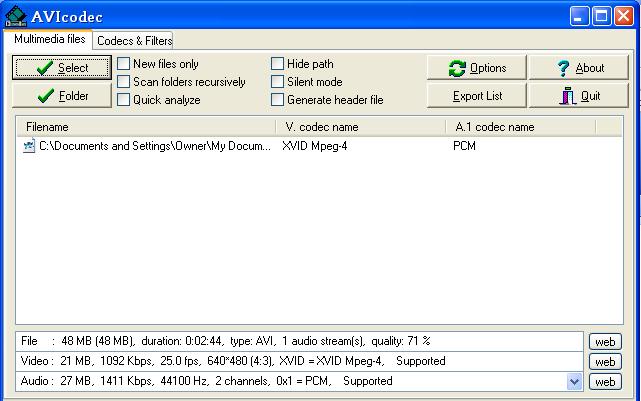
-
Yes, a regular wav?!? That should be pretty straight forward even in Linux Land...
/Mats -
Here is a question for you. In the menu for selecting the audio format, you can choose ac3, mp2, or mp3. Mp3 has ffmpeg by it, meaning that it uses ffmpeg to encode it, but mp2 is blank. Maybe I have to install a special codec for conversion from pcm to mp2, if so what codec, and could you provide a link? SRC is okay.Yes, a regular wav?!? That should be pretty straight forward even in Linux Land...
/Mats -
Isn't it tooLame Linux side too?
/Mats -
Alright, I finally got it to work! What had happened was when I first installed slackware I had downloaded and installed an rpm of avidemux, which was version 0.9 rather than 2.0.34. So it was loading that one rather than the new version I had installed. So I just used kpackage to uninstall the old version and now 2.0.34 works great, audio, lavcodec, and everything!Isn't it tooLame Linux side too?
Thanks for all your help!
Similar Threads
-
Avi to Flv Convertor
By Soixante in forum Video ConversionReplies: 3Last Post: 15th Sep 2011, 10:44 -
Best avi to flv convertor?
By V879 in forum Video ConversionReplies: 1Last Post: 16th May 2011, 17:57 -
Best/Fastest .avi to dvd convertor/burner?
By xxnonamexx in forum Video ConversionReplies: 2Last Post: 24th May 2010, 20:53 -
rm/flv/mp4/wma/3pg/avi Convertor
By toqi786 in forum Video ConversionReplies: 2Last Post: 14th Jul 2009, 07:57 -
avi to dvd converting settings for winavi convertor
By soft in forum DVD RippingReplies: 6Last Post: 24th Jul 2007, 00:45




 Quote
Quote