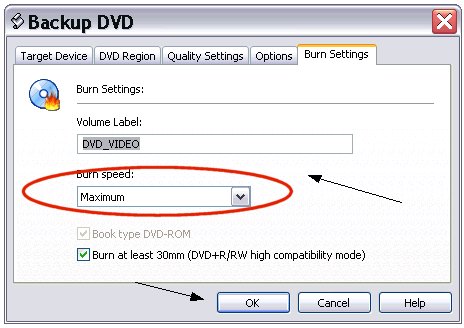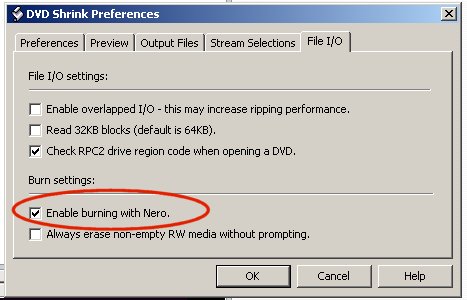I've been using DVDShrink 3.1 and just installed 3.2. And now when I rip a dvd it prompts me to put in a blank dvd and then it starts burning with Nero once I put a dvdr in. I knew DVDShrink and Nero would do this...just never had it setup this way before.
Now my question. I have a Plextor 708a burner and it will burn 4x media at 8x and when DVDShrink loads Nero then Nero starts burning a 8x. I don't want it to burn at 8x. Is there anyway to change something somewhere so it will default to a slower burning speed?
Because when I put a blank dvd-r in there is no place to change anything, it just starts burning.
Thanks!
+ Reply to Thread
Results 1 to 7 of 7
-
-
When you click on backup, there is a tab for burn settings. You can set the speed there.
-
darkcyber,
not an answer to your problem but I also use Shrink 3.2 and Nero 6.6. However, when my version of Shrink finishes, it stops. It does not run Nero. I have to close down Shrink and then fire up Nero.
Both work fine in this manner and I get to control the burn speed within Nero although it preselects the burn speed based on the media put in the drive but it can be changed. -
esmith77,
Your setup is similar to what I use to do. Friends have been telling me for a while that dvdshrink will automatically load Nero when it finishes, but mine hasn't done this until now. I'm using Nero 6.x (can't remember the exact version), but I just upgraded to dvdshrink 3.2 and when I installed it...now when it finishes it prompts me if I want to go right into Nero and burn it. I can cancel and it saves the vob files to where I selected earlier. -
You can turn it off and manually burn with Nero. In DVDShrink 3.2, go into Edit>Preferences>File I/O>Enable Burning with Nero and uncheck the box.
There have been bugs with this version and at times DVDShrink could even not recognize a DVD to rip if this box is checked.
Source: DVDShrink forum.
Similar Threads
-
Strange burning issue with DVDShrink/Nero combo
By RoyGBiv-inRI in forum DVD RippingReplies: 7Last Post: 7th May 2010, 11:00 -
DvdShrink question?
By Loader09 in forum DVD RippingReplies: 2Last Post: 13th Nov 2009, 12:10 -
Problems Burning Discs with DVDshrink/Nero
By iownju in forum DVD RippingReplies: 5Last Post: 20th Jul 2008, 15:56 -
playback stutter on recode and dvdshrink, none on vlc, nero showtime etc
By RdM642 in forum DVD RippingReplies: 4Last Post: 15th Feb 2008, 12:15 -
How do i change the default writing speed in Nero when using DVDshrink?
By wallacem4141 in forum Newbie / General discussionsReplies: 2Last Post: 11th Jun 2007, 05:15




 Quote
Quote