So I installed WinDVD to test it out as a replacement for the PowerDVD that came bundled with my Dell, and I like it except for one thing: it won't autoplay my DVDs. I checked the setup menu, and the autoplay option is grayed out! (see pic below). I tried changing from "Default" to "D:" which is my DVD/CDRW drive, but no go. I'm running WinXP Pro SP1, and I still have PowerDVD Installed, it and WMPllayer and RealPlayer come up as options for autoplay. I haven't tried uninstalling PowerDVD because I'm not sure I have the install disk.
Any one have any ideas?
-Lehrin
PS I thought I posted this once already, but it doesn't show up in the forum... if someone got rid of it, would you let me know?
PPS This site rocks, I'm sure I'll use it for a long time.
+ Reply to Thread
Results 1 to 2 of 2
Similar Threads
-
Worth upgrading from sony platinum 8 to platinum suite 10?
By helper in forum EditingReplies: 0Last Post: 30th Jul 2010, 00:30 -
DVD autoplay
By BarnabasB in forum Authoring (DVD)Replies: 13Last Post: 5th Jun 2008, 00:42 -
WinDVD creator 2 won't allow dvd
By CullenJ in forum Authoring (DVD)Replies: 3Last Post: 20th Jan 2008, 19:57 -
My WinDVD creator 2 program won't read it's .wcp files
By Willietom in forum Newbie / General discussionsReplies: 2Last Post: 18th Jan 2008, 12:21 -
Autoplay on PC won't work now
By gwoiler in forum Software PlayingReplies: 3Last Post: 31st May 2007, 15:36




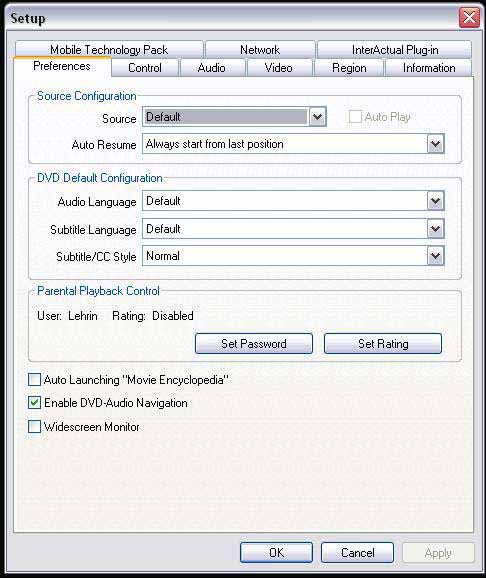
 Quote
Quote