Hi, I got my new tayuo yuden dvd+r discs today..
But when I tried to burd a dvd movie I got this error message!
"picture"
anybody help me? Sucks to buy wrong DVD+r's AGAIN!
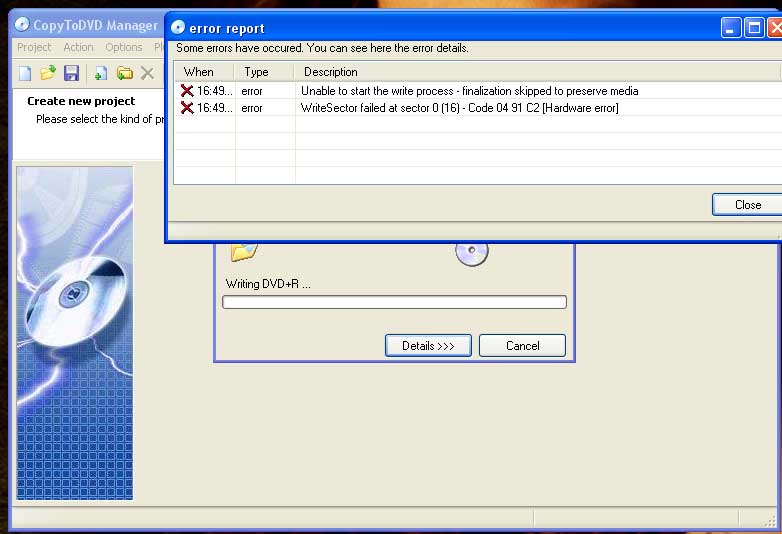
+ Reply to Thread
Results 1 to 12 of 12
-
CrAp!
:) -
Image never came up. Can you check the link? Thanks
-
Does the writer burn other brands OK? Have you cleaned your laser lens recently? Writer failing maybe?
-
Do you normally burn +R discs? I have always burnt Taiyo
-R discs, seems like early on I heard they were more compatible with standalone players.
Do other brands of +R discs burn fine? Are they also 8x +R discs? Does your burner have the latest firmware updates? Maybe you need firmware updates for 8x +R....
Have you changed your ripping or burning software recently...any other changes in your setup? What are you using for a burner, software, etc? -
Ive tried other dvd+r brands, and they worked fine, but those did not play fine on my standalone, so I tried a new brand, Tayo Yuden.
My burner only supports dvd+r's and not dvd-r's
The tayo yuden I ordered is 4x, and I have updated my firmware..
Not changed my dvd burningsoftware though!
I have a HP200I burner.. (or maybe It was 200J) it either I or J, dont remember! Anyway.. Any suggestions?CrAp!
:) -
Then it's possible your burner or your software don't like the media. You said your standalone doesn't play other DVD+R discs that have burned successfully. Do you have the booktype set to DVD-ROM?
It doesn't matter who you vote for. The government always gets in. -
hmm, something strange happend.. I got the working.. I burned a dvd and play it at my standalon.. and it worked.. So I tried a to burn a new one, same error!

I am going to try updating copy to dvd! CrAp!
CrAp!
:) -
Apparently you aren't the only one having this problem. Check out this link;
http://club.cdfreaks.com/showthread.php?s=b4b8f8afcdffb16c0bfa6791c2c83489&t=84222.
Your best bet may be to author the movie, make an image of the audio and video folders with imgtools, and then burn the image with dvd decrypter.It doesn't matter who you vote for. The government always gets in.
Similar Threads
-
Tayo Yuden Printable and Nero cover design
By alexwick in forum MediaReplies: 5Last Post: 10th Oct 2011, 11:00 -
On line Tayo Yuden dealer in Canada please ?
By Zetti in forum MediaReplies: 5Last Post: 21st Aug 2009, 01:42 -
Is it still possible to get MIJ "Branded" tayo yudens DVD+Rs at B
By ty1er in forum MediaReplies: 2Last Post: 28th May 2009, 21:30 -
tayo yuden cd-r watershield not verifying
By mrtunes in forum MediaReplies: 5Last Post: 18th May 2009, 23:31 -
Verbatim and Yuden
By hanugro in forum MediaReplies: 24Last Post: 15th Mar 2008, 14:30




 Quote
Quote