Hi folks. I am converting familiy video to DVD. Instead of stereo sound, can I generate 5.1 sound splitting audio in the five channels? How to do that? Is there a way to balance between channels automatically?
Thanks
+ Reply to Thread
Results 1 to 16 of 16
-
-
well you can - but honestly if it is family video's , it will sound better as stereo ..
as the 5.1 is fake and will in all probability cause voices to become not as clear ..
that being said - you can remix the stereo in apps like vegas ...
you better tell us what tools you have - then we can better suggest a method .."Each problem that I solved became a rule which served afterwards to solve other problems." - Rene Descartes (1596-1650) -
Hello,
If you have a digital receiver with dolby pro logic 2 on it that will make the stereo a fake 5.1 for you. The new pro logic 2 takes the stereo track and forces it into 5.1. That would be a quick way to do it on the fly without reencoding.
KevinDonatello - The Shredder? Michelangelo - Maybe all that hardware is for making coleslaw? -
I wouldnt do it. Remember some DVD players got problems with homemade AC3 audio, so just to be safe i try to keep homevideo DVDs short, like an hour, and use the uncompressed PCM audio directly from the DV cam. It ensures max player compatibility.
-
Hey Oliver Stone, what makes you think 5.1 is going to help your home movies? 8)
Anyway, assuming you don't already have 5 different mono wav files from seperate mics... I would spend some time in Audacity splitting the stereo file into the dicrete channels mixed to your liking. Then output to 5 (or 6 if you want the .1) mono wav files and convert to AC3 with BeSweet/AC3Machine.
Or you could check out this thread.
-Suntan -
Suntan pretty much summed it up, But I thought I'd add a bit more. My experience is with Vegas (see screen shot) and it's fairly easy to take the stereo output from DV and "fake it" to 5.1. Whether you'd want to waste your time doing this is another story, as other have emphasized previously in this thread. First, you already have the Front Left and Front Right Channels. Second, Vegas and most other similar software will automatically generate an LFE track for your subwoofer from the addition of FL and FR. If you want to use the Center Channel for dialog only it can be made from the mono version of FL+FR by using various filters that accentuate either male or female voices. Vegas also has filters that simulate the ambiance on the RR and RL channels from their respective front channels. Vegas also has some interesting panning options that allow you to use your joystick to pan certain channels. If you were really geeky or bored (or both), you could simulate someone's voice moving through the sound field by panning the joystick to match the action in the video.
One drawback to Vegas. You also need the companion Sony program DVD Architect to unlock the AC3 filter in Vegas. Why this is, I don't know.
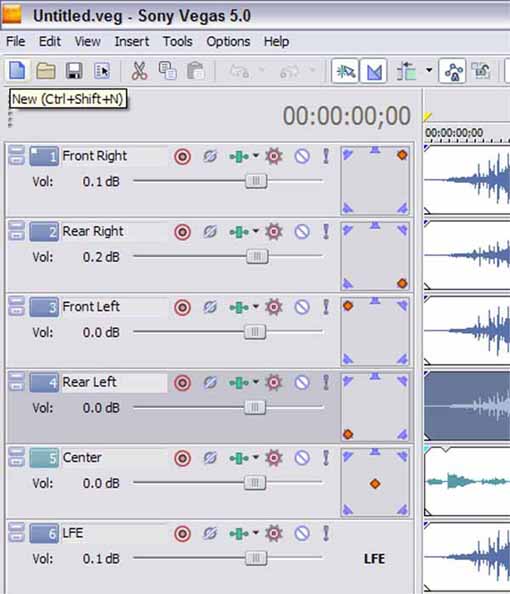
-
Originally Posted by jabloomf1230
you can get the ac3 "unlock" separately from Sony Vegas -- it is a stand alone lic also - for use without DVDA ... it is a global lic (works in acid and sound forge also)"Each problem that I solved became a rule which served afterwards to solve other problems." - Rene Descartes (1596-1650) -
@BJ_M,
Thanks. A while back, I looked all over the Sony website for it, but the link to purchasing the AC3 Filter unlock must be obscure. I just gave up and bought DVD Architect, since I wanted Vegas and already had Sound Forge. -
http://mediasoftware.sonypictures.com/Products/ShowProduct.asp?PID=772Originally Posted by jabloomf1230"Each problem that I solved became a rule which served afterwards to solve other problems." - Rene Descartes (1596-1650)
-
I have used Vegas to mix 5.1 for DV footage of my daughter's dancing performances. Some of these were in open air forums, and the original audio had a lot of ambient noise (including a hotdog vendor with a microphone - ******* !). By using the original music tracks from CD, doing some vocal removal to produce the surround tracks, and mix this down with the original audio, I came up with a couple of pretty good arrangements. It would be much harder to do this with dialogue and other noise though.
Read my blog here.
-
Pretty interesting reading here.
Ok my question on this subject then, is there any low cost good way to make 5.1 surround sound.
We all know Row row your boat right
You get 3-5 people each starting at seperate times so they are out of sink singing the same song. So say for something simple like that, each person is also singing on a seperate speaker then, LF RF LR RR and maybe all at once on the front center. Maybe the woofer just keeping time, boom boom boom.
I suppose if I could get row row your boat correct that way I could do some really neat other stuff too. But I don't have a fortune to spend on software.
Also then how do you add sounds into just one small part of a video on just one channel? Like a gunshot on just the LR and a scream on the RR. And also NOT remove the existing sound? Haven't worked on WAV files like that since about 1994 and that was just 2 channel, and I forgot how I even did it back then. Is this basically just working with 6 WAVs? -
Originally Posted by "BJ_M
[url LOL. And I thought DVD Architect was expensive.
LOL. And I thought DVD Architect was expensive.
Similar Threads
-
Making an Audio CD with ACCURATE text
By qwertyuiopasdfghjklzxcvbn in forum AudioReplies: 3Last Post: 10th Apr 2011, 18:47 -
Making dvd with audio files only
By ian c-nall in forum Newbie / General discussionsReplies: 7Last Post: 14th Dec 2009, 06:19 -
Making an audio CD on Nero
By orfajackson in forum Newbie / General discussionsReplies: 5Last Post: 12th Apr 2009, 16:03 -
Making audio louder in Virtualdub
By BobAchgill in forum Newbie / General discussionsReplies: 1Last Post: 30th Mar 2009, 18:13 -
No audio after making DVD
By Dark Mirage in forum SVCD2DVD & VOB2MPGReplies: 8Last Post: 3rd Mar 2008, 14:47




 Quote
Quote