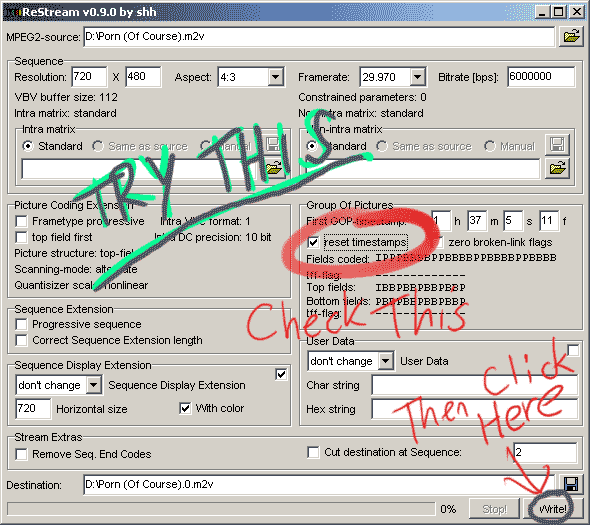Dunno if I should post here or the conversion forum.
A customer wants their iDVD/iMovie compilation that they burned to DVD a while back ripped and converted to clips for a website they're putting together so they want them compressed differently. I've always liked MPEG4 and they use Apples so I decided on Quicktime/Sorenson. Problem is I can't get a VOB into Premiere and they no longer have the source video. I don't do DVD backups or any of that so I've never had to really mess with a VOB much (at least not in a long time) but I know there is MPEG2 video in there somewhere. I remember how to rip out the audio with DVD2AVI but is there a simple way to demux the entire VOB into elementary streams without running it through another encoder? I know I can burn it down to something else first but I'll lose another generation doing so.
The funny thing is they probably had these clips in QT format once upon a time and now they're going back to being QT clips
+ Reply to Thread
Results 1 to 7 of 7
-
-
Why can't people do a simple search...
https://www.videohelp.com/guides.php?guideid=638&howtoselect=4;14#638 -
maybe convert the DVD to AVI and run in Premier? then encode w_sorensen.Problem is I can't get a VOB into Premiere and they no longer have the source video.
-
Whoa, guff from a newb. I guess I deserved that

Like I had said I didn't want to convert to something as there will inevitably be a loss of quality between encodes, I just wanted the raw M2V file from the DVD. I've got DVD Decrypter (my favorite app for burning images and making verbatim copies) but didn't know it ripped to elementary streams. Or perhaps I did and had problems with it once upon a time. I think it has something to do with framerates when it rips the MPEG video out. I'll give it a try. -
This is how I demux to elementary streams in DVD Decrypter
IFO mode is my preference for doing this. First you need to set up the options in DVD Decrypter so you don't get truncated files:
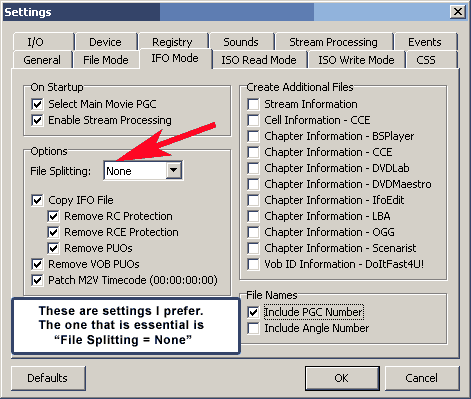
Then you gotta go through the different titlesets and program chains and find out which clip you wish to extract, and then select it:
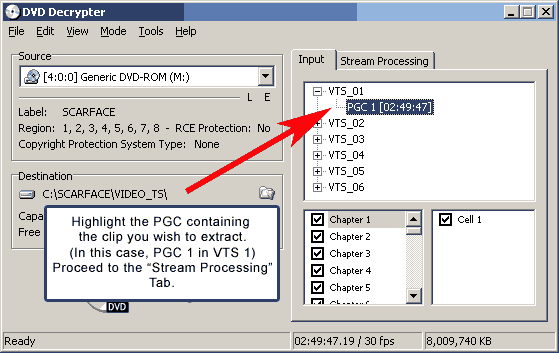
After it's selected, go to the Stream Processing tab, and check all the streams you want and uncheck the ones you dont. For each stream, you must independently hit the DEMUX radio button, otherwise it will give you a direct stream copy by default.
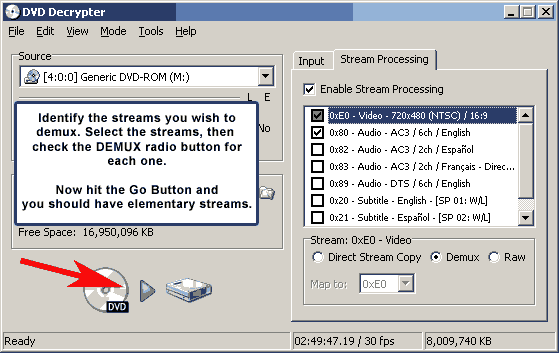
Hope that helps
-Free -
Well it decodes down to elementary streams but for some reason the M2V file when imported into Premiere is seen as a half hour longer than the associated audio file. The audio file is the correct length. Oddly I would think the movie would play slower since it was longer but in most places it seems it runs faster. In fact the parts where it seems to run faster are the places there is more movement so perhaps it was encoded as VBR and Premiere is trying to read it as CBR, or am I thinking the wrong way?
This is why I don't deal with content after it has been mastered for DVD
Similar Threads
-
Client not paying....question!
By dmdobsonjr in forum Newbie / General discussionsReplies: 13Last Post: 9th Jun 2010, 17:05 -
DVD skipping for Client - tried everything we can think of!
By trevmarps in forum Authoring (DVD)Replies: 15Last Post: 2nd Apr 2010, 15:46 -
Free FTP client
By zoobie in forum ComputerReplies: 2Last Post: 1st Apr 2009, 02:49 -
remote desktop client
By Tom in HD in forum MacReplies: 2Last Post: 10th Dec 2007, 16:17 -
Call Email Client from DVD Menu
By SCDVD in forum Authoring (DVD)Replies: 5Last Post: 24th Aug 2007, 04:03




 Quote
Quote