Hi guys,
I'm using virtual Dub 1.5 audio compression, when i select mpeg layer-3 i can't select 128kbit/s or higher. This is mostly cause i want merge a video (avi) and an audio file (wav) so i used a guide wich tell that i need to select the option mentioned b4, the highest option i got is 56kbit/s.
Sorry if i skipped any info, can you guys please help me with this problem?
thank you
+ Reply to Thread
Results 1 to 7 of 7
-
-
The legitimate Windows file stops at 56kbs. I believe that the Radium Hack is illegal, so.....
Try the Lame ACM codec
https://www.videohelp.com/tools?tool=198#comments
(I'd stick with Lame ACM 3.92, it's the most stable) -
One more thing, how do i install this?
i don't see any exe besides of the lame.exe wich brings a dos screen and then closes
thanks -
tool description:
Lame MP3 encoder and ACM MP3 encoder codec that you can use in most applications for example in Virtualdub, to install just extract all files and right click on the LameACM.inf and select Install. -
Sorry, the executable file is not the codec. Most of the packages include the "lame.exe" executable AND the codec.
Here's a link to a codec only download.
http://www.rarewares.org/files/mp3/lame-3.92-ACM.zip
It includes the files:
------------------------
lame_acm.xml
lameACM.acm
LameACM.inf
Now, just like the boss said,
"to install just extract all files and right click on the LameACM.inf and select Install"
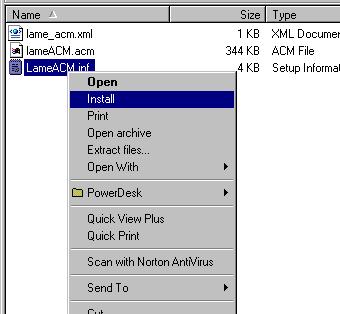
Similar Threads
-
How to convert 5 ch. AC3 to 5 ch. MPEG-2 Layer II
By macman241 in forum AudioReplies: 21Last Post: 1st Sep 2016, 12:08 -
where are the mpeg layer 3 options?
By uglijimus in forum Video ConversionReplies: 15Last Post: 17th Oct 2009, 01:56 -
question about mpeg 1 or 2 layer 3
By Blå_Mocka in forum AudioReplies: 3Last Post: 26th Jul 2009, 09:24 -
Mpeg Layer 3 problems
By ada1984 in forum EditingReplies: 7Last Post: 8th Nov 2007, 22:30 -
MPEG-1 audio Layer 2
By dedine in forum Video ConversionReplies: 4Last Post: 4th Sep 2007, 16:51




 Quote
Quote
