Can someone please tell me the difference between Transcode and Encode? Thanks
+ Reply to Thread
Results 1 to 30 of 32
-
-
For an example
TMPGenc is an encoder and it changes the source ie you put in an AVI and you get out an Mpeg1 or Mpeg2.
DVD Shrink is a transcoder you put a DVD in which is Mpeg2 and the output is a more compressed Mpeg2
So an encoder changes the source and a transcoder doesn't. -
Thanks, Andy. I was just trying to figure out why when backing up with Shrink it Analyses, then Encodes. And when tired to use DVD Rebuilder it Transcodes. I wasnt sure if there was a difference. Thanks again.
-
DVD shrink works in the cmpressed domain. It does not decopress the video and recompress it. This is what tmpgenc does. Even though DVDShrink says "encoding" it really is doing a compressed domain transcode; the daya stays mpeg2 through out the process.
Tmpgenc decompresses each frAME AND REENCODES AS MPEG 2. BETTER QUALITY IS ACHIEVED USING THIS METHOD AT the expense of speed. -
No wonder people get confused, CCE says Transcoding when it encodes, and Shrink says Encoding when it transcodes.
-
If the source is already MPEG-2, transcoding is the preferred method to decompress it further. More quality is LOST by first decompressing the video and then doing a full MPEG-2 recompression.Originally Posted by duhmez
-
I based thatopinion on what the most active members of this site have been saying, and I stand by the statement.Originally Posted by pyrohydra
COmpresed transcode removes dct precision data only, which is a bad thing. A full decompress recompress can utilize the lower amount of bitrate you have more efficiently. -
i know w/ music files, the more u compress -> decompress -> compress again, the more quality you lose. ie .wav-> .mp3 -> .wav = less quality than original wave.
wait, now im not even sure if this is relevant Yellow-Haired Warrior...Go
Yellow-Haired Warrior...Go -
Its the exact opposite for the reasons that duhmez stated. If you are only going to transcode by a very small amount like maybe 5% then it can possibly be higher quality then a full decompression/recompression. Other then that, it is terribly inefficient and will always produce worse results. Compressed domain transcoders simply requantize DCT coefficients. That kills quality.Originally Posted by pyrohydra
-
Unless the transcode is a small percentage, you will ALWAYS have better results with a new encode, that's not even debatable.
-
It's not even a LITTLE BIT debatable. Again, if you're only compressing by perhaps 5% at most, a transcode might be SLIGHTLY better than a full re-encode.
But transcoding only works in IDCT data, it doesn't actually reduce bitrate at all. The idea behind a full re-encode is that most of the time, you can reduce the bitrate used for a given film substantially without it looking terrible.
However, transcoding at a substantial percentage rate will produce edge artifacting virtually every time. It can look QUITE terrible. Therefore, for any compression over 25% I never recommend transcoding.
And yes, it IS confusing that CCE says "transcoding" when it means encoding, and that Recode/Shrink say "encoding" when they mean transcoding.
- Gurm -
Its confusing because transcoding itself is a very general term. It just means to go from one format to another. That can mean from avi to mpg or from mpg to mpg. Its "transcoding in the compressed domain" that everyone thinks of when they hear transcoding. Its a particular type of transcoding which of course means that the source is only partially decoded, so the input and output formats must be the same.
I can understand why CCE says its transcoding, even though I think encoding would be more accurate. (it actually says encoding when creating the .vaf and transcoding when doing any subsequent passes) I don't understand why a compressed domain transcoder like DVD Shrink would say its encoding. I guess its just a semantic choice by the author, cause I know he knows the difference. -
Hmm, well, I stand corrected
 . I always figured that apps such as DVD Shrink transcode the files, and people report good results with 30% compression. Ripping DVDs isn't my forte, though.
. I always figured that apps such as DVD Shrink transcode the files, and people report good results with 30% compression. Ripping DVDs isn't my forte, though.
-
Youa re correct, this point is completely irrelavant to this discussionOriginally Posted by naturalzinc

-
Good point Adam, now i think transcoding is correct for CCE. I never got the "Encoding" when creating VAF file into my head, like i didnt notice it. Adam got a unique way of always hitting the nail right on the head, almost on the limit to the annoying

-
Thanks for all your responses. So at a high compession rate do you think that TMPGEnc or CCE is the way to go? I download the CCE SP, but hasn't tried it yet. Does anyone know what restrictions like limited use or a time limit the trial has? I want to try out CCE by backing up Mystic River which Shrink compressed at 70%. I know CCE takes a while and I would hate to wait it out then to find that the trial limited the quality in some way. Thanks again
-
The quality of trial CCE SP is great, it will add a logo to your video, not too annoying but bad enough. Some older versions had a bigger logo, i think they are small now.
-
I believe that the easiest explanation of Transcoding (in the compressed domain) vs Encoding (to a compressed format) is the following:
An encoder will take a block of pixels (say 8x8) and will try to reduce the 192 bytes they represent uncompressed to as low as you tell it to do, trying to do it's best. MPEG-2 is a compressed format in which the bytes representing the compressed pixels are written in the file in descending order of importance for picture quality.
An transcoder will take the (say) 30 bytes an Encoder encoded the 8x8 pixel block and chop off the (say) 5 least significant bytes to reduce the size.
If you only chop off one byte, little quality loss is caused (and small compression).
If you chop off two bytes, more quality is lost (and compression increases).
If you, ... you get the meaning.
On the encoders discussion, CCE SP will set you back about $1,500 - or so. Much less expensive is CCE Basic ($50-60).
MainConcept MPEG Encoder is much better than CCE Basic but not as good as CCE SP.
However, encoding full DVD 720x576 @25fps even as low as 3,400kbps average, with two passes and max search method and max search range, Mainconcept can generate MPEG-2 files almost identical to CCE in terms of quality.
Tmpgenc is beginning to show it's age. It was always slow and always cheap. However, encoding quality is not as good (IMHO) and its also very very slow in doing that. On the other hand, it's the most versatile tool to import various sources if you need to trim and resize during encode.
Try Mainconcept, CCE Basic and Tmpgenc before you make up your mind.The more I learn, the more I come to realize how little it is I know. -
Thanks for the info Thor300. I was afraid there was going to be a watermark. I guess I will go with Shrink for the Mystic River backup, less quality, but no watermark.
-
Chip: Check out doom9.org. With DVD-Rebuilder there's an option that's very comparable quality (may be just as good, I haven't really seen comparisons) and completely free - QEnc. It's probably slower than CCE and possibly slightly less quality , but then again, it's going to be a better result than using DVDShrink.
-
I just started using DVD-REBUILDER and it produces great quality backups. The process is slow but compared to DVD SHRINK and other free software, DVD-REBUILDER blows them away.Chip: Check out doom9.org. With DVD-Rebuilder there's an option that's very comparable quality (may be just as good, I haven't really seen comparisons) and completely free - QEnc. It's probably slower than CCE and possibly slightly less quality , but then again, it's going to be a better result than using DVDShrink.

__________________________________________________ ___________
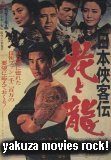
-
I'm a newbie who started using DVDshrink about three months ago. The video quality seems superb, and it only ocassionally oversizes an ISO file. Can you tell me why DVD-REBUILDER is so much better? I expect I'll try it myself, but I just wanted to know what to look for in the output that tells me the product is superior.Quote:
I just started using DVD-REBUILDER and it produces great quality backups. The process is slow but compared to DVD SHRINK and other free software, DVD-REBUILDER blows them away.
Thanks. -
Martin,
Have you not been paying attention? DVD Shrink is a TRANSCODER (in the compressed domain). This means that it does not decode, strip down, and re-encode the data. It simply discards and rehashes IDCT data - something which can reduce size but can also produce horrifying artifacts.
DVD Rebuilder uses CCE, which is an ENCODER. The process here is that the data is decoded, the bit rate and/or size reduced, and then re-encoded. This highly cpu-intensive process takes longer, but produces SUBSTANTIALLY better results with no artifacting even at compression as high as 50%. Yes, there's a reduction in quality (of course) but not horrible artifacts.
- Gurm -
Thanks for the response, Gurm. I've re-read this thread about 5 times now and am beginning to absorb it. Please correct my conclusions if they are inaccurate:
1. Since I try to avoid using DVDShrink compression <75% I probably have not created anything crappy enough to be noticed by casual observation.
2. As long as little or no compression is required, DVD shrink will do a good job and is much faster than an encoder.
3. When I'm ready to back up my new Lord of the Rings Box Set I should spend the extra time in persuit of artistic perfection.
So how much time am I looking at for a 3 hour movie? My poor 1.7GHZ PC133 machine spent about 45 minutes crunching a 4 minute clip from a camcorder (ulead video studio).
-RM -
With the later builds of DVDRebuilder that support OPV (one pass variable bit rate) the encoding time isn't too bad at all. I get about 2.5x real time on a P4 2.66. That's not much longer then DVDShrink with deep analyst and the results are way better on discs that have to be compressed down to 60% of there original size.Originally Posted by Gurm
-LeeBear -
I tend to agree with this, although there are picky people with nice TV's that will disagree. It also does depend on the film - I have seen some films where 90% quality produces some edge artifacting, and others where you can go all the way down to 50% with acceptable results. But in general, unless you have a very nice TV or are very picky, something like 80% quality on DVD Shrink, especially with Advanced Analysis turned on, should produce just fine results in rather less than an hour, yes.Originally Posted by martin474
Generally correct. The amount of time an encoder takes is not linear - meaning that it is not a "it takes 5 minutes per percentage point of compression" function, but rather a relatively constant function based on the number of passes and length of the movie. 10% compression or 50% compression, the encode time is roughly the same. So yes, in the event that you only need to get rid of 5% of the total movie size, Shrink ought to produce acceptable results in half an hour versus the several hours a re-encode takes.2. As long as little or no compression is required, DVD shrink will do a good job and is much faster than an encoder.
I would. Remember that on the LOTR extended edition discs, virtually ALL of TWO DISCS is JUST the movie. Yes, it has some alternate soundtracks and a couple easter eggs and cute menus, but out of the 18GB I'd say at least 13-15 of it is JUST MOVIE. That's 6.5-7.5GB PER DISC of JUST MOVIE. There is no way you want to do 60% quality with shrink on a movie like that.3. When I'm ready to back up my new Lord of the Rings Box Set I should spend the extra time in persuit of artistic perfection.
Well it really depends on the settings. Single-pass VBR isn't too bad, probably 2x realtime. But honestly speaking, for great quality you will want multi-pass. A 2-pass VBR encode is probably... I want to say 3x realtime? I mean, yeah for a 2+ hour movie you're looking at 6-8 hours all told. But that's not too bad. Fiddle with some small clips and just leave it running overnight for the big encode.So how much time am I looking at for a 3 hour movie? My poor 1.7GHZ PC133 machine spent about 45 minutes crunching a 4 minute clip from a camcorder (ulead video studio).
At least you're not using TMPGEnc, which not only won't resume an encode in the middle but also has a tendency to crap out 4 hours into an 8 hour encode.
-
Gurm,
Thanks for taking the time to write such a detailed reply. Your advice has been very helpful.
-RM -
Just curious, why would someone bother with 1-pass VBR? I never understand the point in saving a couple hours when you only have to do it ONCE. It's not like every day you're going to have to be re-encoding the same movie. Sure, if you did maybe 1-pass is fine, but I see no reason to sacrifice long-term quality for such a small short-term gain.
-
I always use 1 pass VBR - its known as CQ encoding - and gives very good quality. Either that or just CBR it. I never go for multipass VBR as I don't see the point in wasting extra time encoding.
Similar Threads
-
2 mpg stills: same encode options, vast quality difference ??? (linux)
By jungle5150 in forum Video ConversionReplies: 7Last Post: 26th Jul 2009, 10:14 -
Does handbrake transcode or encode?
By gminnick in forum Video ConversionReplies: 6Last Post: 22nd Apr 2009, 17:36 -
encode/transcode: Why use Encore rather than Premiere Pro?
By vid83 in forum Authoring (DVD)Replies: 2Last Post: 11th Jul 2008, 18:31 -
My results from blu ray backup and Encode/transcode
By ultraman36 in forum DVD RippingReplies: 8Last Post: 19th Dec 2007, 16:21 -
MPG to h264 w/ATi TransCode Converter 1.01b, audio just won't encode *argh*
By ultradouche in forum Newbie / General discussionsReplies: 2Last Post: 26th Nov 2007, 09:33




 Quote
Quote


