Panasonic DMR-E80H
In case that you wonder what kind of templates are available. I have only 6 of 9 templates captured. Maybe somebidy esle can add rest
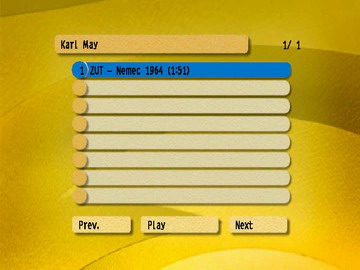
+ Reply to Thread
Results 1 to 9 of 9
-
Pinnacle Studio 8 and DV home video editing (ver.9 already home)
-
Panasonic DMR-E30
here is only one that is available on this model
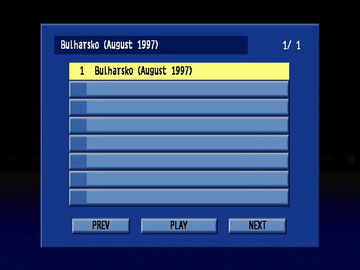 Pinnacle Studio 8 and DV home video editing (ver.9 already home)
Pinnacle Studio 8 and DV home video editing (ver.9 already home) -
Grrr!
[E30 owner]
Had I only waited...then again, I would not have the ton of recorded stuff if I had...than again, I could have a hard drive recorder for the price I paid...then again...then again...
Keep this up, and maybe they will put one of the disc etchers in a standalone. Record your disc -- flip! -- burn the label. -
It seams GbMedusa that you havn't seen E100 menus yet
 You would be even more angry. (I saw them in store only so I don't have pictures)
Pinnacle Studio 8 and DV home video editing (ver.9 already home)
You would be even more angry. (I saw them in store only so I don't have pictures)
Pinnacle Studio 8 and DV home video editing (ver.9 already home) -
Hi All,
Is there a way to disable the templates? I want to burn dvd without any menu at all!
Best Regards,Jose Febus -
I have only been able to edit the playlist titles names when I record to the HHD or DVDRAM. If I record directly to a DVD-R I can only edit the top menu name and the playlist name is called what ever port and time was used to make the recording.
-
Than you are doing something wrong. Try read manual one more time or find great post that was here about E80.Originally Posted by ldodgePinnacle Studio 8 and DV home video editing (ver.9 already home)
Similar Threads
-
How to edit menu templates in convertXtoDVD
By oodles in forum Authoring (DVD)Replies: 3Last Post: 16th Jun 2008, 12:16 -
Pioneer and Panasonic DVD Recorders w/HD?
By MCnDaHouse in forum DVD & Blu-ray RecordersReplies: 15Last Post: 16th Dec 2007, 02:48 -
Can not find any Menu Templates in EncoreDVD
By acid_burn in forum Authoring (DVD)Replies: 6Last Post: 8th Dec 2007, 17:18 -
Panasonic recorders
By jjis in forum DVD & Blu-ray RecordersReplies: 5Last Post: 30th Sep 2007, 12:06 -
New Panasonic Recorders with Hard Drive?
By duffy76 in forum DVD & Blu-ray RecordersReplies: 1Last Post: 15th Jul 2007, 12:51





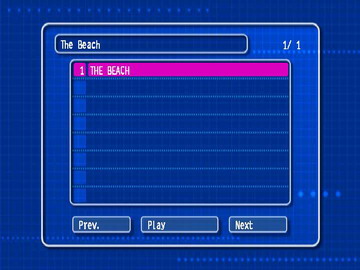
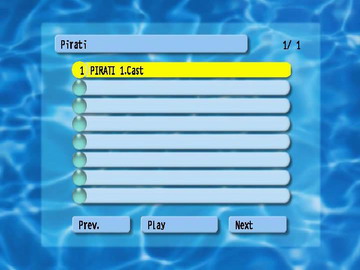
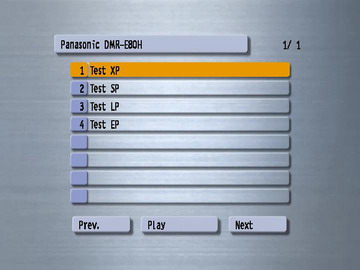

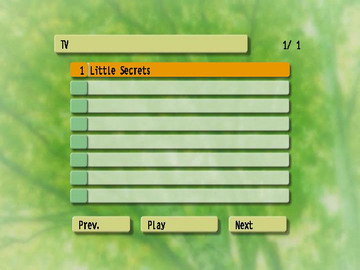
 Quote
Quote