Hi all, I've searched for help regarding this, but none of it seems relevent for me.
I am doing (possibly the most simple?) conversion process in TMPGEnc: converting 29.97fps SVCD mpeg to 29.97fps NTSC DVD. But I am getting a very slightly stutter picture output - its almost like there are frames missing.
Everyone else Ive seen getting this problem have been converting avi's > DVD or doing framerate conversions, but not in this case. It has happened for the last 3 movies I've changed, and they're all similar to this:
480x480 29.97fps > 352x480 29.97fps @3500kb/s bitrate, m2v+wav
I use the NTSC normal wizard, and I don't alter any of TMPGEnc's default settings other than the filesize at the end to allow for 2 halves of the movie to fit on one DVD.
I've compared the original mpeg with the m2v file on my pc and the stutter is there, so I can rule out any process other than the TMPGEnc conversion. Can anyone help?
Thanks in advance.
+ Reply to Thread
Results 1 to 12 of 12
-
-
Try using the opposite of the field order selected the first time. If it was originally top field first, try bottom field first, and vice versa. Of course this will involve re-encoding so you may want to create a short clip with a fair amount of motion in the scene.
-
Thanks.
I just tried that and theres no difference Its not show stoppingly bad, but I notice it and it annoys me...
Its not show stoppingly bad, but I notice it and it annoys me...
-
Ok cool I've done that, and what I see is:
Fps: NTSC 29.97fps
Detected fps: FILM 23.97fps
Im not sure which it is here... If its 23.97, does this mean I should use reverse 3:2 pulldown instead of interlace when converting? Or do I choose 3:2 in the advanced properties of TMPGEnc (a little confused about this process tbh)?
As a side question, what would you use this Flask program for over any other? -
Let me preface by saying that this is just a theory of mine. I can't guarantee my suggestion will yield your desired outcome. That said, here's how I would set up TMPGEnc:Originally Posted by Delta3000
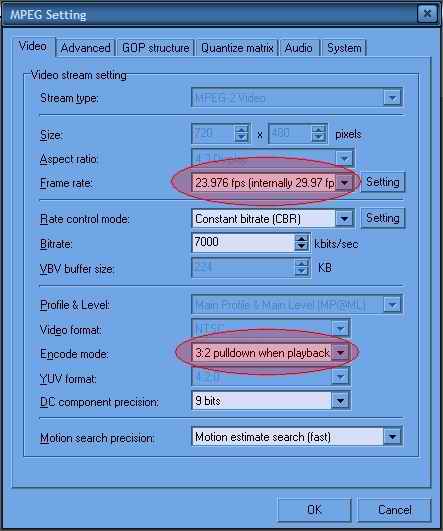
Before I discovered Virtualdub MPEG2 I used to use FlaskMPEG to convert mpeg-2 to DivX and XviD. It just so happened I remembered that it could detect 3:2 pulldown.Originally Posted by Delta3000 -
Oh no wait, I changed the "content of movie" to film movie and thats now given me all the values I need as per your post. Im off to try this now, I'll let you know how I got on :>
-
Well I'll be damned! One of my hunches actually turned out to be correct. Glad you got things working.
-
Yeah!
At least it has removed the constant stammer, however it still jerks a little from time to time - more so when it has cutscene or fast action takes place, but it gets a grip of itself after a few seconds. Does this mean I have to do a slow motion search conversion in tmpgenc as opposed to a fast one? Or is there an easier (read: quicker) way? /crosses fingers
-
You could try using a slower motion estimation but it will take much longer to encode and there's really no guarantee it will even work. You may want to experiment on a short clip.
Similar Threads
-
Video stutter problem
By teg in forum Software PlayingReplies: 15Last Post: 28th Jan 2011, 19:06 -
My MPEG-2 Files Have a Stutter
By marotti in forum Video ConversionReplies: 6Last Post: 24th Nov 2007, 21:23 -
Mpeg-2 conversion with TMPGEnc: output too bright
By Novie in forum Video ConversionReplies: 10Last Post: 23rd Nov 2007, 11:31 -
TMPGEnc & EO Video mpeg-2 conversion problems
By jtalpur in forum Video ConversionReplies: 2Last Post: 28th Aug 2007, 16:46 -
TV capture stutter problem
By altos in forum Capturing and VCRReplies: 4Last Post: 24th Jun 2007, 13:09




 Quote
Quote