hi there...
I seem to be making a lot of coasters when I burn a DVD lately...
dont know why...
my guess its maybe crappy media (i want to believe that)
i'm using (Imation, Ritek)
i have been using imation for years now with no problem.. (cds then dvds) but lately i've been having this errors...
but when i burn the same brand of disk in another burner i got no errors...
i'm kinda worried...
I have a Nec1300a (with the official firmware 1.0b)
i tried ripping my files to my maxtor harddrive, then defrag and burn.. no luck
i also try the same, but to my other HD, (seagate) with the same results..
i've notice a little black dots in the back of my burned dvd (the one with errors) it play fine, but it hang in the menus, or when playing the movie...
i also notice that this errors only happend with -r media..
anyone having the same problem??
thanks!
-StK
+ Reply to Thread
Results 1 to 7 of 7
-
Increase knowledge, increase sorrow.
-
It's dye irregularities:
www.nomorecoasters.com -
I got those same dot things when using Optodisc 4x gold top DVD-Rs. Once, it was due to a piece of lint on top. I suggest spraying your DVD-Rs and drive with canned air before burning to get rid of dirt. If that dosn't work, get better media.Originally Posted by stk
-
How did you get those pictures? Scanning or Camera? I've been trying to take some similar pictures, but my scans of the disk resemble scanning a mirror, nothing but bright white.
If it works, don't fix it. -
Cheap scanners will reflect more than more expensive ones.
Want my help? Ask here! (not via PM!)
FAQs: Best Blank Discs • Best TBCs • Best VCRs for capture • Restore VHS
Similar Threads
-
Compatibility of burned DVDs
By cool612 in forum Newbie / General discussionsReplies: 3Last Post: 7th Jun 2010, 22:16 -
do burned dvds have a shelf life?
By roryBorealis in forum MediaReplies: 24Last Post: 13th Aug 2008, 16:39 -
Can't play burned DVDs - In need of some serious help!!
By fustrated in forum DVD & Blu-ray PlayersReplies: 13Last Post: 7th Jun 2008, 12:18 -
jitter on DVDs burned with computer
By lipwak in forum MacReplies: 57Last Post: 15th Mar 2008, 23:05 -
Burned DVDs only play on my computer
By kissy in forum Newbie / General discussionsReplies: 16Last Post: 7th Jan 2008, 13:48




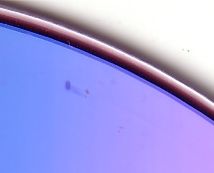
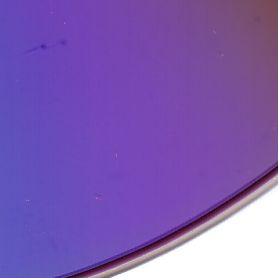

 Quote
Quote