Well as the title say...I an very new at this. I am a very big Mighty Mighty Bosstones fan and since the band has died i wanted to save this video somehow. It is Real Player streaming media(LINK AT THE BOTTEM) and i want it to be in avi., mpeg, or mpg. If you could help it would be much appreciated. I dont regular these forums so it would be best to get me on aim at tippmannowner2
-Thanks
rtsp://demand1.stream.aol.com:554/aol/us/aolmusic/artists/sideonedummy/mightybosstones...rt=80,554,7070
+ Reply to Thread
Results 1 to 9 of 9
-
-
Huh? Sounds like an invitation to spam! As you'll discover, you'll get an e-mail when someone posts a reply to your message here.Originally Posted by netsurferdude2
Look to your left and click on Tools. Then click on the dropdown for "Conversion tools features", scroll down to RM and choose the format you want to convert to - you'll get a list of programs that can do the conversion."Just another sheep boy, duck call, swan
song, idiot son of donkey kong - Julian Cope" -
Sometimes Streambox VCR Suite works. Another option would be to record your screen while the streaming video is playing. Camstudio can do that.
-
Welcome netsurferdude2
Also, If you install Read Alternative you can use TMPGEnc to encode ram files in MPEG or AVI format.
Virtual Dub won't recgonize the ram files but WMP4 and Windows Media Clasic will. Thanks to TeeGee420 for pointing this out in a previous post.
Chas -
Well since I don't know how to edit my last entry I will re post.
Welcome netsurferdude2
Also, If you install Real Alternative you can use TMPGEnc to encode ram files in MPEG or AVI format.
Virtual Dub won't recgonize the ram files but WMP4 and Windows Media Clasic will. Thanks to TeeGee420 for pointing this out in a previous post.
BTW: How do you edit a post???
Chas -
I'll use my post as an example:Originally Posted by Megahurts
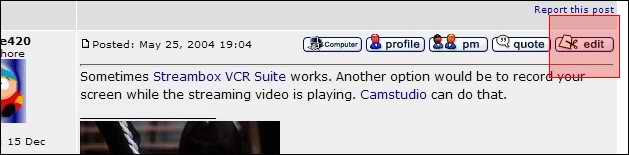
-
That wasn't my intention, but you're welcome.Originally Posted by Megahurts

I've done plenty of stupid things like that so don't feel bad.
Similar Threads
-
901123 - x264 to mpg converter
By hamidi2 in forum Video ConversionReplies: 4Last Post: 3rd Mar 2013, 03:58 -
What best converter to convert MPG to FLV/H264?
By Leo99 in forum Video ConversionReplies: 6Last Post: 21st Apr 2012, 10:16 -
need mkv to DVD mpg converter program that gives and adjusts output size
By perfection in forum Newbie / General discussionsReplies: 4Last Post: 3rd Mar 2011, 01:57 -
NEWBIE - AVS Video Converter - How To Convert What Format To Use?
By ameliajune in forum Newbie / General discussionsReplies: 2Last Post: 30th Sep 2010, 16:14 -
SIMPLE free flv to mpg converter
By Traveller in forum Video ConversionReplies: 10Last Post: 20th Oct 2007, 20:02



 Quote
Quote