I am working with still pictures in Premiere and would like to keep the photos within the safe zone. Is there a way to set that up automatically or do I need to resize the whole project with the transform command?
+ Reply to Thread
Results 1 to 4 of 4
-
-
I made the mistake of NOT compensating for the safe area, and my video got cut off. An easy solution was: take the uncropped/unresized video and export it as uncompressed (warning: big filesize!), then I created a new project, imported the movie file into premiere, and applied the transform. This could work for you too. Take all your pictures and put them in the timeline. Export the video, then reimport it and adjust the size of the video so it fits in the safe area.
-
Or you could use this Title Safe Templete I made:
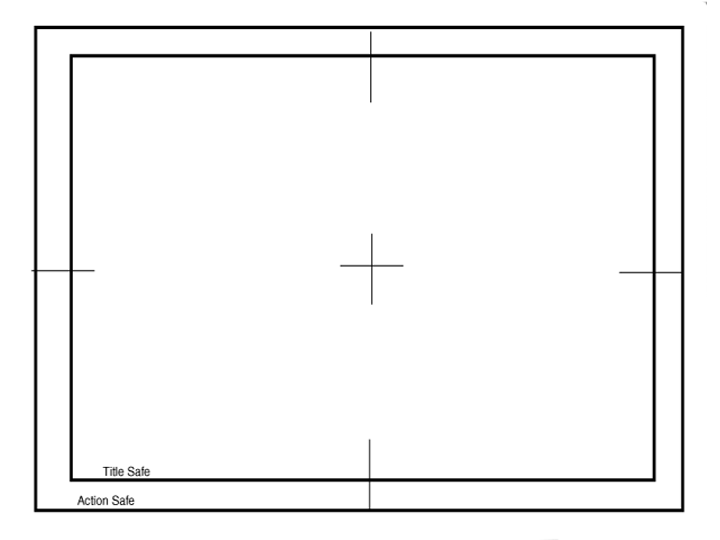
Right-click on image and select save image as titlesafe.png. Use it in your image editor to prep the images. It is 720 x 540 wich is what your images should be, if you're NTSC. If you're PAL, then you'll have to resize it.Got my retirement plans all set. Looks like I only have to work another 5 years after I die........ -
I like it! Of course being the novice I am I've been using 720x480. I will try it on my next project.
Thanks
Similar Threads
-
VirtualDubMod Zones problem
By peterhun in forum EditingReplies: 10Last Post: 5th Jun 2011, 02:12 -
Is it safe to sell our free cell-phones? Also, is it safe to BUY?
By siratfus in forum Off topicReplies: 3Last Post: 12th Dec 2009, 15:30 -
write DVDs for Zone 1 & All Zones
By wasssu in forum Authoring (DVD)Replies: 4Last Post: 8th Jan 2009, 05:03 -
TV Safe Colors ?
By Mike99 in forum Authoring (DVD)Replies: 31Last Post: 13th Nov 2008, 03:01 -
Maximum Safe Bitrate
By SCDVD in forum Newbie / General discussionsReplies: 8Last Post: 21st Jun 2007, 22:37




 Quote
Quote