I am running Windows XP professional. I been reinstalling XP myself since the beginning and never had problems. I reinstalled my Windows a couple of days ago and installed all the drivers. I did the same thing I always do but now this message pops up very often.
It sometimes pops up a couple of times in a row. When I click on don't send, the screen goes blue and it restarts explorer, all programs that I had running shut down. It never happened before I used to reinstall windows, so I thought maybe it was a bad install so I reinstalled my windows again and same shit happens.
I don't know what to do, please help. I think maybe it's some update that I installed and I can turn this message off somehow?
+ Reply to Thread
Results 1 to 12 of 12
-
-
Right click my computer
select properties
click advanced tab
click error reporting at bottom
disable the error report feature

-
Thanks 808smokey.
I checked on my other computer and even though the problem reporting is turned on, I never get that popup on it. That explorer error is that something that is common and happens a lot, or is something wrong with my windows? -
808smokey probably has the best solution for now, if it works for you. I would guess you have a problem, but with Microsoft, it could be a hundred different things causing it. It may be something in the OS, a corruption in the install files or could point to a failing drive, memory, MB, PS, really hard to tell. I would keep my important files backed up and wait and see. One thing I could tell you that you probably already know, that sending a report to MS is unlikely to accomplish anything.
-
It happened to me again today, the same message, even though I disabled the error reporting. Redwudz maybe I should reinstall windows off my backup cd? I never thought that it could be the cd's fault? If it's not that what else can I do? I don't think it's my hardware because before I reinstalled windows I didn't have any problems.
-
What program are you using that causes that error screen. Does the program crash and close? If so delete/unistall the program and see if that fixes it. Other than that do a full/clean install of windows, not a "Restore" unless you you only have a restore disk of course. I can pretty much guarantee "Redwudz" is right about the corrupt file. That window pops up when there's a serious software problem, such as a bad install.Originally Posted by slimmx
-
It happens even when I don't use any programs and just go through my harddrive. I am going to reinstall Windows from another disk today and see what happens. Thank you for ur help.
-
Same thing happens even after reinstallation from a different cd. I have no idea what to do, it interferes with the things I do. Just a minute ago I was trying to delete an avi. file it happened. Anyone got any other idea on what I can do?
-
try this... START>RUN> type in sfc /scannow or sfc/ scannow
cant remember which one but it runs windows file protection and will scan for corrupted windows files. I would look to see which is the correct one to type in but I have to leave for work....good luck.If at first you don't succeed; call it version 1.0 -
This has happened to me a number of times when I am scrolling through folders in windows explorer.
I think it has to do with corrupt files, I just had to figure out which file was causing the problem by moving files in and out of folders, then deleting it. It has always turned out to be either a bad jpg or video file. -
You said this:
that's a known "glitch" in windowsXP.Just a minute ago I was trying to delete an avi. file it happened. Do a search in these forums and you'll find the answer otherwise you'll have to search www.micro$oft.com I'd search for but I'm on my way out the door, sorry.
Do a search in these forums and you'll find the answer otherwise you'll have to search www.micro$oft.com I'd search for but I'm on my way out the door, sorry.
-
Thanks for all of your help. Just yesterday I was trying to click on a .mpg file and same error. I tried 3 different .mpgs and same shit. WHat I don't understand is that it never happened to me before and now I have this problem.
I am going to check out the topics now to find a solution.
Similar Threads
-
Windows Explorer Keeps Opening Minimized in XP
By wulf109 in forum ComputerReplies: 6Last Post: 13th Sep 2013, 15:49 -
mkv properties in windows explorer (xp)
By Mokuton in forum Newbie / General discussionsReplies: 2Last Post: 24th Jul 2011, 13:24 -
Windows Explorer closes and restarts
By WinSpecToR in forum ComputerReplies: 5Last Post: 6th Dec 2010, 12:46 -
Can't see Japanese fonts in Windows Explorer
By bmwracer in forum ComputerReplies: 4Last Post: 4th May 2008, 01:54 -
windows explorer in win2K
By fjmr in forum ComputerReplies: 10Last Post: 4th Oct 2007, 18:37





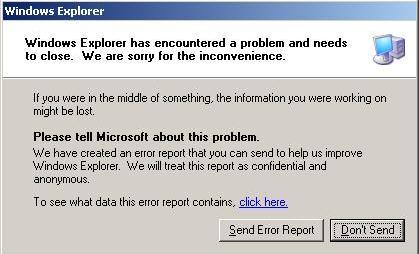
 Quote
Quote
