I Have had a crash on my computer and now on Windows Explorer on My Figures I select to exibit the miniatures but it exibits only a square without any picture inside!
Does anyone has suggestions of what is happening and what can be done to solve this.
Prior all was functioning OK.
+ Reply to Thread
Results 1 to 11 of 11
-
-
fjmr,
First I would suggest running a complete diagnostic on your HDD to make sure that you did not lose data sectors, etc. If that happened you might be out of luck. To recover files from these failed areas will require some specialized data recovery software.
Additionally, it is not too uncommon that during the crash, your OS lost the association of file type with icon or image to be displayed. You could try to reset the file association with your desired minature.
Others here might have some more insight.
Ed. -
It might just be you icon cache!
Simplest solution is to delete it and reboot - windows should then repopulate it as and when it needs to display icons.
In a Command prompt try the following
cd %SystemRoot%
attrib -h ShellIconCache
del ShellIconCache
close the prompt, logoff and restart the machine
At least that way you know you have a clean start
Hope this helps -
I'm assuming "My Figures" is a folder with image files?
IKnowNothing's suggestion seem sound -- also you might want to choose the view as "details" (make sure that you have enabled the option to view hidden and system files!) and then delete the 'thumbnail' and 'desktop' files in that folder (ONLY! -- not in any other folder!!).
Close windows explorer and re-open that folder, choose the thumbnail view again."To steal ideas from one person is plagiarism; to steal from many is research." - Steven Wright
"Megalomaniacal, and harder than the rest!" -
I assumed (possibly wrongly) the "My Figures" were the icons displayed in most views.
Deleting "thumbnails" from any folder where you have a problem will (as Xylob the Destroyer suggests) force windows to recreate thumbnails for any image files therein. In XP (by the way) the file you want might be called Thumbs.db or at least it is on my machine.
fjmr - can we have a better description of the problem if either of these suggestions don't work maybe with a screen dump showing the problem.
Please let us know how it goes
-
My figures is a folder ( containing pictures ) from Win 2K wich is a default folder from my documents.
But any other folder containing pictures shows only the icon with the blank square and no pictures at all inside as it was prior.
Better perhaps I took a screen picture from windows explorer see it.
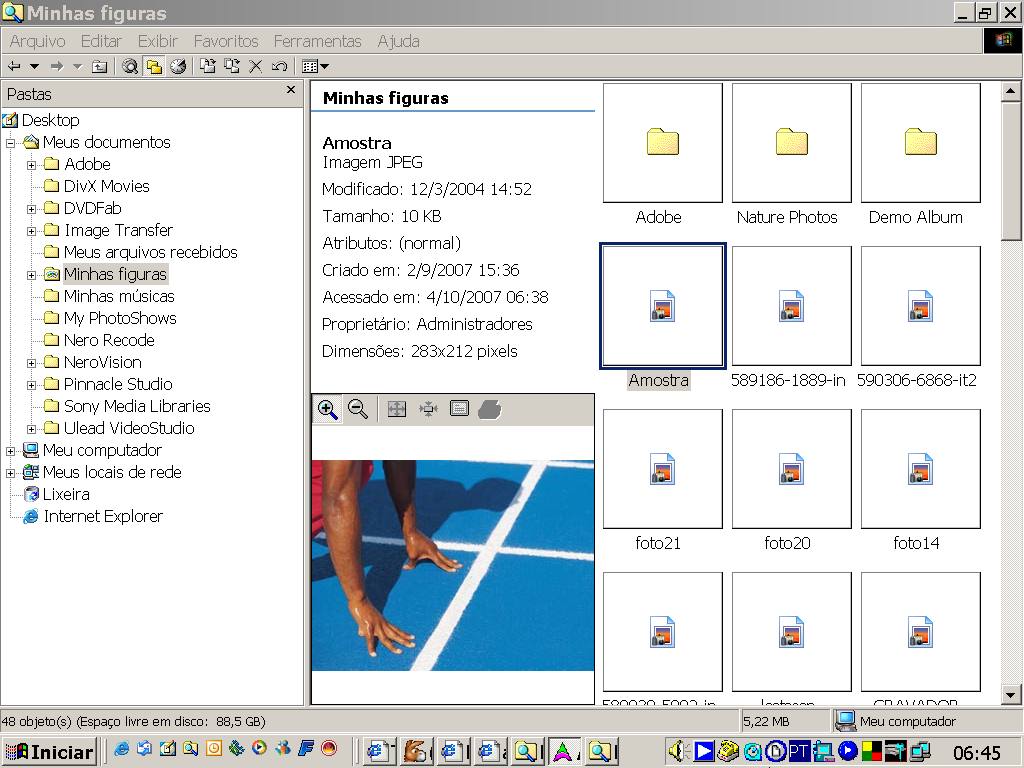
-
I was originally wrong it's not the icon cache it is as Xylob the Destroyer said the Thumbs.db and/or desktop.ini
Depending on how many files you have it can take a while for the thumbnails to be created and so you see the default (ie what you have currently have) until a thumbnail is created for that file. Windows doesn't seem to have the intelligence to create thumbnails for the files currently visible it just plods through them one by one. Of course if you stop displaying the folder it stops creating thumbnail so it can simply be a matter of patience and letting windows do its stuff.
Looking at the screenshot - I suspect you don't have a problem - just delete Thumbs.db and let windows rebuild it next time you open the folder - remember it could take some time so patience is the order of the day especially if you have huge numbers of pictures -
In some folders I have quite a lot of pictures but other no and before it took some brief time to display the pictures inside the icon but now it stays there and not occur.
How to delete Thumbs.db?
Many thanks for all. -
You have to go into "Folder Options" in the control panel and tell it to show you hidden and system files. Also, you may need to remove the check box for 'hide extensions'.
Othewise you can't see your thumbnail file to delete it.
Also, have you recently installed any new software that may have changed your file associations?
I don't know why, but something about your screenshot makes me think that Windows no longer wants to open your image files with the same program as you're used to....
Just call it a hunch."To steal ideas from one person is plagiarism; to steal from many is research." - Steven Wright
"Megalomaniacal, and harder than the rest!" -
I went to Control Panel and check it to show hidden and system files, also I removed the check box for hide extensions, but nothing happen with the pictures in miniatures or thumbnails, I mean it is still blanks, no pictures can bee seen.
Thanks in advance for your help, Mr. Xylob -
now that you have done that, you still need to go back into that folder and delete the existing "thumbs" and "index' files
"To steal ideas from one person is plagiarism; to steal from many is research." - Steven Wright
"Megalomaniacal, and harder than the rest!"
Similar Threads
-
Windows Explorer Keeps Opening Minimized in XP
By wulf109 in forum ComputerReplies: 6Last Post: 13th Sep 2013, 15:49 -
How to Repair Internet Explorer 6 in Windows 2000
By edong in forum ComputerReplies: 46Last Post: 16th Mar 2013, 08:59 -
mkv properties in windows explorer (xp)
By Mokuton in forum Newbie / General discussionsReplies: 2Last Post: 24th Jul 2011, 13:24 -
Windows Explorer closes and restarts
By WinSpecToR in forum ComputerReplies: 5Last Post: 6th Dec 2010, 12:46 -
Can't see Japanese fonts in Windows Explorer
By bmwracer in forum ComputerReplies: 4Last Post: 4th May 2008, 01:54




 Quote
Quote