when i do a 2 pass vbr, the first pass goes fine then at 50% when the second pass starts it messes up and an error turns up. this has'nt happened on every single ocasion though and i have checked files for errors and they seem fine. i dont know what im doing wrong
+ Reply to Thread
Results 1 to 11 of 11
-
-
hmm, that sucks.
would love to help ya, but can't do much with the info you've given. -
I`ve had the same thing happen and what i do is set the encoding to cbr,takes too long to try vbr again and get another error.
-
i think it only happens when im am doing an xvid but ive done xvid's before anyway these are the settings im using
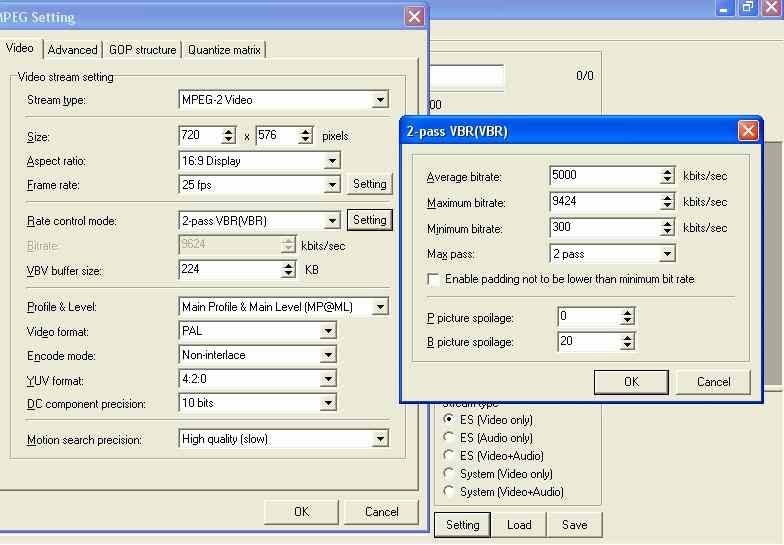
-
there's nothing in your settings that suggest there's a problem.
What type of video is it? are you getting an acm error?
if that's the case and it looks like you're only processing the video stream, just leave the audio path blank. -
its an xvid and the error comes up as "invalid pionter operation" or the whole program just closes by it self. and the audio path is left blank
-
XVIDs are known to be a pain in TMPGEnc, especially w/ audio. First, try using FourCC converter to change the FourCC to DivX to see if that works (s;lim chance, but worth a try). If that don't work, start the virtual dub frameserver and save as "xvid.vdl" or something like that. Leave virtual dub open and open the vdl vile as your source video in TMPGEnc. If that doesn't work, demux the audio in virtual dub as wav (make sure to set audio to full processing mode before saving, not as direct stream copy). Try loading that s your source audio if this doesn't work. IF all else fails, you may have to rencode the video as something else in VirtualDub. But I'm willing to be the frameserver will work.
-
I was recently having problems encoding an XVID with TMPGEnc. Once I set the DirectShow filter to 2, it worked, but TMPGEnc would say that the video was 30 fps when I knew that it was 23.976. In fact, I would see 58,000 something frames with VirtualDub, but when when I increased the directshow filter, I saw 70,000 something frames, so I wanted to fix it somehow that TMPGEnc would read it properly and encode properly. I think I installed some program called ffdshow or something like that. Ever since, even the same DIVX videos that I never had a problem with, would crash half way into the 2-Pass VBR. I tried to uninstall and then reinstall DIVX & XVID. They still work when I play them in my media player, but they don't work in TMPGEnc anymore. I've also had VirtualDub check all these videos for errors, but VirtualDub found none. Even if I can't fix my problem with the XVID videos, is there any way that I can fix it with my DIVX videos, so they work like they used to.
-
Before, when I increased the DirectShow priority, TMPGEnc would give me a different reading on the framerate for the video. Now, when I increase the directshow filter, it doesnt do anything. Rather, I get the same "Illegal Floating Decimal Point Calculation Order" error. How do I fix this?
-
CBR seems to work. It wil encode the file completely and correctly, but at the end, it will say "Invalid Pointer Operation." It still produces a valid mpeg2 file. What is wrong? Why won't it do a 2-Pass VBR? I've done a 2-Pass on these same exact files before. Why is it not working now? It doesn't make any sense. I've tried completely uninstalling - down to the last registry setting - Divx and Xvid and then reinstalling. I've tried uninstalling TMPGEnc and then reinstalling. I've even tried reinstalling DirectX & Windows Media Player. Can anyone please tell me what's wrong?
Similar Threads
-
divx 2pass encode error
By ledishis in forum Video ConversionReplies: 3Last Post: 4th Apr 2012, 15:47 -
Need help with virtualdub error involving VBR encoding
By Hark in forum EditingReplies: 16Last Post: 12th Feb 2010, 00:45 -
VirtualDub 1.8.6 = Error about Audio (VBR) ??
By UmmAddan in forum Newbie / General discussionsReplies: 3Last Post: 28th Oct 2008, 11:55 -
Gotsent Sound Problem! 1st Half 2-Channel 2nd Half 5.1?!?
By Jerec in forum Video ConversionReplies: 1Last Post: 7th Aug 2008, 14:16 -
How Do I Split screen Half Rolling Credits-Half Video in Vegas
By Ray & Paula in forum EditingReplies: 1Last Post: 7th Apr 2008, 09:35




 Quote
Quote