I installed PowerDVD 5 onto my system because I was annoyed with PowerDVD 4 MPEG-2 codec not working that well for playback. But then I found out I couldn't uninstall PowerDVD 4 for some reason, and I installed the new version in the Cyberlink directory (the other is in the PowerDVD directory)... but TMPGEnc didn't the new codec and crashed right away when I tried to run it.
So I reinstalled TMPGEnc and it now loads, but when I tried to import any MPEG-2 file it crashes again. ARGH! I suspect the error is carried over by backup files when I uninstall TMPGEnc... but I'm not sure where the backup files are to delete them.
TMPGEnc - 2.59.47.155
PowerDVD 5
darnit... I forgot the command line to check mpeg-2 codec version.
Oh yeah, and the mpeg-2 playback in WMP was fixed, so I know the new install worked and the codec is functional.
+ Reply to Thread
Results 1 to 10 of 10
-
"Money obfuscates truth for aggravating periods of time."
-
Have you tried to unregister the PowDVD 4 decoder?
at command prompt:
C:\Program Files\PowerDVD\REGSVR32 /U Clvsd.ax
(I'm not sure what your exact path is)
It might be a good idea to unregister everthing with "*.AX" in the directory of the software your not using. -
Interesting idea. That did succeed in removing the Mpeg-2 codec from TMPGEnc's list... but when I tried reinstalling PowerDVD 5, or even registering it's clvsd.ax it gives the same error. Which involves two HDD grinds, then a error window... I checked the details at it says the following:
AppName: tmpgenc.exe AppVer: 2.59.47.155
ModName: claud.ax
ModVer: 5.0.0.603 Offset: 00003b9b
So I tried unregistering then registering the claud.ax's... but still no luck darnit! I need to find the backup files TMPGEnc creates when I uninstall it."Money obfuscates truth for aggravating periods of time." -
There should be a few more filters in the PowerDVD folder. I wonder if one of them could be conflicting with the PowerDVD 5 filters.
Give it try, whatcha got to lose? -
Go here -http://www.adaptec.com/worldwide/support/driverdetail.html?sess=no&language=English+US...aspi_471a2.exe
I found this issue with MyDVD...Another Sonic product, be careful loading the ASPI driver -READ carefully. Fix for WIN2k Pro & XP
Cheers -
I installed it, I still get the same error. The issue isn't with PowerDVD 5... it works fine, I'm pretty sure it is TMPGEnc having an issue with the new CLAUD.ax codec. Here is a screen shot:
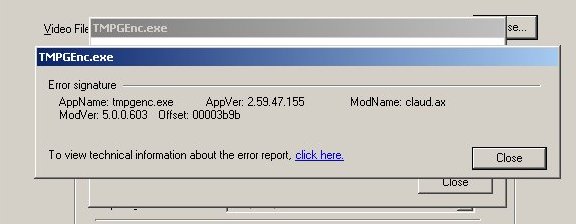
Here is what aspichk.exe had to say after the installation:
ASPI32.SYS 4.71.2
WOWPOST.EXE Not Installed
WINASPI.DLL Not Installed
WNASPI32.DLL 4.71.2"Money obfuscates truth for aggravating periods of time." -
I'm not familiar with TMPGen, but I will say your ASPI update is reading correctly. So the rest will be over my head on your software. You will need someone who can answer to the software you are running (Hopefully someone will).
-
Acknowledged. Thanks to everyone for your assistance.
"Money obfuscates truth for aggravating periods of time."
Similar Threads
-
How weird. Two movies, one ok, one all messed up
By LWC in forum Authoring (DVD)Replies: 2Last Post: 1st Jan 2010, 17:21 -
Messed up finalizing a dvd
By spunon in forum Authoring (DVD)Replies: 4Last Post: 28th Apr 2009, 14:06 -
my DVD and HDD messed up
By goodguyswearblack9 in forum DVD RippingReplies: 8Last Post: 20th Apr 2008, 02:11 -
Uninstall/Install over or Install new versions separately?
By MindF in forum ComputerReplies: 2Last Post: 5th Apr 2008, 13:43 -
timecode messed up
By snafubaby in forum EditingReplies: 4Last Post: 20th Sep 2007, 05:00




 Quote
Quote