Well once you think you got it all coming together and you're starting to gain a bit of confidence the shit hits the fan, well I suppose thats how we learn.
Can someone help out with this please...
I've got an AVI movie, great qualilty as an AVI. I've joined two parts in VDub and did a scan to checked for damaged frames before starting out.
Now I've burnt this movie twice, both times I got a playable result but it's was jerky and so I re-run TMPEGnc for another 5.30hr. ZZzzzzZZ !
I got the movie to the size I wanted (had some trouble with that too) but now it's still jerky with those little squares all over the place, and it's even frozen as well.
On my standalone DVD player the film is in colour but after a while it freezes while in the Play Station it doesn't freeze at leat yet but it's in black and white.. Ha! I've created a monster
Does anyone have an explanation for this unfortunate behaviour and how do I put this right. The movie post TMPGnc plays well on the pc as a DVD.
Thanks!!
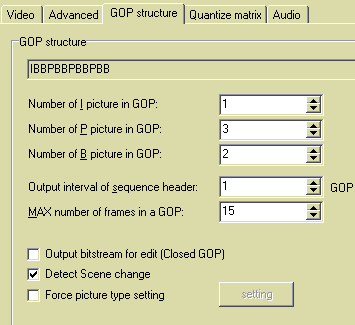
+ Reply to Thread
Results 1 to 8 of 8
-
-
I see you have Video source type as interlace on the advanced tab. Are you sure the avi is interlaced. Avi's are commonly divx or xvid codecs and I have yet to see one which is interlaced. DV Avi is normally interlaced though. It might help if you also post a gspot screenshot of your source avi.
-
here it is. how do you see it's inerlaced?
Come to think of it, ik wonder if I didn't set it myself to interlaced. What diff does it make. I've read guide about this bu t none make a big deal of it so I never thought it mattered too much. I know it has something about how the vertical & horizentall lines are displayed in the movie??
What the guieds don't say is what you can expect if you do this or that.
cheers.
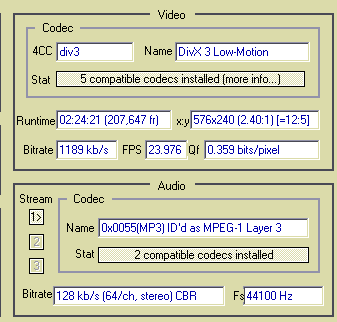
-
I think i remember you. You decided to let DivX 4 decompress DIV3 right?
DivX4 codec will decode it, but not very well.
Now you don't need to install Divx3 ;-) DShow filter, just the VFW part. -
One of your problems is that you are taking a 23.976fps NTSC film frame rate) source file and encoding it to 25fps (PAL frame rate). This will cause the jerky motion you describe.
Either encode it as NTSc at 23.976fps with 3:2 pulldown enabled or do a proper framerate conversion which means speeding up the movie to 25fps and adjusting the length of the audio to match the new video. Loads of threads and guides on how to do this.
The pixelation could be caused by too low a bitrate especially if during actions scenes. Try encoding using 2-pass VBR with MAX 8000, Average 3900 (same as your CBr value) and min 2000. Or use CQ mode, though its difficult to predict final filesize this way. -
Thanks Bugster your suggestion are helpful.
the real bummer is that I need to burn a disk before I see any changes as everything look geat on my PC.
But I though that by entering a new FPS setting I was in fact doing a frame rate conversion. Hmm, now I feel a bit lost, could you explain a little deeper please if you can.do a proper framerate conversion
As a matter of course I've been converting my AVI's to PAL. You've made me start to wonder why I am really doing this. Most modern players will play both anyhow so why bother?
I've seen stuff about this pulldown procedure but not paid too much attention to it as I never thought it relevent...until now maybe.
About the pixelation. I've noticed that it can happen almost anytime and can happen in almost any place in a movie. Man it's annoying, it really is but again this seems to happen only on the standalone and not my PC.
I agree using the Wizard will give the final file size something that is sadly missing when working manualy, but I use a calculator whis get me close enough and so far I've not over-run a disk.
I'll look into your suggestions because anything I can do to stop pixelisation has to be worth the effort.
Thanks -
Framerate conversion: You can do this in Tmpgenc (video only). Set everything exactly as before but on the advanced tab tick the box that says 'do not framerate convert'. This means tmpgenc will encode your 23.976fps source to 25fps without inserting extra frames (which cause the jerkyness). The result is slightly speeded up video. Not enough for the viewer to notice (film is encoded to PAL this way) but the audio is now the wrong length so you have to shorten it. You can use goldwave or besweet to do this).
Pixellation. Reading your posts agian, this could simply be poor media/player compatibility. When a DVD player is reading the disk and it gets read errors, small errors result in pixellation because the decoder does not have the correct info needed to create the picture correctly. Larger errors can result in skips and even freezeing. As it happens on the standalone and not PC I strongly believe the media is to blame. Try a different brand. Check the DVD players list or media forums to see if anyone else reccomends a particular media for your player.
If using DVD-r, Ritek G04 media is popular and recognised as being good quality. -
Thanks Bug. I know the player I have is crap. But I use a Play Staion as well to check my disks. I don't trust my standalone. As far as the media goes I buy more by price that by brand. Yea, I know it's not the best way to go, but you have no idea how many disks I've thrown out either!
Thanks for the tip about the frame rate conversion. I had no idea about that and will try you suggestion.
Similar Threads
-
Mpcstar pixelation problems picture becomes clumped squares
By kakashi9401 in forum Software PlayingReplies: 0Last Post: 15th Jul 2010, 14:52 -
Subtitles !! work horrible !!!
By philparis in forum ffmpegX general discussionReplies: 6Last Post: 27th Feb 2009, 17:44 -
A font with only squares, how to create?
By sybariten in forum ComputerReplies: 3Last Post: 21st Feb 2008, 16:38 -
Squares Appear When Playing Online Games - Resolved
By HacktheHacker in forum Software PlayingReplies: 6Last Post: 20th Jan 2008, 17:07 -
3d Games Cause Large Squares on Screen - SOLVED!
By HacktheHacker in forum ComputerReplies: 11Last Post: 29th Jun 2007, 20:59





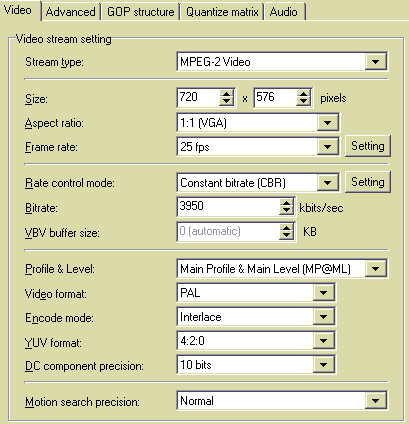
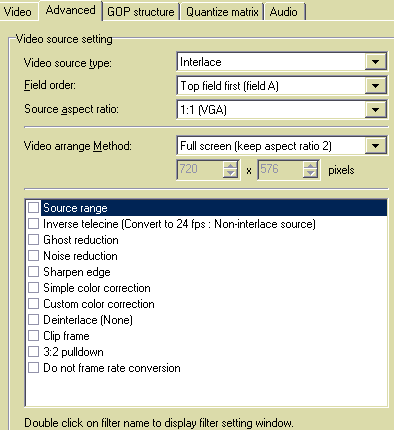
 Quote
Quote