I cannt resize my movies. regardless of the settings I makein TMPGnc Plus the out put is the same. I'm am going AVI->DVD.
All the movies play well on my PC. I just can't figure out what the f is going on.
Thanks.
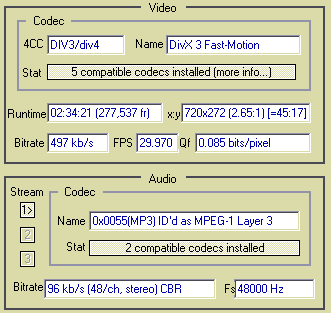
+ Reply to Thread
Results 1 to 5 of 5
-
-
what do you mean with can't resize? does it become full screen? widescreen?? or what? what settings are you using???
-
hi there

Well I load the file it's to be a 16:9 PAL. But it makes no diff, the "shape" of the playback fram don't change at all.
To prove this to myself I made changes to encode let the app run and hit the sack last night. Run it thru TMPGNC Author and got very pointed heads, all squashed. the quality is fine and sound seems also ok too.
So the settings I'm using don't make any diff at all. The 4:3 style frame size is the same no matter what.
Hope I've explained meself.
I can add that the AVI is a 16:9 format
Thanks alot -
Well normally with a MPEG-4 AVI you would pick VGA 1:1 as the aspect ratio of the source but since your source is 16x9 try picking that for the source aspect ratio.
- John "FulciLives" Coleman"The eyes are the first thing that you have to destroy ... because they have seen too many bad things" - Lucio Fulci
EXPLORE THE FILMS OF LUCIO FULCI - THE MAESTRO OF GORE
-
Hi Zomb, your suggestion made me look back to
http://dvd-hq.info/Compression.html
under...Video arrange method
So selecting Center will LOCK the whole effing thing and the app won't accept any resizing and will lock it solid!If the source footage has a different size, then it will be resized using the rule you define here. If you do not want the video to be resized at all, select Center
Well thanks for tellin us TMPGnc.
Similar Threads
-
Why i am unable to play 3D movies directly from my PC
By rollcage7 in forum Software PlayingReplies: 8Last Post: 18th Feb 2012, 07:54 -
MTS unable to play in WMP11/unable to edit in Movie Maker
By xxx4reggie in forum Newbie / General discussionsReplies: 6Last Post: 23rd Nov 2011, 00:04 -
Tmpgnc doesn't work
By better life in forum Authoring (VCD/SVCD)Replies: 3Last Post: 27th Nov 2008, 22:29 -
Unable to burn DVD, unable to access the Video_TS.ifo.
By Asymmetry in forum Newbie / General discussionsReplies: 3Last Post: 18th Aug 2008, 00:02 -
1h40min movies became 50min movies after conversion
By oediv in forum ffmpegX general discussionReplies: 1Last Post: 31st Jul 2007, 15:13




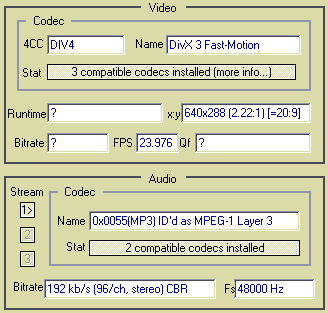
 Quote
Quote