I've has so much much help from folks here it's time to give back some so I hope this info helps somebody find a soultion.
Issue
Unable to open a file in TMPGnc or VDubb and you've used GSpot to read out your details.
Note the Video Codec is DIV3/div4
The DIVX5 codec will open this for you once installed onto your PC and you will be able to open it in the applications mentioned above. You'll only need the codec.
If you get the error message below installing the codec will resolve this .dll error.
Here's the link
http://www.doom9.org/index.html?/gknot-main3.htm
Hope this helps!
+ Reply to Thread
Results 1 to 4 of 4
-
-
Your FOURCC seems to be familiar. You may need to instal the Divx 3
 video codec. This codec is compatible with "div3" and "div4" FOURCC codes.
video codec. This codec is compatible with "div3" and "div4" FOURCC codes.
Check here http://www.divx-digest.com/software/divxcodec.html for more info. -
I just went through this last week, you Definitely should install the DivX 3 codec if you want to get it right!
Similar Threads
-
I cannot open an AVI file in SONY VEGAS 10... it says I need a codec?
By daniel827 in forum EditingReplies: 1Last Post: 25th Oct 2011, 10:09 -
AVI with DIVx or XVid codec?
By Sierraguy in forum Newbie / General discussionsReplies: 9Last Post: 8th Feb 2011, 10:47 -
WMV to AVI Using DIVX Codec Question
By TufrThanu in forum Video ConversionReplies: 8Last Post: 15th Nov 2008, 10:58 -
Can you convert an AVI encoded with Xvid to one with a Divx codec?
By Timfoxx in forum Video ConversionReplies: 3Last Post: 6th Aug 2007, 22:53 -
Configuring settings when converting to AVI (DivX codec)
By firas_hashim in forum Video ConversionReplies: 15Last Post: 24th Jun 2007, 02:21




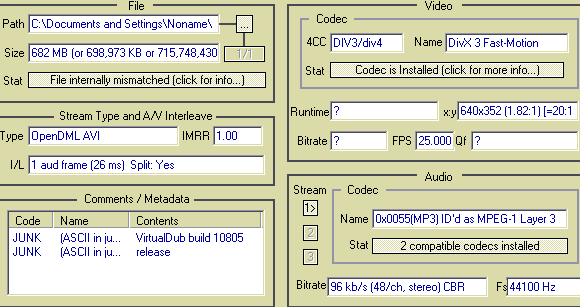
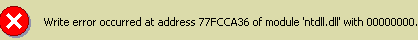
 Quote
Quote
