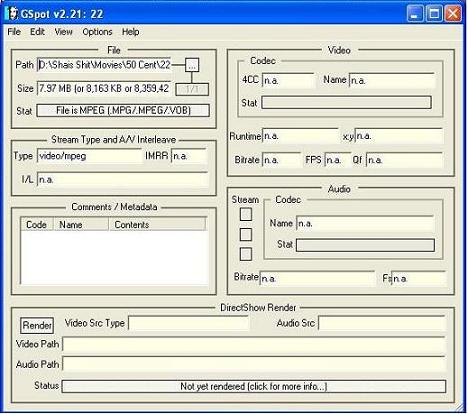Why not? It says that it's not a MPEG file. I thought MPG and MPEG is the same thing?
Not only that but it wont load in the project wizard. Why not?
+ Reply to Thread
Results 1 to 17 of 17
-
-
Sometimes TMPGEnc does not like certain MPEG files. See if you can load it into Virtual Dub mod. If you can, frameserve it into TMPGEnc that way.
Hello. -
Where did this file come from? If you downloaded it, you may have to download it again. In the meantime, there are other MPEG editors at left. If any one of them loads it, save it under a new file name. Hopefully that version will work.
Hello. -
Ok so i took both of your advice, and now im gettin a little bit of progress.
I fixed its errors with VCDGEAR, and then tried to load it in TMPG. It still won't load, but it does load in VirtualDobMod (it didn't before).
Problem is when i go to "save as" on VirtualDobMod, it doesn't have the option to save it as an MPG from what I see.

-
TMPG claims the file has no video stream. I can view the file just by double clicking on it so... ??
-
That's the easy part. Open up TMPGEnc, but go back to Virtual Dub. When the file is loaded into Virtual Dub, select File-->Start frameserver.
A box will open up, labeled "Frameserver Setup". Select Start.
A second box will open up, labeled "Save .VDR signpost for AVIFile handler"
Ensure the root directory of your C: drive is selected (easier to find), and name the file "vdr". Select Save.
Another box labeled "framserver mode will appear. Do nothing to this box. It is letting you know the frameserver is "open for business".
Go to TMPGEnc. Browse under Video Source, select all file ttypes, and find the "vdr.vdr" file, and open it. Select your template, and select Start.
So, you basically open both programs, start the frameserver, click once, name the vdr file, go to TMPGEnc, load the vdr file, and encode normally.Hello. -
Man, i really appreciate you typing it all that. But I did everything exactly like you said, and "file can not be open or is unsupported"Originally Posted by Tommyknocker
-
Almost home! Click here so TMPGEnc can load your video.
Hello. -
Okay, I went there and this is what happened.
Didn't work.Try first to change the directshow codec reader priority settings in TMPGEnc under Option->Environmental settings->VFAPI plug-in and right click on the DirectShow Multimedia File Reader and increase the priority to 2 or to the top of the plugin-list and try reopen the video.
I tried that. And i loaded it in AVIcodec and it shows A LOT of codecs and filters. Problem is, I don't know which ones I should download and which ones I shouldn't.If that does not help be sure that you have installed DivX or XviD or MPG2 or DV Codecs (https://www.videohelp.com/tools.php?listall=1#codecs), read here how to identify what codecs you need. -
I know we probably covered this before, but when you used Virtual Dub, did you use Virtual Dub, or Virtual Dub mod?
Hello. -
I got the same problem under W2000. TMPGenc Plus gives no problems at home under W98SE with the same file. It's an SVCD AVSEQ01.MPG file, which won't open in TMPGenc Plus under W2000. Gspot gives no codec's at all and TMPGEnc gives only the padding stream when trying to de-multiplex. Under W98SE I can do anything with the same movie file. Under W2000 all the same programs and codecs are installed as under W98SE. Vdub MPG2 mod also won't open the file under W2000. When I open the file in WMP directly, I get garbled video and no sound. Opening in WINDVD as SVCD is OK, but opening the file in WinDVD is not.
-
Oh, I made a mistake. i used VirtualDubMod, not VirtualDub. When I tried with VirtualDub I got thisOriginally Posted by Tommyknocker
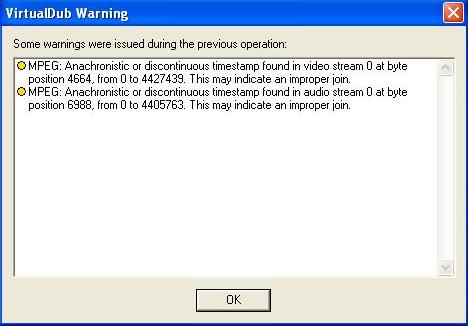
Similar Threads
-
merge 2 subtitles files
By massimo.max in forum SubtitleReplies: 15Last Post: 29th Dec 2012, 02:35 -
Is it possible to merge iso-files
By dazler in forum EditingReplies: 7Last Post: 6th Jan 2012, 04:29 -
How to merge wav files ?
By Benjy in forum AudioReplies: 7Last Post: 31st Jul 2010, 04:41 -
merge mov files?
By Boru in forum MacReplies: 8Last Post: 29th Apr 2010, 23:43 -
how to merge two .mpg movie files into one dvd file
By morefeus46 in forum Newbie / General discussionsReplies: 3Last Post: 13th Dec 2007, 19:43





 Quote
Quote