I have a dvd-camcorder that I have been loading files to my computer with. The problem is that I dont know if i'm "encoding" them right, if that is the correct word. I have attached a screen that allows me to choose what dimensions I would like to use. 740x480 for example is what I normally use. But then, I can't seem to get Nero to burn to a disk on VCD even if the file is under 600MB! I would also like to have a format to put on DVD seeing as I would like to get a DVD burner soon. What type of file should I be creating to make a VCD now and eventually a DVD?
Thanks!
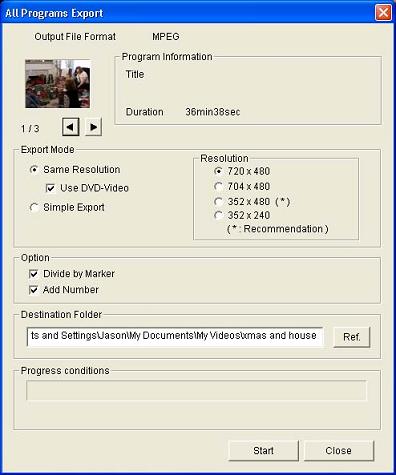
+ Reply to Thread
Results 1 to 9 of 9
-
-
Hi ssj5,
Not being picky, but I assume you mean a DV camcorder (as in a hand-held digital video camera) - I'll base the rest on that assumption.I have a dvd-camcorder...
For VCD you want MPG1 video at 352 x 240 (288) NTSC (PAL) - that's probably why yours isn't working as you're trying to high a res.
Given you've only got 36 mins of video (from your screen shot), you may want to consider making an SVCD as you'll also get it on to a single CD-R but with better quality. Unless of course your stand-alone DVD player doesn't play SVCD's... Still, then there's the VCD header trick but that's another story (unless you're feeling inquisitive...). Anyways, SVCD is low bitrate MPG2.
If you click on the links in blue to the left (under "What Is") all the info is there.
If possible, try outputing your home movie to DV AVI at max resolution as the computer can then work solely on getting the video onto your hard-drive (transfer via firewire/iLink for DV AVI) rather than encoding on the fly, as this could affect quality (as well as possibly not having the best encoder in the app).
Then, once you've got the AVI, use an encoder (such as TMPGEnc, there are others) to encode to VCD (MPG1) or SVCD (MPG2). There's plenty of guides on encoding.
Checkout VCDEasy (it does SVCD's too) - that's pretty neat for burning if you're having trouble with Nero. There's plenty of guides on VCDEasy.
DVD is higher bitrate MPG2 - Crack (S)VCD's first, then venture into DVD's as they're a little more complex and it'd be useful to have the basics under your belt first.
Last bit of advice - get a rewriteable (CD-RW) for test burns, and a DVD re-writeable for the same job when you get there. Unless you need some coasters...
Hope that helps...There is some corner of a foreign field that is forever England: Telstra Stadium, Sydney, 22/11/2003.
Carpe diem.
If you're not living on the edge, you're taking up too much room. -
Go to the guides section and look up DV to VCD, DV to SVCD or DV to DVD. There's plenty of detailed guides for what you're asking.
 "Art is making something out of nothing and selling it." - Frank Zappa
"Art is making something out of nothing and selling it." - Frank Zappa -
I think that you have given me alot to work with and I will be testing out this weekend. I did want to say that I don't have a DV camcorder, it is a mini-DVD camcorder that records directly onto 8cm DVD-RAM or DVD-r disks. I hope that all of the information you have provided will also be relevent for my camcorder. I will be trying that software out this weekend! I hope all goes well!
-
How long it take for the output?
The final files are mpg or vob?
Do you have a DVD burner?
Do you want to create DVDs or VCDs?
mini-DVD camcorder record in DVD standard resolution. From the image you attached it can output to 720x480, 704x480, 352x480 and 352x240. Most DVD authoring software can handle the first 3 resolutions without problems.
My guess is that the output will be a DVD resolution mpeg2 file.
If you want VCD you will have to change that file to 320x240 mpeg1. If you want DVD you will use directly that mpeg2 file.
After reading some information (I want a mini-DVD camcorder also), my guess is that the mini-DVD has a VRO format and you can do a process to finish the disk and the file will be a standard VOB so the miniDVD-R can play in a player.
If you have a VOB you can use DVDlab or other app to create a DVD with menu, extras, chapters, etc. -
Hi ssj5,
Wow. I didn't know they existed.Originally Posted by ssj5
If it's on disk rather than tape (I suppose, thinking about it, it's a logical step) then I presume you still have to transfer from cam to PC. If that's the case, then you'll still need to have an mpg (either 1 for VCD or 2 (lower bitrate) for SVCD or 2 (high bitrate) for DVD).
It all depends on what you end up with on your PC - AVI or mpeg (of some variety) or something else. But then info already provided should be of some use - you just may need a little more depending on your start point.
Good luck.There is some corner of a foreign field that is forever England: Telstra Stadium, Sydney, 22/11/2003.
Carpe diem.
If you're not living on the edge, you're taking up too much room. -
How much easier that'd be!!!
How much time can you get per disk?There is some corner of a foreign field that is forever England: Telstra Stadium, Sydney, 22/11/2003.
Carpe diem.
If you're not living on the edge, you're taking up too much room. -
Now that I know what format the files need to be in, how can I change the formats? Is there a software that will let me change from a 740x480 mpeg2 to a 352x240 mpeg1? I dont have any of the original media, I wish that I still did, but I only have one DVD-RAM and every time its full, I just load the file on my PC and erase the disk to rerecord. I have been playing with TMPGEnc but it seems like its mainly for AVI files. I have files of all formats from that screenshot. I didnt know what I was doing so I just tried encoding in different ones. Can someone suggest a software that would change the files like I need?
Also, for those wondering about reading the disks in a DVD-rom on a PC... if the video was recorded on a DVD-r and the disk was finalized, then it could be read on a DVD-rom, but would only be the VOB file. I dont like to use the DVD-r because they are about $10 each. I buy the DVD-RAM which are double sided (1.4GB per side) and hold an hour of video per side at standard resolution... at the highest resolution you only get 20 minutes on 1.4 GB. Then I use the USB cable to transfer the video to my hard drive. It automatically makes an MPEG2 file, and I get to choose the resolution (740x480, etc.)
I am willing to pay for any software that works, it doesnt have to be freeware, I just need to make these existing MPEG2 files go onto an SVCD or VCD. Thanks!
Similar Threads
-
Need help with getting Hitachi DVD camcorder video on to PC
By scottb721 in forum Camcorders (DV/HDV/AVCHD/HD)Replies: 5Last Post: 8th Mar 2011, 16:03 -
DVD from a HD Camcorder video
By pskim in forum Newbie / General discussionsReplies: 3Last Post: 11th Apr 2010, 07:46 -
HD Video to DVD and buying decision HD camcorder
By ddinc in forum Camcorders (DV/HDV/AVCHD/HD)Replies: 0Last Post: 10th Dec 2009, 08:17 -
How to copy a video segment from my DVD-Camcorder
By dark_cyber in forum EditingReplies: 6Last Post: 15th Oct 2008, 03:20 -
Video (from camcorder) has no sound on DVD
By FLVidiot in forum Newbie / General discussionsReplies: 0Last Post: 16th Sep 2008, 18:23




 Quote
Quote