I encoded a dvd with TMPEnc and it came out stretched up and down. I don't think the video is any special kind of dimension other than 4:3 (its 4:3 right?)
I'm really new to this kind of stuff so I was wondering what I did wrong
I uploaded a picture to show you what I mean (sorry about the messed up color)
thanks a lot
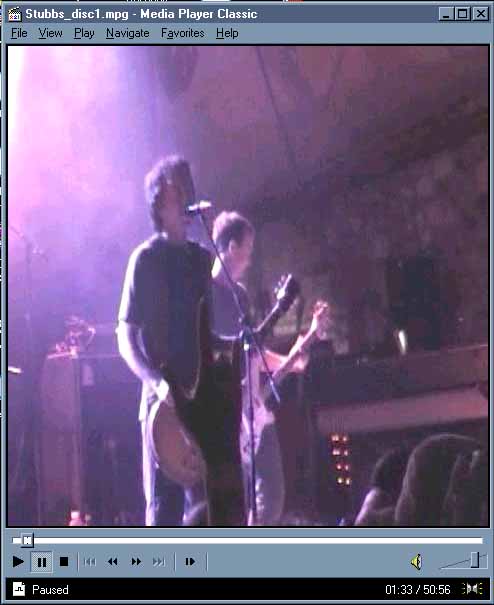
+ Reply to Thread
Results 1 to 9 of 9
-
-
I don't believe MS Media Player Classic (or the current version of Media Player, for that matter) pays any attention to aspect ratios - it displays video in actual pixels - i.e. if you encoded it to MPEG with the resolution of 480x480 Media Player would play it as 480x480, not the 4:3 aspect ratio which would be 640x480.
Use a DVD player to view it - something like PowerDVD."Don't try to be a great man. Just be a man, and let history make its own judgment."
Zefram Cochrane
2073 -
wow, you were right heh, I didn't know that.
so your saying the streched out image is what it looks like in actual pixels, but it plays in 4:3 right?
is most/all video like this?
I'm just asking because I don't think mpc has done that before to me
I'm a big bad newb, but thats a lot anyway!
-
That's it. Try 1/2D1 MPEG2 NTSC (352x480) - it is a good resolution for capturing VHS or maybe Hi-8 analog. Looks like crap on the PC using mediaplayer. Looks fine on a TV when you burn it on DVD and play it.
 Panasonic DMR-ES45VS, keep those discs a burnin'
Panasonic DMR-ES45VS, keep those discs a burnin' -
No problem.
You are correct - if you encoded as 480x480 then it will look tall and thin when played with Media Player (because media player doesn't recognize the MPEG aspect Ratio flag), and plays it actual size, 480x480. When you play it with a set-top DVD player the DVD player will recognize the aspect ratio flag, and play it accordingly."Don't try to be a great man. Just be a man, and let history make its own judgment."
Zefram Cochrane
2073 -
Just in case anyone gets confused at all ...
480x480 should only ever be used for SVCD as it is not a valid resolution for DVD
352x480 is a valid resolution for DVD but it cannot be anamorphic 16x9 enhanced because a stand alone DVD player can only properly deal with 16x9 enhancement on a 720x480 DVD
These are NTSC resolutions. PAL is the same way but uses a height of 576 instead of 480 plus the difference in frame rate etc.
- John "FulciLives" Coleman"The eyes are the first thing that you have to destroy ... because they have seen too many bad things" - Lucio Fulci
EXPLORE THE FILMS OF LUCIO FULCI - THE MAESTRO OF GORE
-
Good reminder, FulciLives.
I was just using 480x480 as an example, because it's MPEG2, and because it looks like his video is an SVCD - and upon closer inspection it looks like it's (I would guess) PAL SVCD (or XVCD) 480x576.
And while a set-top, or stand alone DVD player can not play an SVCD with an aspect ratio of 16x9, a software DVD player (like Power DVD, or WinDVD) can deal with the 16x9 aspect ratio of an MPEG with the SVCD resolution."Don't try to be a great man. Just be a man, and let history make its own judgment."
Zefram Cochrane
2073 -
I was just guessing, because it looks a little taller then it is wide... It really doesn't matter thoughOriginally Posted by JollyRoger
 "Don't try to be a great man. Just be a man, and let history make its own judgment."
"Don't try to be a great man. Just be a man, and let history make its own judgment."
Zefram Cochrane
2073
Similar Threads
-
Avi showing wrong length. Encoded with virtualdub
By zzyzx2 in forum Video ConversionReplies: 0Last Post: 3rd Nov 2011, 12:06 -
Video Dimensions Question (720x480x32)
By Hass860 in forum Newbie / General discussionsReplies: 6Last Post: 18th May 2010, 09:55 -
bad video dimensions information
By bl88drg in forum Newbie / General discussionsReplies: 18Last Post: 28th Jan 2010, 22:02 -
How to fix MPEG encoded with wrong aspect ratio?
By Talayero in forum Video ConversionReplies: 2Last Post: 21st Oct 2008, 09:29 -
Video has sound but no picture from encoded avi file. What's wrong?
By Ivor Bigone in forum Video ConversionReplies: 4Last Post: 30th Jun 2008, 10:01




 Quote
Quote