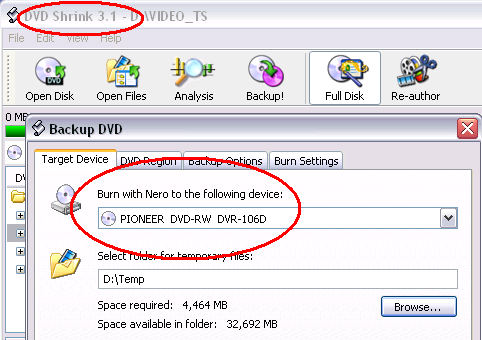Please somebody...talk me through this. It may seem simple to those of you who do this all the time, but I am lost. I shrank a movie with DVDShrink and can't figure out how to use Nero 5 to burn the movie onto a blank disc. Man, I have had this dvd burner for 3 months and I have not been able to burn a single movie. I do not want to buy DVDXCopy! Please help this pathetic newbie.
Thanks
+ Reply to Thread
Results 1 to 8 of 8
-
-
Look to the left and check out the how to author and it will give you all the info you need to burn.
-
Follow Lordsmurf's Burning guide for Nero, and you won't have any problems -
http://www.digitalfaq.com/dvdguides/authorburn/nerodvd/nerodvd.htm -
Just open up Nero in DVD-Video mode. On the right, navigate to the dvd shrink output files. Drag those files (not the folder they are in) over to the left and drop them INTO the VIDEO_TS folder that Nero provides. Then burn.
3 months? No dvd's??? Sheesh !!
Don't BUY anything, unless it's DVD2One. -
Download DVD Shrink 3.1 You don' need anything else!!!! I assume you are backing up your DVDs and not trying to process some other type of video file.
No DVD can withstand the power of DVDShrink along with AnyDVD! -
What I do have to ask is that ive found the two how-to's on this thread give different instructions on how to set the mode for nero..one says to enable JOLIET and the other says not too for example..Which is it?
http://www.polarhome.com:793/~afonic/nero.htm <--one walk-thru
and the other was posted a few replies up.
-
If I don't know what it is, I always just leave it set to default. That's a good rule of thumb when using software like this. Once you get more familiar with it, and read little bits and pieces here and there that teaches you more about all the different settings, then toy with little details like that.
Keep it simple.
You didn't comment on whether or not anyone's suggestions solved your problem. Would be nice to get some feedback so we'll know if we helped u.
Similar Threads
-
Set "Output filename" As Default Global "File/segment title" In MkvMerge?
By LouieChuckyMerry in forum Video ConversionReplies: 0Last Post: 9th Jul 2011, 02:52 -
WMV files: Changing "Recorded Date", "Media Created" fields in metadata
By axhack in forum EditingReplies: 5Last Post: 18th Sep 2010, 02:27 -
Nero Recode 3.1.2.0 -- "Nero Digital Standard" vs. "Nero Dig
By GrayStrickland in forum DVD RippingReplies: 1Last Post: 15th Dec 2008, 20:23 -
Review "HYFAI" MP3/MP4 "Nano" clone from ebay
By NG in forum Portable VideoReplies: 29Last Post: 18th Sep 2007, 06:45 -
Why do I have 2 files? "Movie Clip" and "M2V File"
By tygger in forum Newbie / General discussionsReplies: 1Last Post: 22nd Jun 2007, 22:55




 Quote
Quote