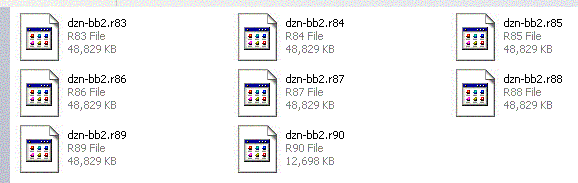Does anyone know what type of files these are and what program i must use to burn them?
You are in breach of the forum rules and are being issued with a formal warning.
/ Moderator Craig Tucker
Closed Thread
Results 1 to 9 of 9
-
You can't determine how to burn them to disk until you uncompress them and ascertain what type of file they are.
Then you can check out the guides on the right of your screen, there will most certainly be one to show you have to burn n file to CD/DVD.
Good luck
Willtgpo, my real dad, told me to make a maximum of 5,806 posts on vcdhelp.com in one lifetime. So I have.
Similar Threads
-
Editing AVI type files
By Robertos in forum Newbie / General discussionsReplies: 2Last Post: 15th Nov 2011, 11:22 -
Burn .avi files as what type of dvd for playing on PS3
By VenGeanCe in forum Newbie / General discussionsReplies: 4Last Post: 15th Mar 2010, 18:56 -
Merging different type files
By gabriel01 in forum Newbie / General discussionsReplies: 2Last Post: 28th Dec 2009, 11:58 -
wats the best tool to bulk watermark video files of all type ?
By lostnucleus in forum Newbie / General discussionsReplies: 2Last Post: 27th Jan 2009, 22:14 -
What type of files is cd ?
By 90blackcrx in forum Newbie / General discussionsReplies: 8Last Post: 11th Jul 2007, 20:49