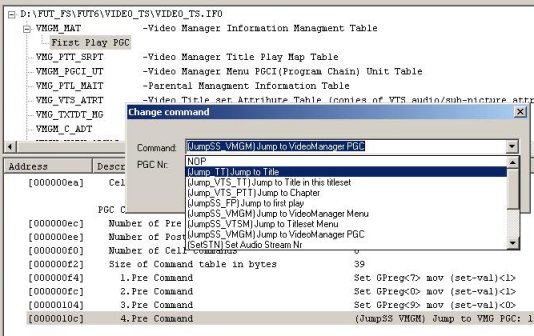Hi all - made my first dvd with TMPG DVD Author the other day, but the completed project won't start automatically, you have to physically hit play after inserting the DVD. Using IfoEdit, how can I set it to start from the menu or the first video automatically after being inserted into a set-top dvd player?
+ Reply to Thread
Results 1 to 6 of 6
-
-
Weird, I always thaught the autoplay was an exclusive feature of the DVD player and not a part of the disk. *shrugs*
-
There is a drop down menu within TMPGenc DVD Author from which you can select one of 4 options. The exact options escape me now but I believe a couple are: Play immediately, Main Menu, Chapter Menu, etc...
It is definitely available as a selectable option within the program prior to creating the TS folders. -
As far as I am aware, the autoplay feature depends on the contents of VIDEO_TS.IFO. It is here that a reference is made to which section to play first, be it a menu or a title. I don't know much about the authoring software you are using in terms of how you would change this though.
If in doubt, Google it. -
Similar Threads
-
echo cancellation, auto volume, auto gain
By pror0ck in forum AudioReplies: 1Last Post: 10th Sep 2011, 07:01 -
PowerDirector auto-transition? auto-audio fade?
By yic17 in forum EditingReplies: 1Last Post: 16th Mar 2011, 15:59 -
Media Player Classic: Auto Zoom: Auto Fit logic
By DRP in forum Software PlayingReplies: 0Last Post: 29th Apr 2010, 09:59 -
auto start DVD?
By netmask56 in forum Authoring (DVD)Replies: 2Last Post: 9th Dec 2008, 06:08 -
Authoring an auto play DVD or editing an exsisting ONE to auto play
By theewizard in forum Authoring (DVD)Replies: 22Last Post: 16th Mar 2008, 12:06




 Quote
Quote