If I capture a video file using ShowShifter, and turn it into a Divx file (1 pass + deinterlace), I end up with a file that Windows reports has IMA ADPCM audio. I can take this file to Vdub (to take out the commercials), and go to Video - Compression and choose Divx 5.0.2 option. If I leave the audio alone, I end up with a nice file that is nearly the size I want it to be.
However, if I go to Video - Compression - Divx, I go to Audio - Full Processing Mode - Compression - and choose any of the MP3 options (please see footnote and attached image), after about 6 minutes or so of encoding, Vdub always freezes. It will just sit there with the "time remaining" always counting up, but the frame number always the same. I have to close the program to get out and I receive the following error:
Instruction at "0x01dfb9b" referenced memory at "0x011743b8". The memory could not be "read".
So I hit OK, and the memory addresses are replaced by two different memory addresses. So I hit OK, and Vdub finally closes.
It also saves a much longer error log to the crashinfo.txt file, but I can't make heads or tails of it.
What more can I do to get this audio converted? Why doesn't Vdub want to work?
Thanks.
*Footnote*
MP3 Options = 96kBits/sec, 44100Hz, Stereo to 320kBits/sec 44100Hz, Stereo
MPEG Layer-3 = 56kBits/sec, 22050Hz, Stereo to 8kBits/sec, 11025Hz, Mono
MPEG Layer-3 = 320kBits/sec, 44100Hz, Stereo (Lame) to 8kBits/sec, 22050Hz, Mono (Lame)
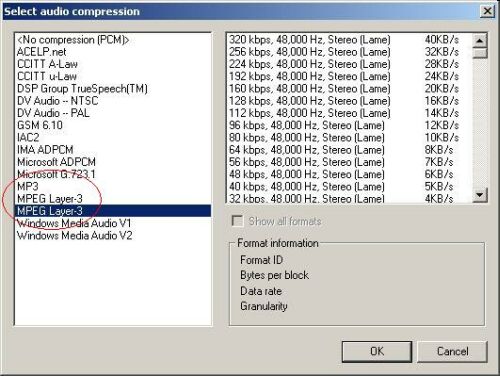
+ Reply to Thread
Results 1 to 14 of 14
-
-
I forgot to mention this:
If I capture a small sample video (say 30 seconds as opposed to 21 mintures), Vdub will convert the audio to MP3 without a problem. -
I get this message when I try to convert the wav in BeSweet:
Error 58: Error : Unknown Input-File Format : "C:\Video\egg.wav".
Quiting...
[00:00:00:000] Conversion Completed !
Logging ends : 11/12/03 , 21:35:42. -
Well, number one didn't work so I downloaded SnapStream 3.3 and recorded to MPEG2. Then I ran the file through VdubMod to turn it into a Divx file, then I tried to use Vdub (regular) to encode the MP3 audio, but it still got hung up.
No more ideas?
BTW, is it possible to change the audio format from withing VdubMod? If so, how?
Thanks. -
Yes.Originally Posted by Wetling
Audio->full processing mode
Audio->compresion = PCM (none)
File-> save wav
Exactly as I described a few posts previosu.
Under compression, you can choose whatever codec you want. I assumed this was how you were attempting to create your mp3? -
But in VdubMod, I don't see an Audio option. There is only:
File
Edit
Video
Streams
Options
Tools
Help
I thought it might be under Streams, but all that's there is:
Video Comments
Video Chapters
Stream List
Report
Error Mode -
Hmmm, Okay. I don't use vdub mod, just original vdub, so if the menus are that different I can't help you with it.
Sorry -
I upgraded to Divx Pro 5.1.1 today and not only is does it take about 1/3 the time to encode, it also allows me to convert the audio to MP3.
Now here's a question, why does the audio of my MP3 music files sound fine at 128kbps, but the audio from my TV shows sound terrible?
Thanks.
Similar Threads
-
HP Product Assistant
By jyeh74 in forum ComputerReplies: 1Last Post: 3rd Jul 2009, 19:17 -
Capture Settings / Weird lines in final product
By BooBerry in forum Camcorders (DV/HDV/AVCHD/HD)Replies: 23Last Post: 26th Jan 2009, 12:14 -
Final product not satisfactory!
By ingeborgdot in forum Authoring (DVD)Replies: 14Last Post: 9th Sep 2008, 00:09 -
Final product from Vegas studio 8 plat. Too big
By Jensen in forum EditingReplies: 4Last Post: 17th Jan 2008, 20:23 -
final cut express and final cut pro 6
By ednarophati in forum MacReplies: 1Last Post: 16th Jul 2007, 11:05




 Quote
Quote