I captured all with WinDV. I have tried using convertxtodvd and was ok to work with but it did come out with a pretty good looking dvd. Next I used the WinDV capture and I then tried using vegas 8 pro to edit which I just really love and hopefully I can get it to work with a good authoring program. The only one that works with it well seems to be architect 5.0 for me. I can edit and add chapters and architect will take it in perfectly where none of the others do. The only problem I have with this system is that the finished dvd did not look as good as the one from convertxtodvd. The picture itself was better but on the moving players there seemed to have so many jagged edges. What can I do to fix that? Any vegas pros on here? I put the edited product from vegas into a trial of TDA that I have and the product also looked jagged on the edges. I did not try to burn this to dvd from TDA yet until I find out if there is something that can be done. If I am going to pay good money for something it better work well.
+ Reply to Thread
Results 1 to 15 of 15
-
-
What are you watching the finished disc on ? TV or monitor ?
Check the clip properties in Vegas to make sure each clip is bottom (lower) field first. I have seen Vegas get the field order wrong, which can make interlacing more pronounced and cause jerkiness in motion scenes.
Vegas is capable of producing far higher quality than ConvertXtoDVD. If you are getting lower quality, it is operator error.
It might help pin-point your problem if you post a few seconds of footage.Read my blog here.
-
Operator error. Thanks a lot.

Yeah, you are probably right. I am previewing on the computer monitor. I guess I should try a tv.
\
I just tried it on tv and it looks a lot better. I just didn't think about it though. I will still look at the info you were talking about and check on operator error
-
It was set to lower field but I do want to ask, are there any other settings I should pay attention to on that page or any that are crucial to the video quality? Thanks.
-
Is this DV camcorder source? Start with these settings and then lower ave bitrate until you can't stand it, then go back higher until acceptable. At higher ave bit rates, VBR and becomes the similar to CBR.Originally Posted by ingeborgdot
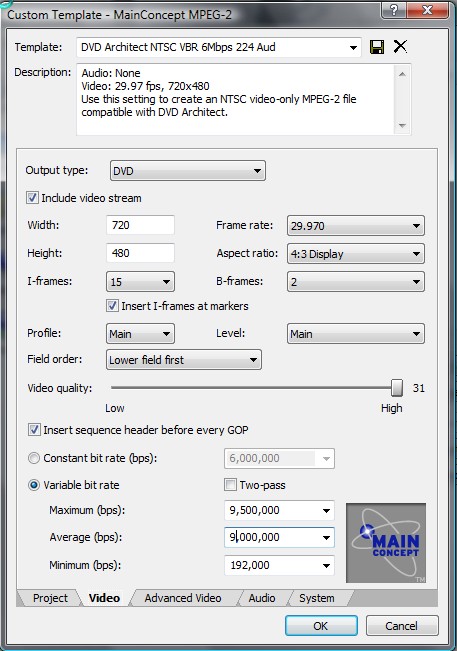 Recommends: Kiva.org - Loans that change lives.
Recommends: Kiva.org - Loans that change lives.
http://www.kiva.org/about -
Thanks. Would you used WinDV to capture or Vegas?
Also, I do have a question about Vegas and the Sony Platinum Pro pack version 9. I am thinking about getting the platinum version instead of the Vegas 8 Pro. I know I would be giving up much flexibility going to the Platinum 9 but what would you consider the most important things I would be losing. I am not a pro but I do like to be able to do some neat things. -
WinDv and Vegas capture get the same result. After capture with WinDV, simply import the file. Vegas capture has more complex features if needed but I find it more cumbersome for simple camcorder grabs. Use which you prefer.Originally Posted by ingeborgdot
480i DV Camcorder source should use high MPeg2 export bitrates if quality is a goal. The default bitrate for Vegas is only 6000Kb/s VBR. I'd take that above 8000Kb/s if you want PCM audio on your DVD or above 9000Kb/s if you encode audio to AC3 or MP2. After that you can experiment with lower average bitrate settings if you want to trade quality for longer than 60 minutes play time from a single layer DVD.
I don't know enough about the limitations of Platinum 9 to answer your question. I consider the Vegas Movie Studio 8 version overly crippled (greyed out) after using Vegas Pro.Recommends: Kiva.org - Loans that change lives.
http://www.kiva.org/about -
I find file, >render as> but there is no choice for Mainconcept Mpeg-2.Originally Posted by guns1inger
-
Originally Posted by ingeborgdot
are you looking in the "save as type" drop down menu? -
Then you haven't registered the mpeg-2 module or the ac3 module. These are installed/registered with DVD Architect, or have to be purchased and registered separately if you just install Vegas. At least, that is how it is in 6 and 7. I haven't upgraded to 8
Read my blog here.
Similar Threads
-
HP Product Assistant
By jyeh74 in forum ComputerReplies: 1Last Post: 3rd Jul 2009, 19:17 -
Capture Settings / Weird lines in final product
By BooBerry in forum Camcorders (DV/HDV/AVCHD/HD)Replies: 23Last Post: 26th Jan 2009, 12:14 -
Does This Product Exist?
By Anakin in forum DVD & Blu-ray RecordersReplies: 5Last Post: 26th Dec 2008, 11:09 -
Final product from Vegas studio 8 plat. Too big
By Jensen in forum EditingReplies: 4Last Post: 17th Jan 2008, 20:23 -
final cut express and final cut pro 6
By ednarophati in forum MacReplies: 1Last Post: 16th Jul 2007, 11:05




 Quote
Quote