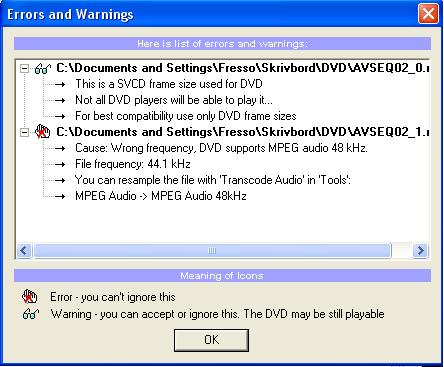Hello.
When i use SVCD2DVD version 1.5.1383.35461 to a movie with 480x480
23,976fps 44kHz Stereo 224kbps layer II i dont get any files in my VIDEO_TS folder.
Here is the log:
Starting SVCD2DVD: v1.5.1383.35461
Begin time: 12:24:53
******** Ripping SVCD images to get mpegs
Analysing File: C:\Documents and Settings\Fresso\Skrivbord\DVD\AVSEQ01.MPG
-->Processing 1 mpeg files.
############### New MPEG File ###############
File: C:\Documents and Settings\Fresso\Skrivbord\DVD\AVSEQ01.MPG
Type: VCD
Horizontal Res: 0
Standard: PAL
Audio SampleRate: 0
******** Demultipexing original mpg file
******** Resampling audio from 44.1 KHz to 48 KHz
******** Multipexing elementry streams
Analysing File: C:\Documents and Settings\Fresso\Skrivbord\DVD\AVSEQ01_DVD.mpg
******** Creating DVD Folders...
Creating VTS #1
============ Complete ============
============ Duration: 00:06:09.2812500
And here is the folder content after the process:
AUDIO_TS (empty)
VIDEO_TS (empty)
AVSEQ01-0.m2v (when i try to play it in media player there is no sound)
AVSEQ01.MPG (original movie)
AVSEQ01_info.xml
Can somebody help me with this problem.
It has worked with the previous versions.
+ Reply to Thread
Results 1 to 11 of 11
-
ressofGuest
-
can you post your complete log:
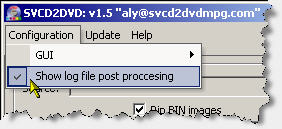
Also check this https://www.videohelp.com/forum/viewtopic.php?t=183363SVCD2DVD v2.5, AVI/MPEG/HDTV/AviSynth/h264->DVD, PAL->NTSC conversion.
VOB2MPG PRO, Extract mpegs from your DVDs - with you in control! -
ressofGuest
I have tried to open the mpg file with tmpgenc and it worked just fine. I have also opened it with VirtualDubMod and it worked also
Here is the log:
Starting SVCD2DVD: v1.5.1383.35461
Begin time: 17:06:59
******** Ripping SVCD images to get mpegs
Analysing File: C:\Documents and Settings\Fresso\Skrivbord\DVD\AVSEQ01.MPG
++ WARN: packet length beyond buffer (pos = 20 + size = 2304 > buflen = 452) -- stream may be truncated or packet length > 2324 bytes!
++ WARN: bad packet at packet #451 (stream byte offset 1048124) -- remaining 452 bytes of stream will be ignored
Error getting mpeg details. (probably due to AC-3 audio)
-->Processing 1 mpeg files.
############### New MPEG File ###############
File: C:\Documents and Settings\Fresso\Skrivbord\DVD\AVSEQ01.MPG
Type: VCD
Horizontal Res: 0
Standard: PAL
Audio SampleRate: 0
******** Demultipexing original mpg file
******** Resampling audio from 44.1 KHz to 48 KHz
******** Multipexing elementry streams
INFO: [mplex] mplex version 2.2.2 ($Date: 2003/05/13 20:27:15 $)
**ERROR: [mplex] Unable to open file C:\Documents and Settings\Fresso\Skrivbord\DVD\AVSEQ01_DVD.mpv for reading.
Analysing File: C:\Documents and Settings\Fresso\Skrivbord\DVD\AVSEQ01_DVD.mpg
**ERROR: could not stat() file `C:\Documents and Settings\Fresso\Skrivbord\DVD\AVSEQ01_DVD.mpg': No such file or directory
Error getting mpeg details. (probably due to AC-3 audio)
******** Creating DVD Folders...
Creating VTS #1
SVCD2DVD: DVDfolders
Generating DVD folders please wait....
-->: DVDFolders creating VTS
-->: VTS 01
STAT: Processing C:\Documents and Settings\Fresso\Skrivbord\DVD\AVSEQ01_DVD.mpg...
***: Error opening C:\Documents and Settings\Fresso\Skrivbord\DVD\AVSEQ01_DVD.mpg: No such file or directory
SVCD2DVD: DVDfolders
Generating DVD folders please wait....
-->: DVDFolders creating table of contents
***: No .IFO files to process in C:\Documents and Settings\Fresso\Skrivbord\DVD\VIDEO_TS
============ Complete ============
============ Duration: 00:05:55.0937500 -
can you use MakeSample.exe in the SVCD2DVD folder to cut me a 10MB (or so) sample and FTP it to ftp://svcd2dvd:Upload@ftp.svcd2dvdmpg.com:7676/
create a folder & upload.
Let me know when you've put it there.
And what did DVDlab make of your mpg?SVCD2DVD v2.5, AVI/MPEG/HDTV/AviSynth/h264->DVD, PAL->NTSC conversion.
VOB2MPG PRO, Extract mpegs from your DVDs - with you in control! -
ftp is up. username is svcd2dvd password is Upload
SVCD2DVD v2.5, AVI/MPEG/HDTV/AviSynth/h264->DVD, PAL->NTSC conversion.
VOB2MPG PRO, Extract mpegs from your DVDs - with you in control! -
ok ressof, thanks for that. I have just set SVCD2DVD on the sample and got the old demux not stopping thing (due to the way the sample is cut). So i used the bbDMUX option in the configuration & then it works flawlessly.
The results are in that folder (ftp)
So 2 questions. Is this the file you originally had issues with. I ask because i get :
File: I:\FTP\ressof sample\AVSEQ02.mpg
Type: SVCD
Horizontal Res: 480
Standard: NTSC
Audio SampleRate: 44100
which is a different file name & TV Standard.....
And can you try SVCD2DVD on the sample (need to rename it to AVSEQ02.mpg) - but use the bbDMUX option.
ThanksSVCD2DVD v2.5, AVI/MPEG/HDTV/AviSynth/h264->DVD, PAL->NTSC conversion.
VOB2MPG PRO, Extract mpegs from your DVDs - with you in control! -
ressofGuest
the file i uploaded was an sample of the first move demultiplexed and multiplexed again with tmpgenc but with the same result with svcd2dvd
The sample file worked just fine with bbdmux but i have used mpgtx for the other files. It works with the original movie know when i have used bbdmux. But why cant i use mpgtx?[/i][/b] -
Well
on the analysis I get:
Type: SVCD
Horizontal Res: 480
Standard: NTSC
Audio SampleRate: 44100
whilst you get:
Type: VCD
Horizontal Res: 0
Standard: PAL
Audio SampleRate: 0
now this is independent of which demuxer is used......
Thats what i find interesting.SVCD2DVD v2.5, AVI/MPEG/HDTV/AviSynth/h264->DVD, PAL->NTSC conversion.
VOB2MPG PRO, Extract mpegs from your DVDs - with you in control!
Similar Threads
-
FAVC Video_TS EMPTY! (have working files?)
By RobAdam in forum Newbie / General discussionsReplies: 34Last Post: 11th Jun 2011, 14:28 -
Powerdvd won't play movie with an empty BDJO subfolder in the BDMV folder
By gll99 in forum Software PlayingReplies: 0Last Post: 29th Oct 2009, 22:29 -
sent pm folder remains empty after multiple posts
By auto7890 in forum FeedbackReplies: 1Last Post: 24th Nov 2008, 23:52 -
No Video_TS Folder..
By NatalieR in forum ffmpegX general discussionReplies: 1Last Post: 5th Feb 2008, 11:53 -
AVI2DVD with DVD2SVSD video_ts empty
By borisaro in forum SVCD2DVD & VOB2MPGReplies: 1Last Post: 27th Sep 2007, 09:26


 Quote
Quote