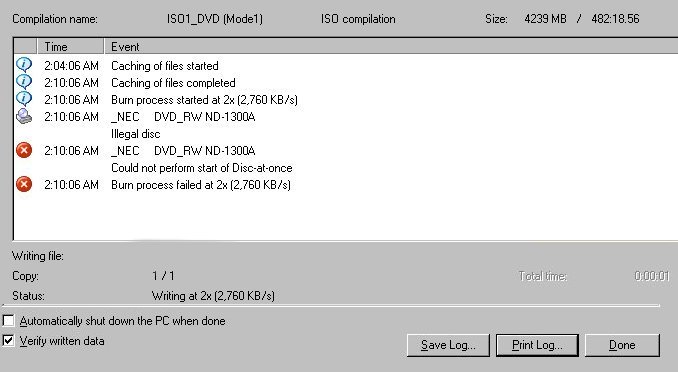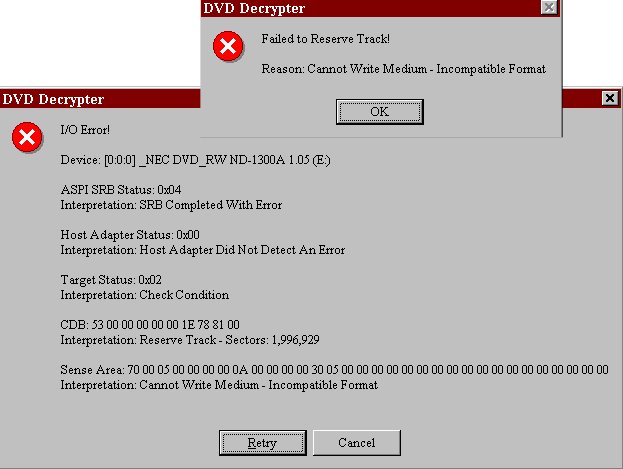well i just got a dvd burner for under $150 and i can back up file great but when it comes to backinup dvds im screwed
(btw im not a newbie for vcds and divx im just new to dvds)
heres what i did
ripping: smart ripper 2.41
compression(dvd9 to 5): Dvd Shrink 2.3
now here is my problem
I CANT BURN!
heres what i get with nero
can not start disc@once
here is what im runnin
win 98se
AMD 2000+ CPU
NEC DVD_RW ND-1300A (DVD burner)
i got plenty of hdds laying around i can pop in for a temp drive so space is not a prob
thanks 4 readin i would luv replyes
-Blaster
btw i hav read thru a few tut to try to fix this my self
+ Reply to Thread
Results 1 to 30 of 39
-
-
I got that error with my new DVD burner. It turns out I was using the disk they supplied with the burner. It was a DVD-ROM, so when I changed disks the problem went away.
 Hello.
Hello. -
i didnt get any dvds the guys said it burns DVD+R DVD-R DVD-RW DVD+RW
i only have dvd-r's and dvd-rw's due to price difference @ the show -
What is the burner, and what is the error message, if it is anything other than "can not start disc@once ".
Hello. -
NERO sucks for DVD Burning (for the most part) although the particular problem you are having might have nothig to do with NERO as NERO will generally BURN a DVD without problems until you begin to play it on different DVD players (it seems to make DVD discs that are not that great as far as compatability goes).
Try this ...
In the TOOLS section (left hand bar here on this site) find and download a program called ImgTool ... there are different versions of it and you want the CLASSIC VERSION. This will allow you to make an IMAGE file from the VIDEO_TS directory of files that DVDShrink creates. You can then BURN that IMAGE file using DVD Decrypter (which is both a RIPPER and a BURNING application).
Both ImgTool (classic version) and DVD Decrypter are freeware and this combo generally makes a more compatable DVD in the end than using NERO. So that is a benefit to using this process. The other benefit in your case is this ... if it works then great but if it doesn't then you know that the problem you are having is NOT JUST with NERO and that you have some sort of "problem" with your DVD BURNER. So using this method will also help you isolate your problem to an extent. I say to an extent because it could be some Windows installation problem (like a conflict) or it could be physically the DVD BURNER itself that is bad etc.
Anyways ... good luck!
- John "FulciLives" Coleman"The eyes are the first thing that you have to destroy ... because they have seen too many bad things" - Lucio Fulci
EXPLORE THE FILMS OF LUCIO FULCI - THE MAESTRO OF GORE
-
What brand disc is it? Download DVDInfo and see what the media code is and post. May be able to help out a little more with that info.
SLICK RICK Originally Posted by lordsmurf
Originally Posted by lordsmurf -
Here is the link.
http://www.dvdinfopro.com/index.phpOriginally Posted by lordsmurf -
That sounds more like a compatibility problem with the recorder - I get the same error messages if I try and say overburn on a recorder that doesn't support it. I think Nero's error trapping for problems like that is a bit generic, but I strongly oppose the "Nero sucks" comment because we use it where I work and I use it at home as well and have NO problems with it whatsoever. There's a poll elsewhere on the boards where something like 75% of people say Nero works great, although fair comment to FulciLives he does say "for the most part" - although how three quarters of all users opposing his statement still makes a majority in his favour I don't know.
It could just be an old version of Nero and it doesn't know about this new drive. Download the latest update for your version and see what happens. -
here is the media code
00000000 00 42 00 00 01 40 C1 FD 9E D8 52 00 02 D9 0E 10 .B...@....R.....
00000010 66 77 70 00 03 50 52 49 4E 43 4F 00 04 00 00 00 fwp..PRINCO.....
00000020 00 00 00 00 05 CC C8 88 88 80 01 00 06 10 13 13 ................
im on 33% of that img file
i like nero when it works
im useing nero 6 ultra -
I'm with garryheather on this one, That sounds more like a compatibility problem with the recorder.
SLICK RICK Originally Posted by lordsmurf
Originally Posted by lordsmurf -
You should try out a different type of media before getting to upset thinking it is a problem with the burner. That could very well be the problem.
SLICK RICK Originally Posted by lordsmurf
Originally Posted by lordsmurf -
I don't have the ND-1300A NEC DVD BURNER but I've been thinking of getting it since I now only have a DVD-R Burner and would like the ability to do DVD-R and DVD+R although truth be told I would only use DVD+R for people who ask for it (I'm starting to transfer mostly BETA and VHS videos to DVD for people I mostly know and perhaps charge people in the future as a small part-time business).
Anyways yeah I don't have this burner but I've been reading up on it and from what I read this NEC DVD BURNER does not like PRINCO unless you have the most up-to-date firmware (which I think is version 1.07).
In fact I downloaded the 1.07 firmware (I'm VERY close to ordering this DVD BURNER for myself) and this is what it says in the README.TXT file:
So perhaps a firmware upgrade needs to be done?D-1300A Support Media (DVD+R):
YUDEN/ 4x/ (ID: YUDEN000/ T01,2)
CMC/ 4x/ (ID: CMC MAG/ F01)
BeALL/ 4x/ (ID: BeAll/ P40)
ProDISC/ 4x/ (ID: PRODISC/ R02)
Ritek/ 4x/ (ID: RITEK/ R02)
MPO/ 2.4x / (ID: MPOMEDIA/ 1)
Lead Data/ 2.4x/ (ID: LD/ 1
Euro Digital/ 2.4x/ (ID: DATATRAK/ 1)
ND-1300A Support Media (DVD-R):
Inter Media/ 4x/ (ID: UTJR00/ 1001)
Princo 4X/ 2x/ (ID: RINCO)
Lead Data 4X-R/ 4x/ (ID: LEADDA/ TA01)
Inter Media/ 2x/ (ID: UTJG01/ 1)
BeALL/ 2x BeAll/ (ID: G00001)
AMC/ 2x KIC 00/ (ID: RG200)
Euro Digital Disc 2X-R/ 2x
Vervatim Bland 2X-R/ 2x/ (ID: CMC MA/ AF01)
Nanya 4X-R/ 2x/ (ID: NANYA/ ID: JC001)
OPTODISC 4X-R/ 2x/ (ID: OPTODI/ SCK001)
- John "FulciLives" Coleman"The eyes are the first thing that you have to destroy ... because they have seen too many bad things" - Lucio Fulci
EXPLORE THE FILMS OF LUCIO FULCI - THE MAESTRO OF GORE
-
im willing to try almost anything to make this work and u guys seem to know what your talkin about so if u duse say go buy one of these discs ill go do that
----
so much for maing that iso
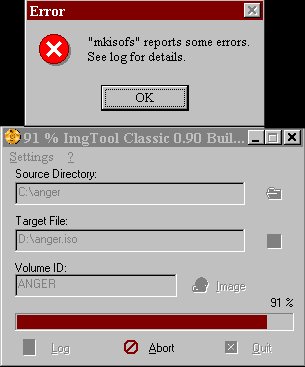
-
I'm not sure if Win98 supports 4.7GB files
You stop me again whilst I'm walking and I'll cut your fv<king Jacob's off. -
ThanksOriginally Posted by MOVIEGEEKYou stop me again whilst I'm walking and I'll cut your fv<king Jacob's off.
-
4.36gb is the total
i dont understand about the secondary chanel
my dvd burner is on ide2
-Blaster
btw thanks everyone for all the help your giving me -
Wait !!!
Win98SE does not support a single file bigger than 4GB
As far as I know this is only possible using the NTFS file system which is not available with Win98SE
- John "FulciLives" Coleman"The eyes are the first thing that you have to destroy ... because they have seen too many bad things" - Lucio Fulci
EXPLORE THE FILMS OF LUCIO FULCI - THE MAESTRO OF GORE
-
 My bad,
My bad,
I meant 4GB,Win98 only supports 2GB.This would only make a differance if you were making an ISO image.
@BlasterPQ,
Secondary channel is the same as IDE2 so your ok. -
Thats why the IMG builder stopped at 91% , right?
You stop me again whilst I'm walking and I'll cut your fv<king Jacob's off. -
so much for making an image file
i guess i could go get windows xp pro
its like what 149?
lol -
That's it!Originally Posted by tompika
4.38GBx91%=3.99GB
Shrink your VIDEO_TS folder to under 4GB you will hardly notice. -
Yep, and Princos can not hadle 4.37 GB anywayOriginally Posted by MOVIEGEEK



Seriously, upgrading to WinXP Home SP1 solved most of
my DVD burning problems.You stop me again whilst I'm walking and I'll cut your fv<king Jacob's off. -
ight ill shrink it down sum more and try to burn it
il post what happens in a hr or so -
Well I happen to have WinXP Pro but I think the difference between the HOME version and the PRO version are really nothing all that much unless you are setting up a home network or have a hyper-threading and/or dual processor computer. Otherwise you will gain no benefit from using WinXP Pro over WinXP Home. Last time I checked the UPGRADE versions of WinXP HOME was $99 whereas the PRO version was like $189 or $199Originally Posted by BlasterPQ
So I don't think you really need WinXP Pro in most cases. Someone else correct me if I'm wrong about that
- John "FulciLives" Coleman"The eyes are the first thing that you have to destroy ... because they have seen too many bad things" - Lucio Fulci
EXPLORE THE FILMS OF LUCIO FULCI - THE MAESTRO OF GORE
-
i can get pro sp1 for 113 bucks from work

btw i compressed it to 3.899gb and now im on 15% of the iso -
The 1.05 firmware looks pretty old to me.
FulciLives already said that.
Are you sure that Princo was a good choice?You stop me again whilst I'm walking and I'll cut your fv<king Jacob's off.
Similar Threads
-
PAL/NTSC DVD/VCR combo that will play DVD+R's w/o A/V synch problems?
By wetcamelfood in forum DVD & Blu-ray PlayersReplies: 12Last Post: 12th Jan 2010, 16:25 -
DVD-Lab Pro: DVD-R DL burning problems
By jonghyunchung in forum Authoring (DVD)Replies: 3Last Post: 14th Dec 2009, 07:57 -
DVD Editing from Panasonic VDR-D220 Mini DVD and interlacing problems
By gbnz in forum EditingReplies: 3Last Post: 15th Oct 2008, 14:34 -
Sync problems while authoring a DVD with DVD Flick
By TioSolid in forum Video ConversionReplies: 1Last Post: 16th Aug 2008, 13:21 -
Help with audio problems on dvd-lab pro and / or subtitles on a dvd
By Jack the Ripper in forum Newbie / General discussionsReplies: 12Last Post: 7th Dec 2007, 18:00




 Quote
Quote