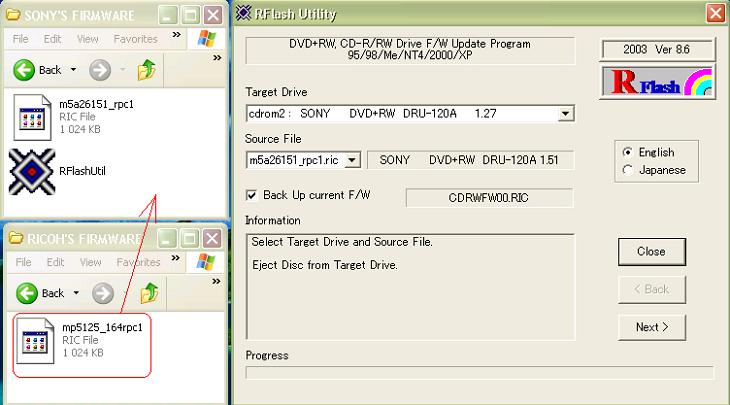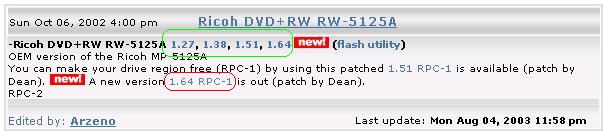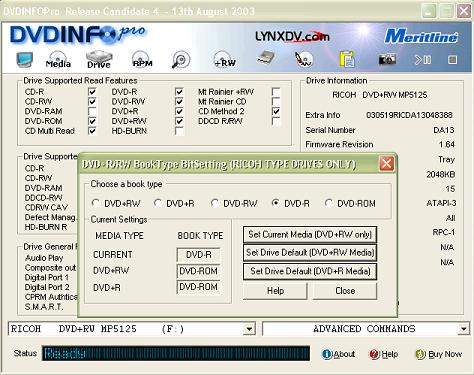Hello,
Have been burning DVD+RW's with this (Sony 120A) for some time without problems, however I hit a wall with a APEX AD-1500 player that stays in loading (IE no disk). Anyways read about the firmware upgrade so I can set the book code to DVD-ROM instead of RW but the Sony 120A dosen't seem to support it. Tried different firmware, media, it plays my VCD's (lol) but not their wedding. Nero reports an error when setting it to DVD-ROM. So looking for advice on getting some other firmware (MP5125A) was in one post as a Ricoh update that worked for the Sony.
If so...anyone got it?If not should I get a new burner v.2 (don't want to) or should I take one (DVD) to best buy, see what plays it and give it to them as part of the gift....
BTW everyone else can watch it NP with several players, but the whole DVD-ROM setting makes me wonder if thats what I need to get the Apex to play it.
Premiere 6>Tmpeg>Ulead DVDWS >Nero using Verbatim +RW and Sony +RW
+ Reply to Thread
Results 1 to 28 of 28
-
hell if I know!
Bitrater -
Give the same name to the new Ricoh FW and the one that comes with the Sony update. But keep them in different directories.
After launching the Ricoh FW Flash program (but before flashing) you have to replace the Sony firmware to the one you want to flash with.
So when Windows tells you that a file with the same name already exists here and if you want to replace it say yes and start the update.
That's how I flashed my Memorex with the new 1.64 Ricoh FW.
If you're still not sure what to do I can post some pics but it takes a couple of minutes.You stop me again whilst I'm walking and I'll cut your fv<king Jacob's off. -
Cool move - I'll search it out and give it a go.
Thanks for the reply! -
Be aware that your drive will be renamed to RICOH MP5125A
so the bundled sofwares may not work with it anymore.
After the update you have to reboot the drive
Any problem-let me know.You stop me again whilst I'm walking and I'll cut your fv<king Jacob's off. -
I believe so!Originally Posted by Bitrater
Let me know how the update goesYou stop me again whilst I'm walking and I'll cut your fv<king Jacob's off. -
Hey I just checked that Sony has the 1.51 FW that works well and supports bitsetting so you do not need to do this trick!
EDIT:
My mistake, dvdplusrw says Sony FW doesn't support it!
If the Sony's Flash program wouldn't work download Ricoh's
put the Sony FW in the same directory with it, launch the program, select the Sony FW and do the change as above!You stop me again whilst I'm walking and I'll cut your fv<king Jacob's off. -
I double checked my firmware revision (was 1.51) reinstalled ASPI just in case (was giving me an error earlier today b4 I flashed it, fixed it then but just in case I redid it). It seemed to work after that b4 I posted (1.51 not the book type)
Any idea where I can get the other ricoh driver? I went to their site and it more or less gave me the runaround (USA non compat etc blah, blah) - Im going to search for it again.
You think "hey I'll get the Sony it should be great" I'll start thinking twice now... they should have released their codes.
Thanks for your help! -
Hey - I just realized I could burn to DVD+R and it should be DVD-ROM for its book type right? Dvdplusrw.org had a chart showing that. Now I feel stupid...
Found a pack of +R's gonna cook one and see if that changes the type.
Ok here we go... -
i have that burner on my computer
i paid $550.00 for it back in the old days when dvd burners was expensive
sony version 1.51 filmware here the latest one
it hell trying to find it on sony site
tompika
i have the dvd rw 5125a drive on my wife's computer (version 1.27 filmware, i think)
when i brought it had aopen on the package
but aopen website have never heard of that burner
my computer doesn't recognize it as an aopen either (dvd rw 5125a is what it say)
do i really have a ricoh?
i had been wanting to upgrade the filmware (no reason really, i just want to be up to date)
but i don't know where to go to get it -
I don't think so!Originally Posted by Bitrater
Give me the link, I don't find itOriginally Posted by Bitrater
I just downloaded Sony's version and it gives me ASPI error when Ricoh's program works good.You stop me again whilst I'm walking and I'll cut your fv<king Jacob's off. -
i guess that i missed this, while typing my messageOriginally Posted by Bitrater
-
Sony's version gives me ASPI error too it's fv<ked-up
Do not use it! Ricoh's is the way
yesOriginally Posted by vance43211
Aopen, Memorex, Sony120 are all OEM Ricohs.Originally Posted by vance43211
Aopen has 1.27 and 1.38 FW wich work bad.
Now the problem is that the update program won't let you flash with a different firmware than the name of the drive.
You can use the trick I explained above.
Use DVDInfo to get the drive IDYou stop me again whilst I'm walking and I'll cut your fv<king Jacob's off. -
Okay,
Burned it to +R, book type ended up being +R not DVD-ROM (like I had hoped) even though I spotted the check box for book type (ROM) in nero just b4 burning. (new version - was just to used to hitting write) Anyways still have yet to give it to them to check it in the 'ol Apex. So now have new question:
Should I just burn to +R's for max compatibility anyways? and,
Any Idea where I can get the Ricoh driver? - would still like to try.
Don't go to any trouble - I'll search tomorrow, but if you know offhand that would be great - Gotta crash out - will update on the whole playability thing then.
Thanks again Tompika! -
HOT Damn!!!
That shit works like it should!!!
I love my new Ricoh drive!
Absolute coolness - I had found it b4 I came back but thanks for the link it will certianly save others some time searching it out.
So Tompika, Vance mondo Thanks!
I like the old flash swap trick, went off without a hitch.
Will still update on the Apex playability.... -
GREAT



I just finished the pic so I post it anyway.
After renaming the files (same name!) launch the Flash program, drag the Rico FW next to the Flash Proggie and allow Windows to replace it then start the update, wait, then reboot.You stop me again whilst I'm walking and I'll cut your fv<king Jacob's off. -
vance if the aopen says RW 5125A you do not need to trick
there is a firmware here for Ricoh RW 5125A it might work
http://forum.rpc1.org/dl_firmware.php?download_id=319You stop me again whilst I'm walking and I'll cut your fv<king Jacob's off. -
i wish i had read this earlierOriginally Posted by tompika
how do i undo my filmware
i just tried the 1.64
and it say my drive is a ricoh program loader now
this is what is said after i click start
Cannot update for different Type Code.
*** NG ** NG ** NG ***
Make sure Selected Source File. -
dont worry just reboot the drive
looks like you have to do the trickYou stop me again whilst I'm walking and I'll cut your fv<king Jacob's off. -
ok i think i got it
i used system restore to get my drive and filmware back
i try to be more careful next time -
You wouldn't have to restore. It has nothing to do with itOriginally Posted by vance43211
It's always like that after flashing, you just have to reboot.
This program is pretty safe when I tried to flash a very different firmware with the TRICK it wouldn't let me because it was not safe
You have to give the same name to both firmwares and keep them in different directories before launching the proggie!You stop me again whilst I'm walking and I'll cut your fv<king Jacob's off. -
ok
i downloaded the file (m5a20164.ric) from the site you directed me to
it worked
i have 1.64 filmware now
the file i downloaded for ricoh said M5A21164.ric
What's the difference?
now
do i have region free drive too
as i just click on the 1.64 link
as the 1.64 rpc-1 link didn't connect me through
no big deal if it not region free though
thanks for your help -
The originals are on the top
the one at the bottom should be regionfreeYou stop me again whilst I'm walking and I'll cut your fv<king Jacob's off. -
Wazzupp!!
In the end the:
Verbatim DVD+RW with book code set to DVD_ROM (via nero) still did not play.
Verbatim DVD+R (same setting) played perfect...
So there's a media problem on the Apex AD-1500 with Verbatim +RW's apparently regardless of the book type - good to go +R (Verbatim)
Usually I just search but glad I posted this question because of the good advice it generated for future searchers. And I don't have to buy another burner or DVD player so my freinds can watch their wedding...
Kick ass thread Tompika!
Bitrater -
So the DVD+RW doesnt play as DVD-ROM....
Heres the deal
Theres a great lil program called DVDInfo PRO (NicW)
that can set any booktype for plus media.
For example you can have a DVD+RW disc with DVD-R booktype (YES!)
http://www.dvdinfopro.com/
Put your rewritable disc (with the movie on it) in the burner
Launch the program, select your drive, press +RW icon on the top
Choose booktype DVD-R
Set current media, wait 3 seconds...
....and you'll probably have a disc thats playable.
If not try to set another booktype....
Before doing anything read this thread.
https://www.videohelp.com/forum/viewtopic.php?p=604577
If it works and you like this proggie you can donate ($10) NicW for his hard workYou stop me again whilst I'm walking and I'll cut your fv<king Jacob's off.
Similar Threads
-
Sony DRU-810A Hook-Up Issue
By elwood55 in forum DVD & Blu-ray WritersReplies: 3Last Post: 20th Jul 2011, 17:46 -
Audio Synching issue in Sony Vegas - What is the best way to solve my issue
By pandeyrajiv in forum EditingReplies: 2Last Post: 19th Dec 2010, 23:53 -
Another DVD Rom issue
By dafoe in forum DVD & Blu-ray WritersReplies: 5Last Post: 16th Jul 2010, 12:49 -
Find Firmware for CD/DVD Rom drives?
By Ghtpua in forum ComputerReplies: 8Last Post: 26th Aug 2007, 15:27 -
where to get original Sony DRu-820a DVD Firmware
By scustalow in forum DVD & Blu-ray WritersReplies: 1Last Post: 15th Jun 2007, 12:00




 Quote
Quote