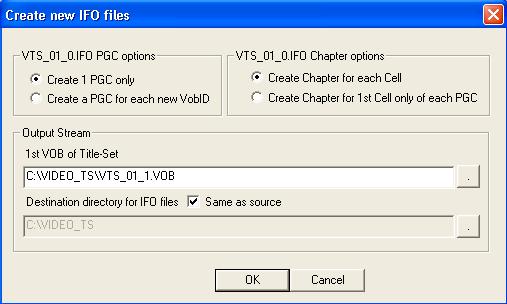I am trying to create a custom DVD+R (no menu) with VOB files from multiple DVD's. I have used DVD Decrypter to rip the particular VOB files that I wanted onto my hard drive. I have renamed all the VOB files in sequence (ie. VTS_1_001, VTS_1_002 etc.). I used VOBedit to join all the VOB files. Next I used IFOedit to create the file sequence. I then used an ISO creator so that I could burn it with DVD Decrypter later (as one help guide suggested).
My problem is when I use Daemon-tools to test out my new creation, it opens the ISO as data instead of playing a finished DVD. What am I doing wrong? Do I really need to create an ISO to burn this DVD? I have a Nero Express program that came with my new DVD burner. Is it easier just to drag the files from the VIDEO_TS folder into Nero? Much help needed and appreciated.
+ Reply to Thread
Results 1 to 13 of 13
-
-
(On my computer at least) Roxio recognizes all iso files and when I click them it opens up Roxio and burns them to a DVD+R in the DVD+R/RW drive. Try using Roxio.
-
@bigb_y2g
You need to understand that not ALL VOBs are authored the same. they can have different aspect ratios, audios, subtitles, etc. Now, when you joined your multiple VOBs using VOBedit, you may have been joining "apples & oranges".Originally Posted by bigb_y2g
You see when IFoedit creates a 1 titleset with one table of video and audio attributes, how's it going to distinguish which VOB to play correctly. For example, if your VTS_01_0.IFO is set to play fullscreen, then your VOBs that are widescreen will play fullscreen. The audio setup would also be a pain.
Did you take this into consideration prior to joining? I know you are still new to the game but if when you gain in experience in doing backups, you start understanding the small "details" like these.
My 2 cents. -
So, in my case where I have VOB files from multiple DVDs (8 different) should I just put them in sequence like I did, skip the step using VOBEdit and just put the VOB files through IFOEdit? Will IFOEdit make IFO and BUP files for each individual VOB file? Will the DVD even play with correctly?Originally Posted by DoubleShadowIce
I have seen alot of people trying to figure this out. Mostly people who have Anime or TV box sets which have various episodes. All your help is greatly appreciated."Can You Dig It!" -
Well, I just dropped all my files into Nero Express and burned. It turned out OK. I suppose because the VOBs were all authored in the same manner, so no snags.

I don't understand why some burn guides tell you to make an ISO file though. What's the point?"Can You Dig It!" -
I'm sorry I was two minutes late
If you don't want to use any DVD Authoring tool then there might be a way to finish what you started.
After you renamed the VOBs to VTS_01_1, VTS_01_2, .....(not VTS_1_001 as you first posted) and created the navigation files with IFOEdit go get DVDFab and correct the DVD sectors (it takes a second)
Burn all these files with Nero express using the DVD Video templ.
This method usually works but can create green subtitles and coneheads if wide& fullsreen VOBs are mixed.
https://www.videohelp.com/forum/viewtopic.php?p=600479 -
tompika, in your other post you said,
What am I opening the first VOB with? Thanks in advance.Originally Posted by tompika"Can You Dig It!" -
You said you created the navigation files....
...and you burned it and played OKOriginally Posted by bigb_y2g
Originally Posted by bigb_y2g
Anyway open the first VOB so IFOEdit knows where to start
-
I got you tompika. I never used that option in IFOEdit before. Do I need DVDFab to correct the sectors? I thought I could do that using IFOEdit with the "Get VTS Sectors" option. The reason I ask is I am trying to do this process with as little software as possible. Thanks again.
"Can You Dig It!" -
Yes it should do the same. I just prefer DVDFab.Originally Posted by bigb_y2g
Please post the result -
Thanks. I now have a gameplan for when I get home:
1) Use VOBEdit to Join the VOB files.
2) Use IFOEdit to "Create IFO Files" after selecting 1st VOB file.
3) Use IFOEdit to "Get VTS Sectors"
4) Put all the files in Nero Express and stir.
Looks like this might work. I will let you know how it turns out.
Domo Arigato"Can You Dig It!" -
According to IFOEdit website
"For all case, just to make sure IfoEdit works correct, you should alway's restart IfoEdit before doing this 'Get VTS Sectors' thing." -
Success!

1) Ripped the various DVD's with DVD Decrypter.
2) Renamed/numbered VOB files.
3) Used VOBEdit to join VOD files.
4) IFOEdit to create DVD structure.
5) DVDFab to create DVD sectors (faster than IFOEdit).
6) Burned with Nero Express.
Had one problem with a VOB file (it was authored differently than the rest). VOBEdit took this VOB file and split it into 600, 80-90 kb files? Anyway, deleted that file and had no problems afterwards.
Thanks for the help."Can You Dig It!"
Similar Threads
-
Custom Codbreaker Day 1 files for Playstation 2
By Poppa_Meth in forum Off topicReplies: 2Last Post: 16th Jun 2010, 13:46 -
Save Rendering Time--Change VOB to MPG--Set Audio VOB & MPG2 video files
By jake61 in forum Newbie / General discussionsReplies: 4Last Post: 5th May 2010, 15:12 -
Adding custom Thumbnails to video files?
By Droolish in forum Newbie / General discussionsReplies: 5Last Post: 19th Feb 2010, 02:24 -
Need to merge several VOB files, then shrink the final VOB file & burn
By pmolson in forum Video ConversionReplies: 7Last Post: 21st Oct 2008, 19:10 -
Converting PAL VOB FILES TO NTSC VOB FILES...
By mmmipa in forum Video ConversionReplies: 3Last Post: 5th Apr 2008, 17:15




 Quote
Quote