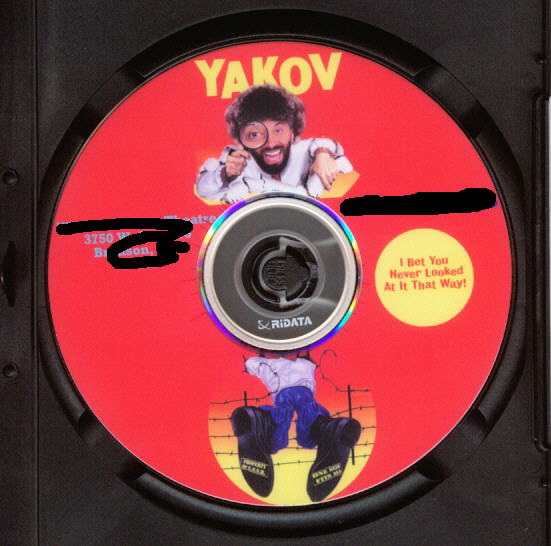I've recently bought a whole bunch of DVD that I'm copying for friends (mostly as gifts, I'll keep the originals :P )
Anyway, I usually use regular paper and print in the "speed" mode.
1. What is the best (subjective) way to print inserts so that they look like the originals at a professional level?
2. Where is the best place to download inserts?
3. What site has the best cases at a reasonable price, that also look like the commercial cases?
I've already gotten the printable DVD process down, so I don't need help with that.
Closed Thread
Results 1 to 30 of 36
-
-
The best thing you can do is to get a color laser printer and use virgin bond paper, with a 90 brightness or above. That really makes a difference. I know that some inkjets produces great prints and inks are being made to last decades, BUT the cost is prohibitive, considering you're printing edge to edge. Color laser printers are getting much cheaper and the cost per page is very reasonable.
The best site to get covers/inserts/artwork is www.dvdcoverart.com - unfortunately they're currently in some legal trouble with the studios and until that's sorted out, you can only access their forum.
Good luck.
-
LOL looking for a yellow card? LOLOriginally Posted by Supreme2k
-
I think the point that some of you are missing is that I want professional results with minimal cost.
This subject has never been given the "pro" approach. I want commercial quality at a budget.
Thanks, phuocle, for being the only one to stick to the subject. I "no" that you actually read the question.
And no, I wouldn't buy any videos from my uncle. He would simply give them to me, not like these copy protection nuts.
-
Ha ha... I was waiting for someone to question what you were doing, but it wasn't going to be me.Originally Posted by Supreme2k
Anyways, the bond paper I get has a coating on it (Xerox Impression), but it's not a glossy coating like those I've seen for inkjets. Those are for inkjets only I believe. The finish I get from the color laser is glossy from the toner itself and the difference between that and printing it on glossy paper is not too noticeable once it's in your DVD cases, so I can't justify spending the difference for glossy (and it's a big difference too).
-
I don't get it then. Why would you even want to add this comment if all your after is printing covers? To stir up $h!t?
Originally Posted by Supreme2k
-
To all the knockers:Originally Posted by supreme2k
Unless specific titles are mentioned, these DVDs could be Public Domain and not have any copyright/copying restrictions on them.
Unless specifically stated as warez, answer the question ppl
Either that or get a mod to check it out in the Report This Post thread.
Anyway........
IMO the best covers site is www.cdcovers.cc. I too use printable top DVDs with my Canon i865 and think that they are the bee's knees. I print out the cover inserts at one level below the best quality and place these into cases I buy at my local swap meet. The results are excellent.If in doubt, Google it.
-
I'm using an HP 4500 and get pretty good results, but slow (4ppm color)... however, on occassions I get to use a Xerox DocuColor 2240 and that's a blazing beast (22ppm color!).Originally Posted by Supreme2k
HP 4500 used can be had for < $400 - what a deal! Phuoc
Phuoc
http://www.phuoc.com
-
Someone say Yellow card?Originally Posted by stiltmanwww.sabronet.com - It's all you need...to know
-
Anyways, I'm with jimmalenko, cdcovers.cc printed with a hp psc 1210 all-in-one. Excellent DVD covers (for me atleast) with normal paper even, however I've been known to use glossy photo paper for CD jewel case covers which look VERY NICE.
Sabrowww.sabronet.com - It's all you need...to know
-
As for the cases, I typically pickup my cases from the lacomputerfair.com from one of the vender their. The price well two weeks ago I bought 100 2 disc covers same or similiar quality as the PRO covers for $10. 100 singles were $8 and the slim doubles were $10. As for DVDs I bought these their as well 50 pack 4x dvd-r inkjet prinatble upto the inner rim for $29.99. I also picked up glossy meritline book covers 50 for $5. Along with this I purchased a complete set of carts for my r200 epson for $25 and on the way home I picked up Krylon Clear cote for $2.99 to spray over the DVD so it does not smear.
Cost Per Disc: Approximately $1.08 per disc
qty
50 $5.00 $0.10 Covers
100 $10.00 $0.10 Cases
50 $29.99 $0.60 DVD-R
100 $2.99 $0.03 Krylon
100 $25.00 $0.25 Ink
$1.08
By the way this is in preaparation to complete my daughters Cheer dvd for her team of 35 girls. This is the second year I have done this and this year the costs are less.
-
Jim, I find it pretty weird how when I asked questions about making good BACKUPS, preventing lint from getting on my blank DVDRs and said nothing at all suspicious, you accused me of illegally copying movies. Multiple times, you have made the comments "if you just had the original, what do you care how the backups come out", and "I don't get why people just can't buy the original". And here, this guy is almost positively doing something that is not allowed on this forum, and you decide to give him the benefit of a doubt and this "public domain" argument. You did not assume that mine were "public domain"!Originally Posted by jimmalenko
-
Take the covers and go to Kinkos...trust me the zit faced punk behind the counter doesn't give a cr@p about what you are doing. Although others on this site may have issue.
Look, let me explain something. I'm not Mr. Lebowski; you're Mr. Lebowski. I'm the Dude. So that's what you call me. That, or Duder. His Dudeness. Or El Duderino, if, you know, you're not into the whole brevity thing--
-
Thanks to all who offered help

I tried a couple of tests at Kinko's, and while adequate, not exactly what I wanted.
We are "test driving" an HP 3500N, which is fast and seems to be doing what I want. The only problem was that the damned thing broke every DVD that I put in it
-
Least it didn't print on both sidesOriginally Posted by Supreme2k

-
Maybe the covers are copyrighted and he don't want to break the lawwhy not just scan your covers?

Or he wants to make his own production company labels instead of the other companies
Maybe the disks were good but the covers were garbage?
And ya, give the guy a break, he never actually said he was making illegal copies of copyrighted DVDs
Heck I bought a box of 100 public domain movies awhile back myself. Legally I can copy the movies all I want and sell them! I probably would some of them but the quality is crap on the good movies, and the crap movies the quality is good. Go figure!
To stay legal, if I wanted too, I could rip the disks for the movies, toss out the menus, create my own fancy menus, burn the disks, make my own labels, then it's my DVD and perfectly legal! Due to the poor quality of the disks not worth it, be better if I found the VHS tapes and did a conversion!
Some look like VCD, and low quality VCD at that! But they are DVDs!
With public domain works you cannot legally copyright them as your own, but you could copyright the new menus and covers you make, then any copy of those would be illegal because you own them, but anyone can still take the actaull movie and make their own DVD or VHS tapes still!
Unless they screwed up those parts of the copyright laws in recent years also!!
Maybe he bought the same box I bought
-
Oh ya, I forgot.
I have been pretty happy printing onto cardstock for most of my covers.
I use regular paper too and it looks good. For better results I print the cardstock using various photo paper settings like coated or glossy or matt. Print highest setting, photo enhanced, ICM etc.. all the best photo settings. Once inserted into the DVD case behind the clear plastic it looks about as good as most of the comercail disks I have bought. Even better than some
I have a canon I850 I use to print nearly everything except disks. I refill it, so the cost of ink is cheap! If I really want the best quality I can get and cost is no object, I use a Royal Brites Glossy Paper. I bought a pack of 200 sheets for about $20 at Sams club awhile back
Cost is no object, ha ha, 10 cents a sheet!
If this works this time, heres a cover I printed on the white glossy.
-
Ok, I finnally got it posted. Sorry about 3 posts in a row! Image posting problems, or I would have only had 2 posts.
Looks alot better in person than scanned, shrunk to 48k and uploaded, but oh well. If I trimmed the paper a bit better you could not tell the difference between this case and a comercail DVD package. It actually looks better than some I have bought recently!
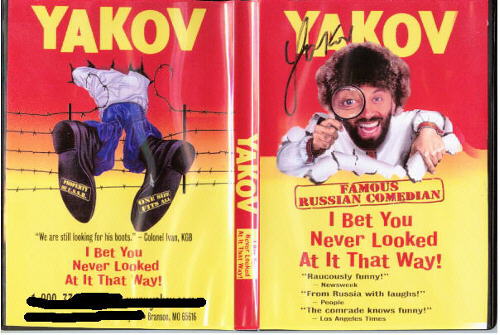
The black mark outs I did before uploading, I was in Branson last week and Yakov has moved from his theater to another and Kirby Van Birk is now in the Yakov Theater. So address is not right anyway.
This was made by scanning my VHS cover and some editing. Notice the Autograph on the front, I did not remove it, my tape is autographed, not this DVD cover. I made this disk for myself and put away the original tape for safe keeping. I do own the tape, and they ain't cheap! About $30-$35 for a tape of those Branson shows, I forgot exactly what Yakovs cost me, I think I bought the tape in 2000 or 2001.
Cover was printed on the Royal Brites Glossy paper (about 10 cents, US) with all the best photo settings on a refilled Canon I850 printer. The small image does not show it nearly good enough really. The writing is crisp and clear! You can nearly count the hairs in his fur hat! The only problem with this cover is it is a scanned image and I got some horizontal banding in his white shirt where it really should not even be printing much. Of course the paper is white, not Yellow or red. Where colors are solid red or yellow they are clean solid colors, almost a tinted glass color, smooth and clear, not fuzzy or grainy.
Did not put much work into the disk image, but here it is.
The disk was printed using the Epson R200, still using the cartriges that came with it. The pictures are very good on the disk.
-
-
Oh where, oh where does it say these DVD's he bought was copyrighted? Idiot. Maybe you should have read the rest of the thread before commenting.Originally Posted by VinnySemPhuoc
http://www.phuoc.com
Similar Threads
-
Software for capturing from a home made DVD?
By Denchamber in forum Capturing and VCRReplies: 2Last Post: 26th Jul 2010, 17:48 -
Authoring a home-made DVD problem
By elmuz in forum Authoring (DVD)Replies: 2Last Post: 3rd Jun 2010, 08:28 -
CSS problem on home-made dvd
By rayc1234 in forum Newbie / General discussionsReplies: 37Last Post: 25th Oct 2008, 05:12 -
home made dvd to divx widescreen problem
By mark70725 in forum DVD RippingReplies: 7Last Post: 1st Oct 2007, 04:13 -
Problems copying a home-made DVD
By jj1807 in forum Authoring (DVD)Replies: 3Last Post: 2nd Jul 2007, 15:20