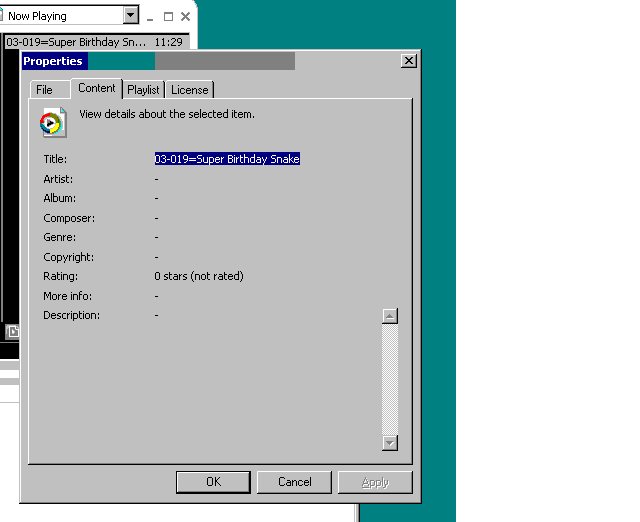I am trying to change some of the content information of some of my MPEG videos so that it is easier to organize. I want this information to stay static with the file even if the file is moved from one computer to another. The image that I have included shows what it is that I want to be able to change.
Thanks
+ Reply to Thread
Results 1 to 6 of 6
-
-
The trick to that is downloading the Windows Media Encoder version 9
In this program you can set all those fields.
However, If the end user's computer is a Mac or has Windows Media Player 6.4 or lower, they will not be able to view this info on the file..
It'll still be there, and they will only lose it if they re-save the file on their backward system -
Ok, I am trying to do this with Windows Media Encoder but when I try to open the MPEGs it says that they cannot be opened because they are not supported or are digitally protected.
-
Oh I thought you made these movies...
That's different
Files that are digitally protected..why-- you can't alter them in any way
and you often need to renew the liscense just to see them!
So unless you contact the source (the maker of these files) and ask for an unprotected version, you'd have to hack into the file to make its copywright dissappear to change content fields..And we don't do that here, do we?
Similar Threads
-
3D dvd content - convert to Blu3D content
By Smells_Like_Feet in forum Authoring (Blu-ray)Replies: 19Last Post: 18th May 2011, 08:52 -
Changing MJPEG Header Info
By codepenman in forum Newbie / General discussionsReplies: 2Last Post: 14th Feb 2011, 10:42 -
Need info on field order for capturing mpeg video
By snafubaby in forum Capturing and VCRReplies: 3Last Post: 22nd Dec 2010, 08:58 -
HD source content format: MPEG-2 or H264
By vhelp in forum DVB / IPTVReplies: 11Last Post: 16th Feb 2008, 00:43 -
Changing the shape/size of an mpeg
By cawright1 in forum Newbie / General discussionsReplies: 13Last Post: 9th Oct 2007, 14:28




 Quote
Quote