You know the way everybody wants to keep the Motion Menu intact and then use that in conjunction with there Encoded MPEG2 files to Author to DVD-r, well i wanna go the opposite to that.
What i want to do is Take away buttons and the name of the movie but keep everything else including the music so that i can use it as a first Play Intro Movie.
Take alook at the following Pic.....
This is a still from the Actual Motion Menu and as you can see it has a Play Button, Scene Selection Button and the name of the Movie underneath the ROBOCOP.
Like i said, what i want to do is to remove the Play Button, Scene Selection Button and the Resurrection from the actual motion menu keeping everything else. Then what's left will be used as a First Play Intro Movie, i''ve already created my Still menu's they way i want them with the Buttons.
The original Motion Menu itself runs for no more than a mintue and the part i want to keep lasts for 51 secs.
I Don't know if this is possible but i would hope that it is.
Thx in advance.
+ Reply to Thread
Results 1 to 7 of 7
-
I Have Always Been Here
Toshiba Regza 37Z3030D, Toshiba HD XE1 + EP-10 ( Both Multiregioned), Samsung BD-P1500 Blu Ray. OPPO DV-983H -
Sorry to say, but I don't think it is possible. The motion menu, the actual video that is playing, has the buttons rendered into it. You can't take them out.
-
 hmm.... but looking at that picture I notice that mostly everything is black except for the top right where you can see Robocop. I dont know if later in the video that moves or anything, but what you could do is with a video editor, or even TMpeg using Clip Frame, you could just cut that section out, and put it ontop of a black background.
hmm.... but looking at that picture I notice that mostly everything is black except for the top right where you can see Robocop. I dont know if later in the video that moves or anything, but what you could do is with a video editor, or even TMpeg using Clip Frame, you could just cut that section out, and put it ontop of a black background.
Wont be quite the same, but closer than nothing.
-
I guess it is not a still picture, so you would need to use
logo-away with vdub over the two buttons.
But why all the troubles?, it's only two buttons.
And they are usefull buttons,
or does the scene selection do not line up right? -
Thx guys for replying and sorry i took so long in getting back to my post.
Been doing a lot of thinking and experimenting of this problem, i made a slideshow of the motion menu with all the .bmp's edited the way i want them, but it did not seem right when playing.
So i just had to use VDub to Resize, add a logo and Frameserve to TMPGEnc.
Here's a pic of the final encoded MPEG2....

As you can see i've had to cut and resize the Robocop lettering and place it off center using the Logo Filter for Vdub.
It's not excactly what i wanted, but untill i find a better solution it will have to do.I Have Always Been Here
Toshiba Regza 37Z3030D, Toshiba HD XE1 + EP-10 ( Both Multiregioned), Samsung BD-P1500 Blu Ray. OPPO DV-983H -
Looks good, nice work.
I remember seeing RoboCop when I was about 6, I thought it was the coolest thing ever! I even remember having this nightmare where I was getting chased around by that one robot (the one that fell down the stairs). Scary stuff. -
Back again with another small update.
I've now got the Motion Menu the way i wanted it to be as described in my first post.
Tools used for it was VirtualDub and Logoaway here's a pic of it......
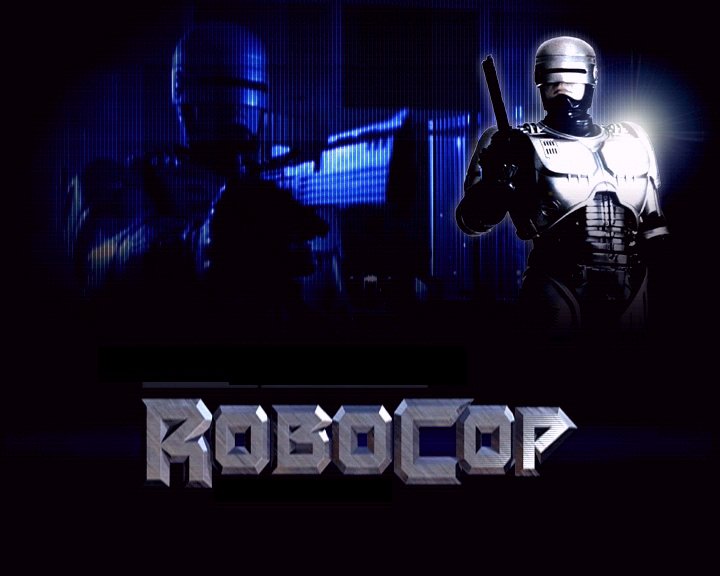
Now i'm a happy chappie

 :P
:P  8)
8) 


 I Have Always Been Here
I Have Always Been Here
Toshiba Regza 37Z3030D, Toshiba HD XE1 + EP-10 ( Both Multiregioned), Samsung BD-P1500 Blu Ray. OPPO DV-983H
Similar Threads
-
Main menu/chapters/audio etc all on one motion menu in Encore. Possible?
By Killer3737 in forum Authoring (Blu-ray)Replies: 10Last Post: 11th Feb 2012, 14:08 -
Motion Menu Buttons
By lapetite_66 in forum Authoring (DVD)Replies: 5Last Post: 29th Jul 2009, 16:45 -
Motion Menu's - Where Do I Start? In Photoshop?
By EViS in forum Authoring (DVD)Replies: 11Last Post: 21st Aug 2008, 23:35 -
Problems when creating a mix with motion menu and static menu
By ihmcjacky in forum Authoring (DVD)Replies: 59Last Post: 15th May 2008, 12:01 -
GFD motion menu stuttering
By spamiaint in forum Authoring (DVD)Replies: 2Last Post: 15th May 2008, 10:58




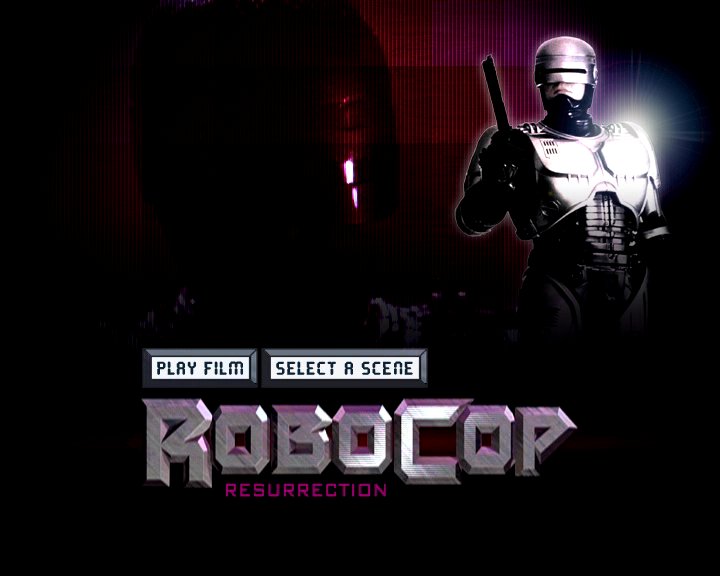
 Quote
Quote