Just under two years ago I spent many months within the Restoration section of this forum. I captured all my family VHS's into 15,000 bitrate mpeg2 files. Fastforward two years and it's now about time I did something with all this film on my HDD.
I would like to author my DVD's with high-quality menu's as used in most hollywood films. My primary objective is to allow a viewer who is selecting a chapter to watch on the DVD to move over a 'box' displaying a frame of the chapter, and then for that chapter (video) to start playing in the box. The viewer can then select to watch from that chapter or move onto the next when at which point the video stop playing and the video of the next scene the viewer is 'hovering' over begins to play.
Have I made my intentions clear there? Is this called a 'motion menu'? Or is a motion menu when a video is playing in the background of the actual menu text?
Now, where do I start with this? Do I first begin to create all the graphics in Photoshop (I am a reasonably experienced user)? How do I then achieve the above in Adobe Premiere Pro (& Encore)?
If photoshop is the first point of call, what format should each of the graphics be saved in? Or can I create the entire UI in photoshop under seperate layers and Premiere Pro can import the entire psd file (with multiple layers) and 'see' all the seperate layers?
I have no experience with After Effects or Premiere, is there a basic guide on the order the above should be carried out? i.e. At which point do I use After Effects?
+ Reply to Thread
Results 1 to 12 of 12
-
-
A motion menu is just a video with buttons on it. There is nothing special about them, and no need for specialised tools. Create a video in Premiere. Add buttons in your authoring tool. That's it. As was pointed out in your other post on the subject, After Effects is overkill for what you need (or are capable of at this stage).
I create all my motion menus in Vegas, stills and graphics in photoshop, and when required, I use any of a long list of freeware tools like virtualdub or avisynth to get particular effects.
The secret isn't the software. The hard work is in the planning and the design. Get that right and you put it together in pretty much anything.Read my blog here.
-
After Effects is only needed if you want to create very sleek motion menu's/videos (like those released by movie studios), for example you want the menu to have special effects like 'bullet time', 'bullet trail' (aka The Matrix), glowing red eyes or just some nice transitions, After Effects is brilliant for those kind of things.Originally Posted by EViS
e.g
http://www.youtube.com/watch?v=KmeylsL4uMI&NR=1
http://www.youtube.com/watch?v=hpJot8JqyxU
For what you described above, you don't need After Effects. You can use a short clip from your movies as the moving background for your motion menu. If your movies are ready for DVD authoring, Eᦰncore and Photoshop are what you need.
This is how I'd begin:
Start Encore, import your assets (videos, audios, subtitles etc). Right Click on the project box, chose "New>Menu". Encore will create a blank menu for you to begin with, right click on that blank menu and chose "Edit Menu in Photoshop". This is where you begin to design your menu, if you are good with Photoshop, you can make a very nice menus using all the power tools available. You can import other pictures, PSDs into the menu, treat it as if you're just working with another multi-layer graphics file. When you're done with the menu in Photoshop go to "File>save" and close the PSD, your new menu will show up in Encore. At anytime you're unhappy with the menu or want to make changes, chose "Edit in Photoshop" and then save again, repeat this as many times over as you want until you are satisfied.
The good thing about it is, any changes you make to the menu in Photoshop is updated instantly in Encore as you go along, this makes it very easy and efficient.
The following prefix's are used (without quotation marks):Originally Posted by EViS
Animated video buttons: "+#"
Static (non animated) buttons: "+"
A main menu button: "+^"
Next menu: "(+>) "
Previous menu: "(+<)" -
"motion menus" are a merger of three assets:
- video
- audio
- still graphics
How these are created depends on the goal and source. Usually I created a nice frame, proper logos, etc in Photoshop. Then the video objects are created in Premiere, often importing the Photoshop graphics and outputting a single object. Sometimes I created several objects, and let the authoring application do some of the assembly. It depends on what I'm doing. Audio can go at any stage too, either in the NLE or the authoring app.
There's really no "one way" to do things, although some methods ARE MORE CORRECT in certain circumstances. I'd have to know exact details on an exact project to further teach anything.Want my help? Ask here! (not via PM!)
FAQs: Best Blank Discs • Best TBCs • Best VCRs for capture • Restore VHS -
I work in a similar fashion to LordSmurf, but use Vegas for the video side of things. Sometimes I also process the video with other tools as well, depending on the desired effect. How much work you have to do in each application will vary from project to project, and depends entirely on the outcome you are chasing.
Read my blog here.
-
One way to achieve this effect could be in Ulead DVD Workshop 2 to make identical copies of the menu page for as many thumbnails as you have on that page, save the first frame of the video used for each thumbnail for use as a still thumbnail, then use the Auto Activate feature for each thumbnail so that when you hover over it, it automatically links by the playlist you've created for it to the identical menu page you've created, identical except that one has a motion thumbnail for only the video you just hovered over. Each iteration of the menu then has Auto Activate enabled for all the still thumbnails (linked to the corresponding menu page containing a motion thumbnail for that thumbnail) but the motion thumbnail itself on that menu page is not auto activated but rather is the link to playing the actual video.Originally Posted by EViS
(In this picture, Auto Activate is under the Text tab, but it's also available under the Button tab, for use when your thumbnail is a button.)
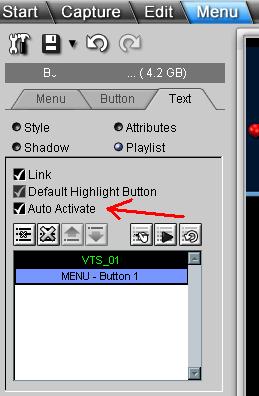
-
Just a quick question, why such a high bitrate? Seems to me you should use a DVD compliant rate in the first place.I captured all my family VHS's into 15,000 bitrate mpeg2 files.
-
Some recorders and capture cards allow for very high bitrates so that this is less damage when re-encoding after editing. Of course, if your editing needs are modest and you have a dedicated mpeg editor then the re-encoding becomes a needless exercise in quality reduction that could be avoided by using a compliant bitrate to begin with.
Read my blog here.
-
It's nice to see people who are learning the "hidden advanced features" of DVDWS2. It's quite powerful if you think about it carefully. Good job.Originally Posted by p_lWant my help? Ask here! (not via PM!)
FAQs: Best Blank Discs • Best TBCs • Best VCRs for capture • Restore VHS
Similar Threads
-
Main menu/chapters/audio etc all on one motion menu in Encore. Possible?
By Killer3737 in forum Authoring (Blu-ray)Replies: 10Last Post: 11th Feb 2012, 14:08 -
Picture as Menu Background in Adobe Photoshop
By boofer in forum Authoring (DVD)Replies: 3Last Post: 16th Oct 2008, 02:41 -
Problems when creating a mix with motion menu and static menu
By ihmcjacky in forum Authoring (DVD)Replies: 59Last Post: 15th May 2008, 12:01 -
How to create DVD menu buttons in Photoshop w/text only highlighting?
By rbatty11 in forum Authoring (DVD)Replies: 5Last Post: 30th Nov 2007, 20:58 -
Need a Guide/Tutorial for Sonic Scenarist and Menu creation with Photoshop
By src2206 in forum Authoring (DVD)Replies: 4Last Post: 17th Oct 2007, 05:04




 Quote
Quote