I am trying to encode an xvid and I am having major problems with the audio. I checked and it says mpeg-4 under the audio tab in vdub. I decided to used avi2wav to extract the wav, and after renaming to movie.ac3, I tried to load it into headac3e. Headac3e said "cannot load" or something along those lines. All the plug ins (lame, azid, etc.) were installed, and after opening the program everything on the right side of thepage looked good. So why won't it let me load my ac3 file under source file?
So I decided to go to besweet. I download the besweet and the gui, and opened the gui. the first instruction threw me off, and it didn't respond the way the instructions said it would, so I didnlt get that far. It seemed as though the instructions did not match the same program that I was working on! I did double check to make sure that I was using the latest programs and I see that I am.
What I am thinking is it may be acodec problem. I have klite codecs installed as well as giordan knot codec pack. Before installing them, I completely deleted all other (Nimo) codecs, because of a thread I saw here from a very well trusted, reputable person. Baldrick I think.
So I went back to vdub and direct streamed the audio and video and saved as a new avi. Then I extracted the wav with that. It gave me that same "detected" and re-encode with constant bit rate" message, but I just bypassed it. I plan on encoding the same way I usuallay do with tmpgenc. Lets see what happens. Now, I have encoded an xvid with vdub and tmpgenc before with no probs, not only did I see all this stuff with ac3 and xvid did I start trying all this new stuff and failing!
If anyone can tell me what they think the problem is, get to me. Maybe It has something to do with the codecs! I thought by unstalling all the other codecs from Nimo, I would be better off, and I could manually dl whatever I specifically needed. I'll be looking forward to hearing from you!
Budgirl357
+ Reply to Thread
Results 1 to 2 of 2
-
-
have you not tried to extract the audio using vdub
have you had this error before
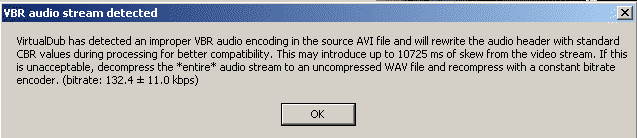
if so the the avi nedds its audio decompressed
decompress 1st it creates another avi with _pcm.avi at end, then load into vdub and goto audio, select full processing mode, conversion to 44100, and click high quality, click compression and set to 0 (click pcm bit at top)
then goto file save wav and you have a uncompressed wav to use in your encoder
Similar Threads
-
Audio duration change after transcoding from MP3 to MP2 or AC3
By darklock in forum AudioReplies: 3Last Post: 24th Feb 2012, 15:50 -
How to Extract /Convert RMVB Audio Files to MP3 or WAV?
By devilcoelhodog in forum AudioReplies: 6Last Post: 28th Dec 2011, 10:07 -
AC3 to WAV = Wav has no audio??
By RobV in forum AudioReplies: 5Last Post: 31st May 2010, 15:26 -
Extract audio from MP2 and more
By txl in forum AudioReplies: 7Last Post: 30th Jul 2009, 06:49 -
Extract audio to WAV using VirtualDubMod
By jimmalenko in forum User guidesReplies: 15Last Post: 14th Nov 2007, 02:42




 Quote
Quote
