Hi,
I'm having a huge problem and my hair is going up now. I have captured DV. When I view them, I see those disturbing horizontal lines, which is only on pc-monitors, cause they use no fields. Now, after editing, when I render to any format, with fields off/upper/lower, deinterlacing on/off....those lines are always there...I really tried every possible setting.
I don't understand it anymore. I always have this problem with DV. When I capture from analog devices, no problem at all....
I use a pinnacle dv500 dvd. But, their service really is a pain in the ***. No reply after three mails and three months.....
Somebody has an explanation for me?
Thanks a lot
Spiv
http://users.pandora.be/spiv
+ Reply to Thread
Results 1 to 4 of 4
-
-
Maybe this can help http://www.ulead.com/learning/video3/page1.htm
If your looking at the video on a pc you will notice the lines. But it should be fine on a TV. If you have powerDVD, try opening the files as it has deinterlacing filter on when viewing video.
Hope that helps!
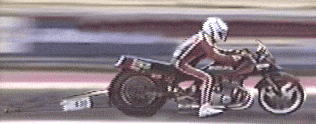 Got my retirement plans all set. Looks like I only have to work another 5 years after I die........
Got my retirement plans all set. Looks like I only have to work another 5 years after I die........ -
DV is always bottom field first (odd) also to keep in mind , if you want to deinterlace DV(dont know why you would unless your working with a 24p camera) , you have to split the fields
-
Maybe I should have said that the final rendered movie must be viewed on a pc. I know when wathing it on a tv I won't have these lines, but on the pc they are still there.
How do I split fields under Adobe Premiere 6.5 to avoid the lines?
Spiv
http://users.pandora.be/spiv
Similar Threads
-
VHS with interlaced AND rolling FIELDS?
By Heiler in forum RestorationReplies: 22Last Post: 22nd Oct 2011, 17:08 -
converting 60 unique fields ps
By spiritgumm in forum Video ConversionReplies: 98Last Post: 17th Oct 2011, 20:22 -
split fields in vdub capture
By greenbag in forum Capturing and VCRReplies: 0Last Post: 18th Jan 2009, 22:50 -
Fields problem
By themaster1 in forum RestorationReplies: 4Last Post: 14th Oct 2008, 18:27 -
Good Video Explaining Interlacing and De-Interlacing
By Soopafresh in forum Newbie / General discussionsReplies: 3Last Post: 14th Aug 2008, 19:50




 Quote
Quote